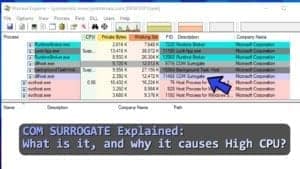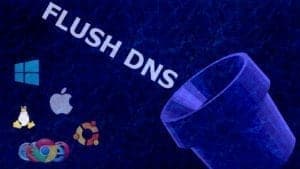If you have recently opened the Task Manager on Windows, chances are, you have noticed several instances of COM Surrogate process running on your computer. For many computer users, the process name isn't self-explanatory, nor is the filename (dllhost.exe) associated with them. Naturally, this raises … [Read more...] about What is COM Surrogate (dllhost.exe) and Why It Causes High CPU?
Tutorials
Do Not Download Cracked Software: List of Dangerous Websites
Downloading cracked software online is a bad habit that puts your security at risk A particular habit is quite illegal and unfair yet practiced by some computer users, and that is searching for cracked software downloads online. Those that get involved in such acts may or may not understand the … [Read more...] about Do Not Download Cracked Software: List of Dangerous Websites
How to Start Windows in Safe Mode (2023 Guide)
Start Windows in Safe Mode to narrow down the source of the problem Windows Safe Mode is a diagnostic Windows environment that starts the operating system only with essential services, programs and drivers. Booting in this mode is a typical step before troubleshooting security related problems, … [Read more...] about How to Start Windows in Safe Mode (2023 Guide)
How to Right-Click on a Mac (7 Tested Methods)
Right-Clicking on Mac is Easy: Learn How to Do It Now Right-clicking on Mac computers can be tricky, especially for first-time users. Switching to iMac, MacBook Air or Pro means adapting to a slightly different software and hardware; Apple produces computers and devices that either come with a … [Read more...] about How to Right-Click on a Mac (7 Tested Methods)
How to Protect Your Mac from Malware (2023 Guide)
The Most Reliable Tips to Ensure Your MacOS X Computer Is Safe Mac OS X is often believed to be a spotless operating system with inbuilt protective mechanisms that safeguard it. However, contrary to a popular belief that Macs can't get malware, they actually can be compromised, and the number of … [Read more...] about How to Protect Your Mac from Malware (2023 Guide)
How to Unblock Websites and Access Restricted Content: 2023 Guide
Nowadays, it seems natural that the information can be reached easily anytime and anywhere with the help of the Internet. However, users still run into certain restrictions when browsing the web from time to time. There are various reasons why some websites are blocked for users or user groups, … [Read more...] about How to Unblock Websites and Access Restricted Content: 2023 Guide
Protection Against Ransomware – Best Practices in 2021
Protection against ransomware is essential as attack cases increase Protection against ransomware is essential as cryptography-based computer viruses can corrupt your personal files for good. Such type of malware is created, improved and distributed worldwide daily and generates enormous revenue … [Read more...] about Protection Against Ransomware – Best Practices in 2021
Remove Deceptive Site Ahead in Chrome & Firefox (2023 Guide)
Deceptive Site Ahead warning: guide for visitors and website owners Deceptive Site Ahead is a warning message from web browsers that informs that the website the user requested might contain malicious or phishing content, or be insecure in general. This measure allows saving the user from … [Read more...] about Remove Deceptive Site Ahead in Chrome & Firefox (2023 Guide)
Flush DNS Cache (2021 How-To Guide)
Guide to Flush DNS on Windows, Mac, Linux, Ubuntu, Google Chrome Flush DNS is a command which helps to clear outdated or corrupted DNS resolver cache. It is commonly used along with IP release and renew commands to fix network connectivity related issues. As your computer automatically caches IPs … [Read more...] about Flush DNS Cache (2021 How-To Guide)
Activate YouTube using Youtube.com/activate (2023 Guide)
Complete Guide to Youtube Activate on Smart TV Activate Youtube using Youtube.com/activate is a simple procedure you need to complete using a phone, tablet or a PC in order to begin using the video streaming service on your Smart TV, Xbox, Switch or another device. This procedure binds the device … [Read more...] about Activate YouTube using Youtube.com/activate (2023 Guide)