Intego Antivirus for Windows: exceptional security for your PC
Contents
INTEGO ANTIVIRUS for Windows is outstanding security software for your PC from an antivirus vendor that’s been working on iOS security since 1997. Intego’s been long-known to be one of the leading companies to develop products for Apple security and finally it has released a version for Windows users as well. Not surprisingly, the software is already certified by well-known independent software testing and certification organizations such as Virus Bulletin.
The antivirus stands out from its competitors as it offers ongoing real-time protection even if you decide to use its free version, wards off ransomware attacks, protects your network drives, and stops annoying potentially unwanted programs (PUPs) from invading your privacy. These are just a few features offered by the antivirus that also has a user-friendly interface and various scan options to meet your needs. In this review, we’ll look at overall features offered by Intego Antivirus for Windows, pricing, and will compare it to other antivirus vendors.
If you’ve been searching for best antivirus for Windows, we must say this software is really worth your attention. Intego’s name is established and reputable in security software industry for Apple, so we expect its Windows version to be no less. Equipped with state-of-the-art technology, it claims to protect from the latest malware and spyware variants and other computer security threats, including, but not limited to:
- Windows, Mac and Unix viruses;
- Malware packed into popular document formats, such as Word or Exel files;
- Trojans;
- Worms;
- Spyware such as adware;
- Ransomware;
- Scareware;
- Dialers;
- Keyloggers;
- others.
That said, let’s dive right into this review and overlook features offered by Intego Antivirus for Windows.

INTEGO ANTIVIRUS REVIEW (Windows version)
Compatibility and system requirements
Intego Antivirus works with Windows 7, 8, 8.1 and 10. Minimal hardware requirements for this software to function smoothly are 500 MB of free drive space as well as 2GB RAM. Additionally, stable Internet connection is required, preferably a high-speed one.
Features
24/7 Real-Time Protection
Intego Antivirus for Windows stands out from other antivirus’ vendors as it provides 24/7 real-time protection in both free and Premium versions of the software. This feature blocks ransomware, Trojans, viruses as well as adware, browser hijackers and other forms of spyware from hopping into your PC system at all. It does so by checking every newly saved, created or modified file. This way, it stops the attack before the malicious file is ever executed. It is important to keep this feature enabled at all times – you can check whether the protection is on through My Dashboard window.
Intego Web Shield
This module is responsible for protecting you as you browse online. It is a well-known fact that the number of phishing or deceptive websites and malware-injected online downloads or even ads is constantly rising and coming across these can cause severe harm for your computer or your private information. For this reason, you can feel safe with Intego’s Web Shield, which blocks malicious downloads, suspicious domains and other web attacks. Additionally, you can add whichever domains you want to block to Web Shield blocklist.
Intego Prevention Engine
Intego Antivirus for Windows also offers another exceptional module – Prevention Engine, which can block Zero-Day Threats as well as unknown threats. To illustrate, zero-day threats can be defined as threats that are exceptionally new and haven’t been detected in the wild before. These also likely won’t match any detected malware signatures as well. Besides, such threats often employ various evasion techniques to make them even harder to detect. For this matter, the Prevention Engine module uses advanced behavior analysis technology to keep you safe at all times.
Free versus Premium versions compared
Intego Antivirus for Windows has Free and Premium versions, with an option to Trial Premium version. The table of provided features in both versions is provided below.
| Free (Trial) | Premium | |
| Protection from the latest threats | Available for 1 week in trial version | ✓ |
| Intego Prevention Engine (Protection from Zero-Day and Unknown threats) | Available for 1 week in trial version | ✓ |
| Smart Scan option and Scheduled Scans | Available for 1 week in trial version | ✓ |
| Automatic updates including new features and products | Available for 1 week in trial version | ✓ |
| Web Shield (Protection from phishing and deceptive sites, malicious downloads and other online threats) | Available for 1 week in trial version | ✓ |
| 24/7 Real-Time Protection against malware and spyware | ✓ | ✓ |
| Protection against well-known ransomware | ✓ | ✓ |
| Network drives protection | ✓ | ✓ |
| Defense against potentially unwanted programs (PUPs) | ✓ | ✓ |
Therefore, as it can be seen from this comparison table, the Premium version has many more benefits than the free version. For example, even if the free version provides real-time protection, it is best to have the latest virus’ definitions continuously updated to make sure that the antivirus detects new threats as effectively as it detects older ones.
The free version allows full system scan, although with Premium you can access Smart Scans and schedule them. Besides, the Premium version provides you with two essential modules – Web Shield and Prevention engine that will guard you from online threats and unknown and Zero-Day threats.

User-friendly interface and easily understandable settings
In general, many security programs are complicated to use for home users as they provide complex and highly customizable scan and protection settings that are hard-to-understand for those inexperienced in cybersecurity field. Besides, wrong customization of given settings can lead to incomplete or bad protection. Luckily, this isn’t the case with Intego Antivirus for Windows, which offers simple and understandable options. The program’s interface is divided into the following sections:
- Dashboard. Here, you can find general information about the version of software you’re running, enter the license key or purchase it, see the date of the next scheduled system scan, the time when the threat definitions’ database was last updated, check whether real-time protection is on or off and see the number of threats blocked so far.
- Scans. This section provides a variety of custom scans that match user’s needs – you can choose a quick scan option to check the most commonly used virus’ installation locations or a complete computer scan to check every location on your PC or laptop. Additionally, users can choose a custom scan to inspect individual files or a folder. Finally, scans can be scheduled from this section as well.
- Quarantine. This section informs you which files were marked as malicious and were moved to quarantine so that you can choose how to treat those files further – delete, restore or exclude from detection. Here, users can overview the infected file name, its location, threat name, and detection date.
- Security Reports. In Security Reports, users can use a drop-down menu to find information about:
- Scan report. Provides information about all scan events, including both manual and scheduled scans as well as other details such as the number of files scanned, issues found and issues fixed.
- Real-Time Protection Report. Provides details about threats detected with real-time protection feature and details about them.
- Exclusions Report. Here, users can overview files added to the exclusions list, add new files/folders or remove them from this list.
- Web Shield Reports. Provides a list of online threats blocked: URL, date, and time of protection timestamp, action taken, and process name.
- Prevention Engine. Displays information about blocked unknown and Zero-Day threats that use unconventional evasive techniques by leveraging advanced behavior analysis technology.
- Settings. This section is divided into several sub-categories: General, Security, Account, and About:
- General. Provides basic settings such as software’s language choice and allows enabling/disabling notifications about completed scans.
- Security. Allows customization of Protection, Quarantine, Reports, Exclusions, and Virus scans settings. For instance, you can choose whether you want to enable real-time protection 24/7, cloud protection, Web Shield, and other features, adjust the size of the folder where quarantined malware will be stored, add files, folders, websites, apps or processes to whitelist and decide whether you want to scan archives during virus scans.
- Account. Provides information about software license type, key, and expiration date.
- About. Provides data about software version, definition version, and license expiration date.

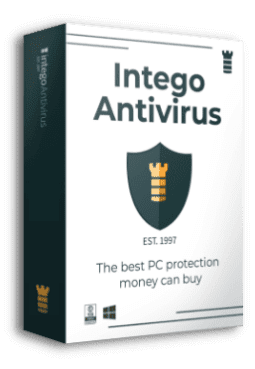
Intego Antivirus for Windows
Award-winning antivirus solution for your PC.
Robust security software that provides robust 24/7 real-time protection, Web Shield that stops online threats/malicious downloads, and Prevention engine that wards off Zero-Day threats. Keep your PC safe and protected against ransomware, Trojans, viruses, spyware and other forms of dangerous programs.
Final Verdict
In our opinion, Intego Antivirus for Windows is a robust, easy-to-use and exceptionally secure antivirus software that is also light on system resources. What we loved about it is that it works fast, detects latest threats and isn’t overwhelmed with complex and hard-to-understand settings.
Although it is a fairly new product, it has already been certified by VirusBulletin, a prestigious testing lab, therefore you shouldn’t hesitate about the trustworthiness of this software. Besides, knowing that Intego is known one as the most robust antivirus for Mac, we have no doubts that it will keep its standards designing products for Windows as well.
Intego Antivirus for Windows Review 2021 $19.99

Name: Intego Antivirus for Windows
Description: Intego Antivirus for Windows is a robust security software that comes with 24/7 real-time protection, Web Shield that protects from online threats and Prevention engine to ward off Zero-Day threats.
Offer price: $19.99
Operating System: Windows 7 and above
Application Category: Antivirus
Author: Norbert Webb
-
Detection Rate
(5)
-
User Interface
(5)
-
Features
(4.5)
-
Pricing
(5)
-
Support
(5)
Summary
Intego Antivirus for Windows is robust antivirus software that can effectively protect your PC and laptop in real-time, block web-based attacks, and prevent zero-day threats from infecting your computer. This product is a creation from Mac antivirus leaders Intego, so the quality of the Windows version won’t disappoint. The software is easy-to-use, doesn’t slow down the computer and offers a user-friendly interface with flexible scan options, so it is an ideal product for those looking for no-fuss antivirus that simply does its job.
Overall
4.9User Review
( votes)Pros
- Offers real-time protection even in free version
- Protects from Zero-Day and unknown threats
- Guards you as you browse online, stopping malicious downloads and phishing websites from causing harm
- Great price
Cons
- Doesn’t offer additional products like in Mac version (Parental Controls, VPN, password manager)

Norbert Webb is the head of Geek’s Advice team. He is the chief editor of the website who controls the quality of content published. The man also loves reading cybersecurity news, testing new software and sharing his insights on them. Norbert says that following his passion for information technology was one of the best decisions he has ever made. “I don’t feel like working while I’m doing something I love.” However, the geek has other interests, such as snowboarding and traveling.
Hi, I always worried about the viruses and malware that infect pc. I search a lot for the antivirus that secures pc. After reading it, I am sure that Intego is the antivirus that is better to protect pc from external viruses.