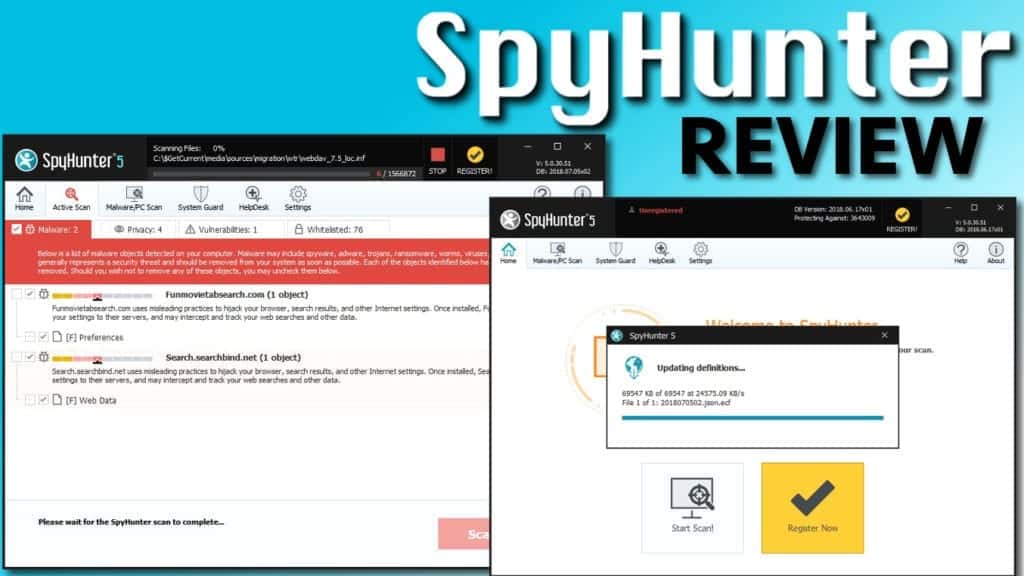
SpyHunter is safe to use, but can be hard to uninstall
Contents
SpyHunter by Enigma Software Group USA, LLC is an anti-spyware software that focuses on spyware & malware detection and removal rather than real-time computer protection. It works best as an additional malware remediation tool alongside traditional antivirus and cleans the remains of stubborn computer viruses and potentially unwanted programs.
To start with, its threat database contains descriptions of a wide range of spyware including adware, browser hijackers, unwanted system tools, also malware including ransomware, trojans, rootkits, worms, keyloggers and other malicious programs. You can customize program’s settings so that it would start on the system boot.
The list of features that come with SpyHunter’s license
- Up-to-date Malware Definition Updates. The malware definitions are renewed continuously according to the latest samples detected. What is even better is that the anti-spyware program checks for new updates each time you start it and if found, automatically downloads and installs them.
- Exclusions list. If you notice that SpyHunter continuously detects non-malicious programs you often use as dangerous, you can add them to exclusions list and then the security program won’t identify them as unsafe in the future.
- One-On-One Customer Support. After purchasing the license for the software, you will get access to exclusive tech support that will solve all the issues that the software fails to solve automatically.
- Get Custom Malware Fixes. Another excellent feature that helps to save time. You can contact Spyhunter’s support team to get custom malware fixes anytime you want. You will get an automated custom fix based on the problem you’re experiencing.
- User-friendly. SpyHunter 5 is an easy-to-use malware remediation tool. Even inexperienced computer users find this software user-friendly and say that it didn’t take them long to understand how to change particular settings, run scans or remove detected threats.
- Rollback feature. If the anti-spyware software deletes an object that wasn’t a threat and you wish to recover it, take advantage of SpyHunter’s backup feature. It will restore the deleted file to its original location.
- Network Sentry. This extra settings’ panel allows you to control system networking settings and helps to prevent unauthorized modifications of your Internet connection. Your HOSTS file will be protected at all times, and you also get an option to provide equal protection to other selected Windows system files as well. SpyHunter will keep an eye on the DNS server and inform you about strange modifications of DNS settings. Finally, the anti-spyware prevents malware from editing your browser’s homepage settings.
- Scan Scheduler. This feature is created with an intention to allow the user to plan daily computer system scans at times convenient for the computer user. You can set up daily scans, every-other-day scans, every weekday scans, or choose another preferable time interval. However, the scan can start only in case your computer is on.
- Custom Scan Option. Do not have time to perform a full computer scan? No worries. Set the software to check specific computer areas such as Memory, Registry, Files, Cookies or Rootkits.
- Free Cookie detection and malware blocker.
SpyHunter price
SpyHunter is a paid software. Its license for a year costs $39.99; however, it offers a system scanning feature at no cost. However, once you find out about threats in your system, you can dedicate some time to their manual removal. Alternatively, if you want to save some time, invest in an anti-spyware software that can do the cleaning for you.

There is no such thing as SpyHunter free, and all the downloads promising you “spyhunter free download full version” are likely to hold some mysterious and possibly malicious attachments. Be very careful and make sure you obtain the license from trustworthy sources, or you might end up with major computer infection that could corrupt all files on your system!
Our experts noticed an interesting marketing trick used by SpyHunter. Once you try to uninstall SpyHunter from computer, it gives you a final offer to obtain the license for $10 dollars only! Seems like a great deal, right? However, this offer might be available for new users who have never purchased license before. However, such price definitely makes an excellent bait.
Compatibility and installation
SpyHunter is compatible with Microsoft Windows operating system only. It works best with these versions of Windows: XP (32-bit) Home/Professional/Tablet PC/Media Center (32-bit), Service Pack 2 or later;
Vista and 7 (32 and 64-bit versions) including Starter/Home Basic or Premium/Business/Ultimate;
8, 8.1, 8 Pro (32 and 64-bit versions);
10 Home/Professional/Enterprise/Education (32 and 64-bit versions).
The software has specific hardware requirements
Microsoft Windows XP, Microsoft Windows Vista/Microsoft Windows 7/Microsoft Windows 8: the software requires 1 GHz or higher;
1 GB of RAM and 200 MB of available hard disk space. Speaking of software requirements, the SpyHunter 5 works with IE 6.0 or later.
However, there is one extra issue regarding software that we would like to address. It seems that currently Malwarebytes Inc., the maker or two known spyware and malware removal tools – Malwarebytes Anti-Malware and AdwCleaner is blocking SpyHunter and RegHunter (products of Enigma Software Group).
The developer of SpyHunter has taken legal action against the developer of Malwarebytes to address the issue that is believed to be created for a competitive reason. However, keep in mind that the two products cannot work together due to the described problem, and you might have to disable or uninstall Malwarebytes if you’re willing to use SpyHunter.
SpyHunter installation help
- To install SpyHunter on your computer, download its installer from a reliable source, for example, the official developer’s (Enigma Software) page. You will receive a file called SpyHunter-installer.exe. Double click it to launch it.
- Follow the instructions on your screen to install the software.
- After completing the installation process, restart your computer.
- Congratulations! You are ready to use SpyHunter 4.
Lab Test Results
Since the fifth version of the software is very new, currently we can provide lab test results for the fourth (the previous) version of SpyHunter only. Several well-known labs specializing in security software testing continuously inspect SpyHunter’s abilities.
One of such labs is AV-TEST, which has shared outstanding SpyHunter’s malware removal results. It managed to identify and clean 20 out of 20 malware samples. In two test performed by the independent testing lab, the anti-spyware scored a perfect 100%.
The second lab we’d like to mention is AV-Comparatives, yet another reputable security software testing organization. According to them, this easy-to-use and useful malware removal tool works excellently for non-expert users.
When ran on a clean system, it showed no detected threats (just as expected; meaning that the software doesn’t use deceptive marketing technique that involves false-positive detections).
SpyHunter also tends to ask the user for permission whether he/she executes an unknown program on the system. As soon as the unknown program got executed, another SpyHunter scan was performed in order to detect and remove malware.
The second test was aimed at program’s malware removal capabilities. The results show that SpyHunter can be rated as “good,” although not “very good”. However, it received 82 points, whereas the rating “very good” starts at 85 points, which is not that far away.
Experts’ thoughts on SpyHunter
Good things about the anti-spyware solution
- SpyHunter has user-friendly interface and is an easy-to-use product. It even provides short malware descriptions to help people understand what kind of threats were detected on their computers.
- Useful DNS protection feature.
- Good malware removal results – cleans up traces of stubborn and annoying spyware and malware remains that traditional antivirus might miss.
Not-so-good things about it
- So-so, hardly reliable real-time protection feature.
- “Unknown Object Execution” pop-ups appear not only for suspicious executables but for legitimate and safe software installers as well.
- Weak results in detecting malware droppers – the software hardly ever identifies them before or during execution.
Geek’s Advice team recommends using SpyHunter 5 alongside traditional antivirus software. It is highly effective when finding specific spyware threats. However, when speaking about more complicated malware infections, you might want to ensure yourself with a robust and professional antivirus tool.

Norbert Webb is the head of Geek’s Advice team. He is the chief editor of the website who controls the quality of content published. The man also loves reading cybersecurity news, testing new software and sharing his insights on them. Norbert says that following his passion for information technology was one of the best decisions he has ever made. “I don’t feel like working while I’m doing something I love.” However, the geek has other interests, such as snowboarding and traveling.
I ordered SpyHunter5 to help fix my P.C. from some malware.
Worst mistake. DO NOT USE.
After installing found that the P.C. was acting worse not better. It would lock up and or freeze. Boot up time was really long.
The 30 day warranty is hog wash as good luck finding someone. Help desk says they don’t do refunds and contact 3rd. party without providing contact info.. If this was legit there would be a refund button found somewhere on the website.
Safe yourself grief and stay away from this fly by night outfit .
This app sends your data to google after scans as well
I downloaded the free version and ran it. It found some malware and decided to buy the software, my worse mistake. I couln’t get rid of it so I shutdown but couldn’t start it back. I booted with a windows 10 emulator from an USB. I found out that two vital folders were gone: AppData and Application Data. I had no other choice than restore from a backup prior to SpyHunter 5.
I sent a few emails but never got any answer. This product is a piece of scrap
I downloaded /used Spyhunter 5 Free and it has been my nightmare.
My PC has a annoying Pop-up and that’s the reason I used Spyhunter 5 Free version to get rid of it.
Spyhunter scanned my pc and stated many malwares residing on my PC and stated that either I want to wait 48 hours to fix the problems OR pay for a Full Licence without waiting for 48 hours. I declined to pay for the license and decided to wait 48 hours….
I shut down my PC and after faithful waiting 48 hours, my PC would NOT boot up at all no matter how I tried…
It seems to me Spyhunter program re-wrote my PC starting up sequences. It disable Windows Undelete function. I read many users reviews that it was almost impossible to Undelete it! It disable my other Anti-Virus programs. They want you to purchase a full license and this is a dirty business practice. Spyhunter is equal to a Ransom Ware. Now my PC is completely locked out.
I want the Editors to know. Please warn your readers NOT to try this Spyhunter Free which nothing but a Ransom Ware.
Hi, My system got infected with .OPQZ virus and all my files got encrypted with Opqz extension. I only have a single drive (c:) on my system. Can all my encrypted files with Opqz extn be recovered once i run spyhunter?
this is the greatest program out there to ADD viruses and malware to your computer. Go ahead and buy it if you have the extra money to have your computer professionally cleaned. Support is almost non existent.
We currently have a small business which does include running credit cards through Auth.Net. We have a cyber Insurance, VPN, BitDefender, McAfee, Spyhunter, RegHunter and of course Windows security. I’d like to drop SpyHunter/RegHunter, since we added BitDefender and the VPN. Is this a sound decision? Does SpyHunter/RegHunter programs protect virus/malwareransomeware that BitDefender,McAfee etc. won’t catch? Two years ago, with SpyHunter/RegHunter and McAfee, we still had a ransomware incident that cost 3K to unwind. We want to be able to ensure our customers we are doing everything possible to protect their data. SpyHunter/RegHunter, McAfee didn’t protect the system when the ransomware encrypted our data. So we have added BitDefender and VPN.
Hi,
What’s the remedy for the malware “All_Your_Documents.rar”?
Thanks a lot!
I used this to clean a relatives laptop because I was in a hurry and it seemed to have more malware on it than I knew existed. It did a fine job very quickly. Then came the uninstall headache as described by others. It is very hard to get it out and I would avoid it in future. Then I tried to log in to cancel my subscription before the next payment, and guess what! I could not log in and discovered lots of other such reports on-line. So reluctantly I tried to phone them several times( a USA number) and they never picked up. Fortunately I HAD PAID WITH PAYPAL. So I just blocked it on there.
In summary, it worked well but ‘you can check in any time you like, but you can never leave’, which I would call a scam. I would avoid it.
Does Malwarebytes do the same?
did it will work for removal of nemty ramsomware virus