Origins of Synapse X.exe: safe or virus?
Contents
Synapse X.exe is an executable file originally associated with a scripting utility Synapse X that is often used to inject Roblox exploits. It must be said that the legitimate version of this program is not a virus, although due to its functionality some antivirus programs deems it potentially dangerous. However, this program might actually bring you viruses if you decide to download its cracked versions from unconfirmed online sources. Besides, due to popularity of this tool, some malware variants tend to disguise themselves under the same executable file name. In this article, we will explain how to remove virus variant of this program and secure your computer.
The main reason why security programs identify Synapse X virus is because this program uses functions that regular daily applications do not use (such as script injecting into other programs). In other words, this scripting utility uses functions commonly used by malware. However, we must specify that this applies to the legitimate version only that can be found on x.synapse.to site. The site itself informs that in order to use it, one needs to whitelist the program in antivirus’ settings. However, cybersecurity experts advise against using programs that require deactivating antivirus or whitelisting them; typically, programs that are known to be 100% secure are deemed so by security software vendors. That said, think twice before launching such programs.

Since the official version of this program isn’t free, many users start searching for free Synapse X cracked versions online or in Discord. Many pages try to lure potential victims with headlines promising “no serial key and no virus” while hiding potentially unwanted or malicious programs in the suggested software bundle.
If you have decided to search for a free version to obtain the scripting utility for Roblox exploits, you might download Synapse X virus. Common computer infection symptoms include high CPU usage (over 70%), system slowdowns, pop-up ads, browser homepage/new tab page or default search changes and other.
Some users report downloading this program and running into an issue of it being impossible to open, which is also a sign or user interface-free malware.
Currently known malware variants hiding under this program’s name are: Trojan:Win32/CoinMiner, Orcus RAT (Remote Access Trojan, Backdoor:MSIL/Bladabindi!MSR, Trojan:Win32/DefenseEvasion!rfn, Trojan:Win32:Occamy.C and others.
Please keep in mind that there are many malware-loaded game exploits available to download online. Our general suggestion is to avoid using such tools while gaming as large part of them are filled with Trojans, miners and possibly ransomware.
Please also note that Roblox doesn’t allow usage of exploits, and doing so can result in account ban.

If you suspect that you were tricked into downloading a malicious version of this program, you should remove Synapse X virus as soon as possible. For that, we recommend using malware removal software of your choice. To repair virus damage on Windows OS, consider scanning with RESTORO.
Scan your system for FREE to detect security, hardware and stability issues. You can use the scan results and try to remove threats manually, or you can choose to get the full version of software to fix detected issues and repair virus damage to Windows OS system files automatically. Includes Avira spyware/malware detection & removal engine.
Threat Summary
| Name | Synapse X virus |
| Type | Trojan; Cryptocurrency Miner; Backdoor |
| Detection names | Trojan:Win32/CoinMiner, Orcus RAT (Remote Access Trojan, Backdoor:MSIL/Bladabindi!MSR, Trojan:Win32/DefenseEvasion!rfn, Trojan:Win32:Occamy.C |
| Activity | Injecting scripts to other programs such as Roblox |
| Distribution | Available on official website although can be found on various free download sites and downloaded via torrent |
| Removal | Remove the suspected malware using security software of your choice. To repair virus damage on the system, download and run a scan with RESTORO. |
Cracked software delivers malware: avoid getting infected
Gaming is an extremely large industry and cybercriminals sure tend to target it in various ways. Since many computer users are looking for cracked software versions, cracked tools for game hacks, scripts or mods, cybercriminals tend to write notes and upload fake tool versions online, disguising malware under specific program’s or tool’s name.
Such and similar downloads can be downloaded directly in a form of an .exe, .zip or .rar formats, or be downloaded via peer-to-peer agents for torrents. Sadly, users interested in such download tend to ignore security software’s alerts about potential file danger. Consequently, opening and running such file can silently download and execute a Trojan, cryptocurrency miner, spyware or even ransomware-type virus.
Remove Synapse X virus safely
If you suspect that you have opened a malicious version of the described scripting utility, you should remove Synapse X.exe Roblox virus immediately. For that, we recommend booting in Safe Mode with Networking, running a trustworthy malware removal tool and eliminating the virus automatically. After that, we strongly recommend scanning with RESTORO for virus damage repair on the system.
Once Synapse X virus removal is complete, you can safely continue using your computer and gaming again.
OUR GEEKS RECOMMEND
Our team recommends removing malware using a professional antivirus software.
REMOVE THREATS WITH ROBUST ANTIVIRUS

Get INTEGO ANTIVIRUS for Windows to remove ransomware, Trojans, adware and other spyware and malware variants and protect your PC and network drives 24/7. This VB100-certified security software uses state-of-art technology to provide protection against ransomware, Zero-Day attacks and advanced threats, Intego Web Shield blocks dangerous websites, phishing attacks, malicious downloads and installation of potentially unwanted programs.
Use INTEGO Antivirus to remove detected threats from your computer.
GeeksAdvice.com editors select recommended products based on their effectiveness. We may earn a commission from affiliate links, at no additional cost to you. Learn more.
Synapse X virus Removal Guidelines
Method 1. Enter Safe Mode with Networking
Step 1. Start Windows in Safe Mode with Networking
Before you try to remove the virus, you must start your computer in Safe Mode with Networking. Below, we provide the easiest ways to boot PC in Safe Mode with Networking, but you can find additional ones in this in-depth tutorial on our website – How to Start Windows in Safe Mode. Also, see a video tutorial on how to start Windows in Safe Mode:
Instructions for Windows XP/Vista/7 users
- First of all, turn off your PC. Then press the Power button to start it again and instantly start pressing F8 button on your keyboard repeatedly in 1-second intervals. This launches the Advanced Boot Options menu.
- Use arrow keys on the keyboard to navigate down to Safe Mode with Networking option and press Enter.
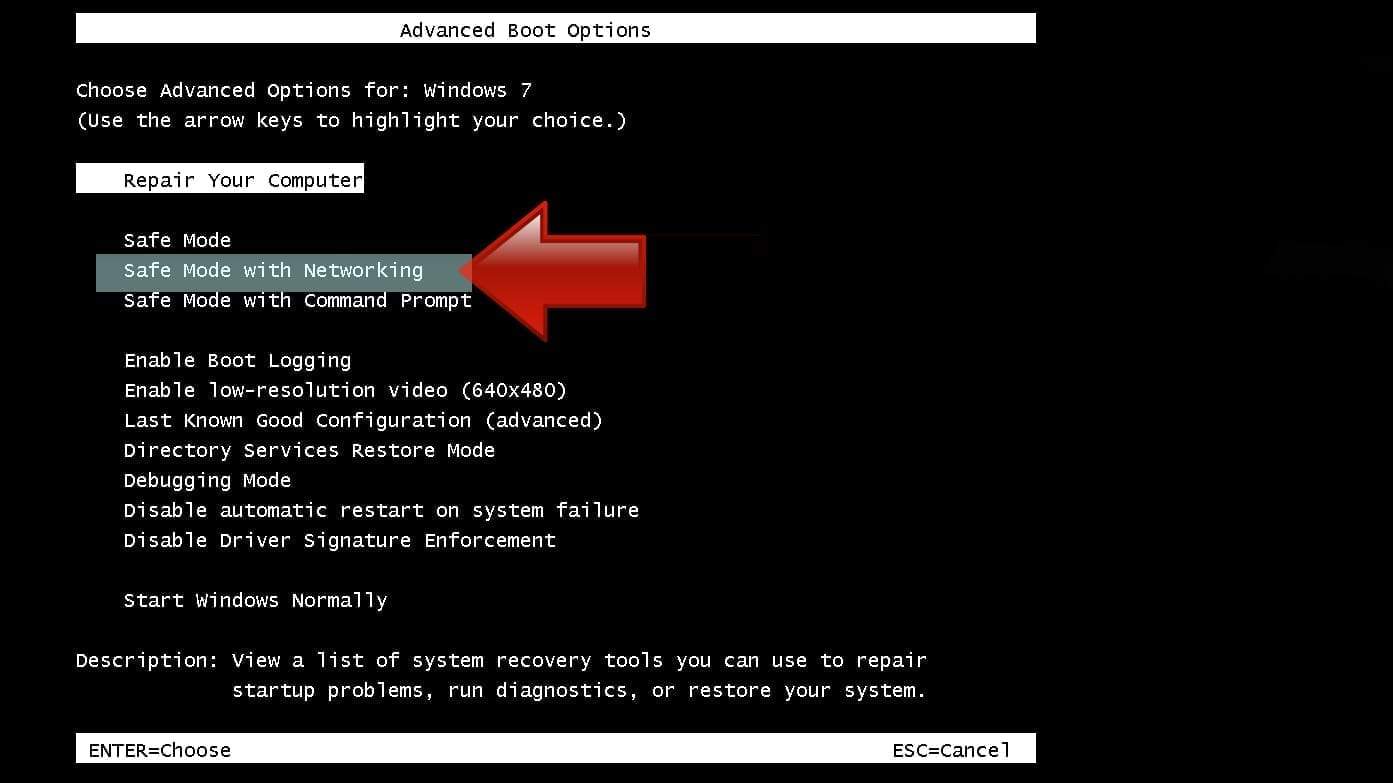
Instructions for Windows 8/8.1/10 users
- Open Windows Start menu, then press down the Power button. On your keyboard, press down and hold the Shift key, and then select Restart option.

- This will take you to Windows Troubleshoot screen. Choose Troubleshoot > Advanced Options > Startup Settings > Restart. Tip: If you can't find Startup Settings, click See more recovery options.
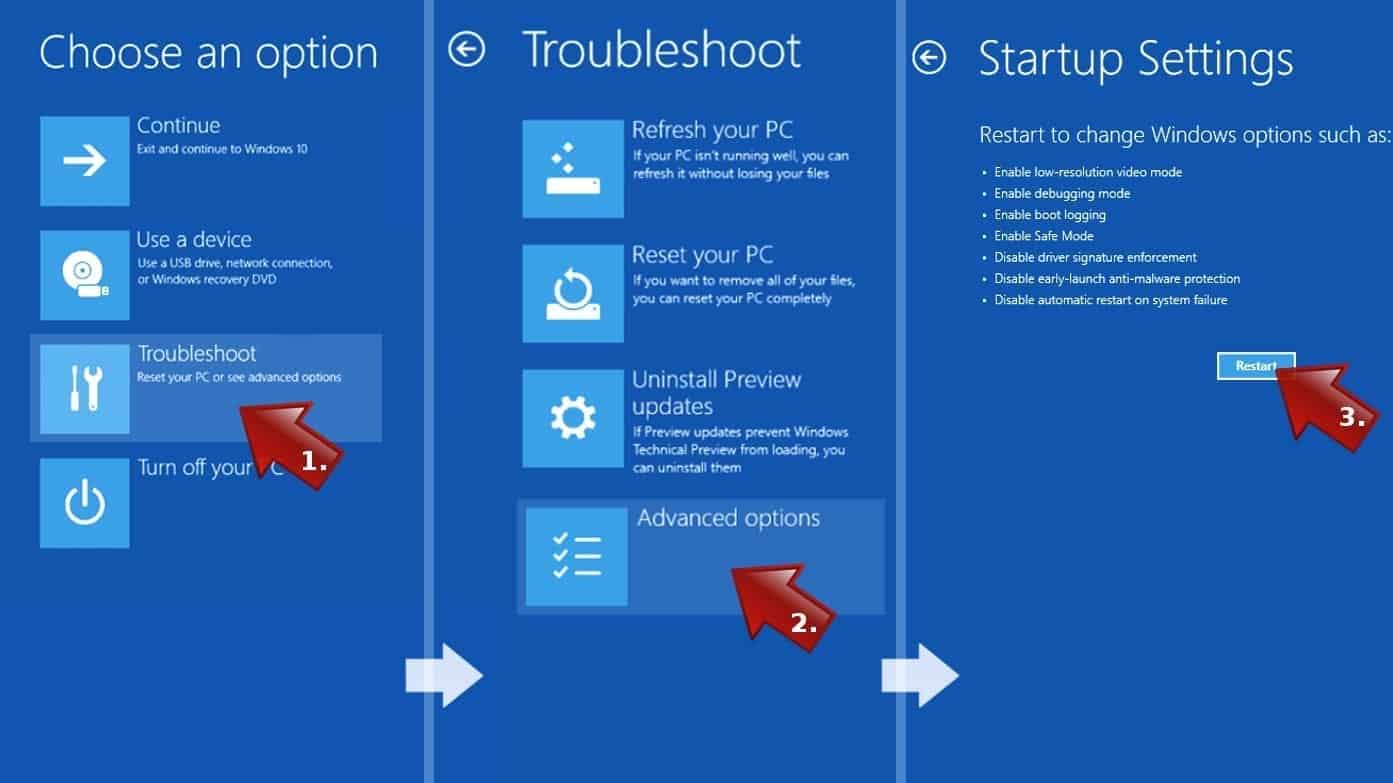
- In Startup Settings, press the right key between F1-F9 to enter Safe Mode with Networking. In this case, it is the F5 key.
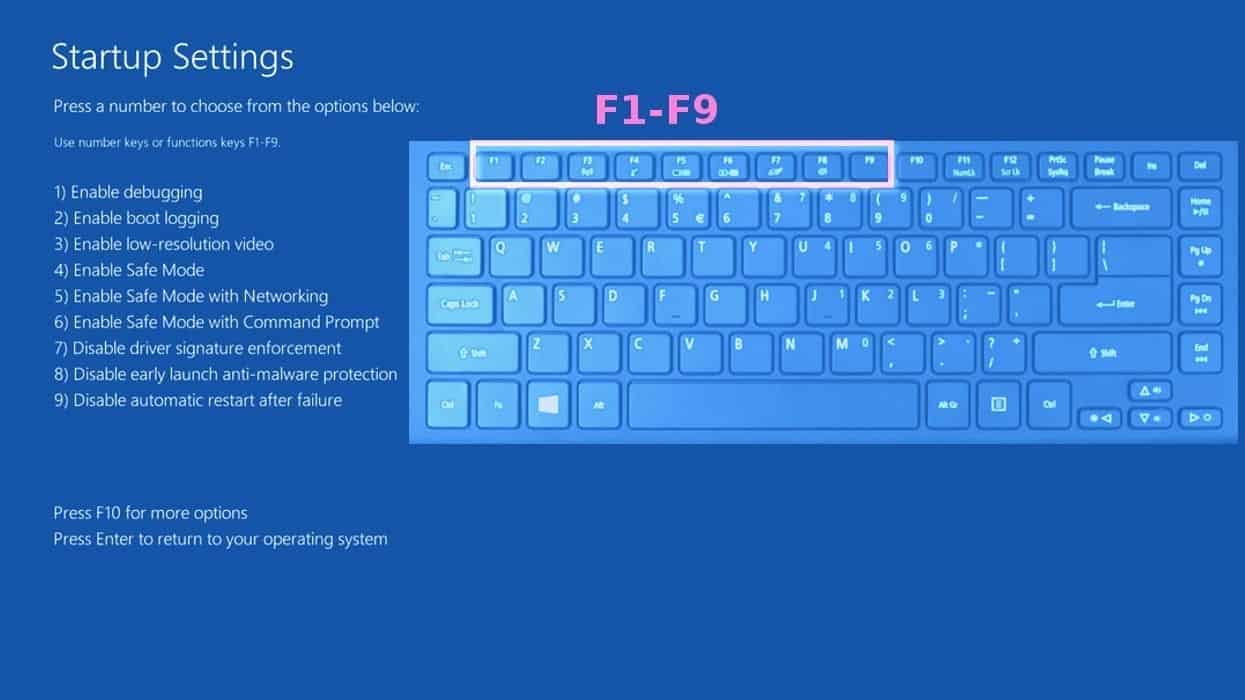
Step 2. Remove files associated with the virus
Now, you can search for and remove Synapse X virus files. It is very hard to identify files and registry keys that belong to the virus, Besides, malware creators tend to rename and change them repeatedly. Therefore, the easiest way to uninstall such type of a computer virus is to use a reliable malware removal program. We recommend using SYSTEM MECHANIC ULTIMATE DEFENSE , which can also restore deleted files. Additionally. we recommend repairing virus damage using RESTORO.
Special Offer
Compatibility: Microsoft Windows
See Full Review
RESTORO is a unique PC Repair Tool which comes with an in-built Avira scan engine to detect and remove spyware/malware threats and uses a patented technology to repair virus damage. The software can repair damaged, missing or malfunctioning Windows OS files, corrupted DLLs, and more. The free version offers a scan that detects issues. To fix them, license key for the full software version must be purchased.
Method 2. Use System Restore
In order to use System Restore, you must have a system restore point, created either manually or automatically.
Step 1. Boot Windows in Safe Mode with Command Prompt
Instructions for Windows XP/Vista/7 users
- Shut down your PC. Start it again by pressing the Power button and instantly start pressing F8 button on your keyboard repeatedly in 1-second intervals. You will see Advanced Boot Options menu.
- Using arrow keys on the keyboard, navigate down to Safe Mode with Command Prompt option and press Enter.
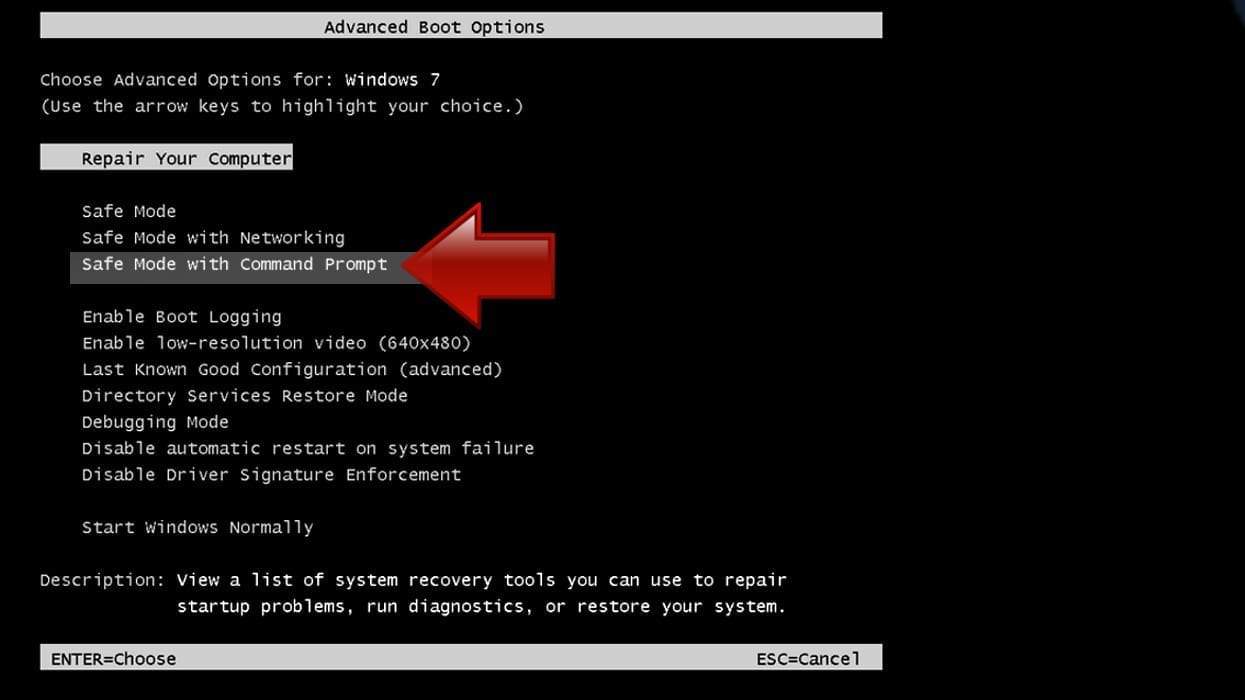
Instructions for Windows 8/8.1/10 users
- Launch Windows Start menu, then click the Power button. On your keyboard, press down and hold the Shift key, and then choose Restart option with the mouse cursor.

- This will take you to Windows Troubleshoot screen. Choose Troubleshoot > Advanced Options > Startup Settings > Restart. Tip: If you can't find Startup Settings, click See more recovery options.
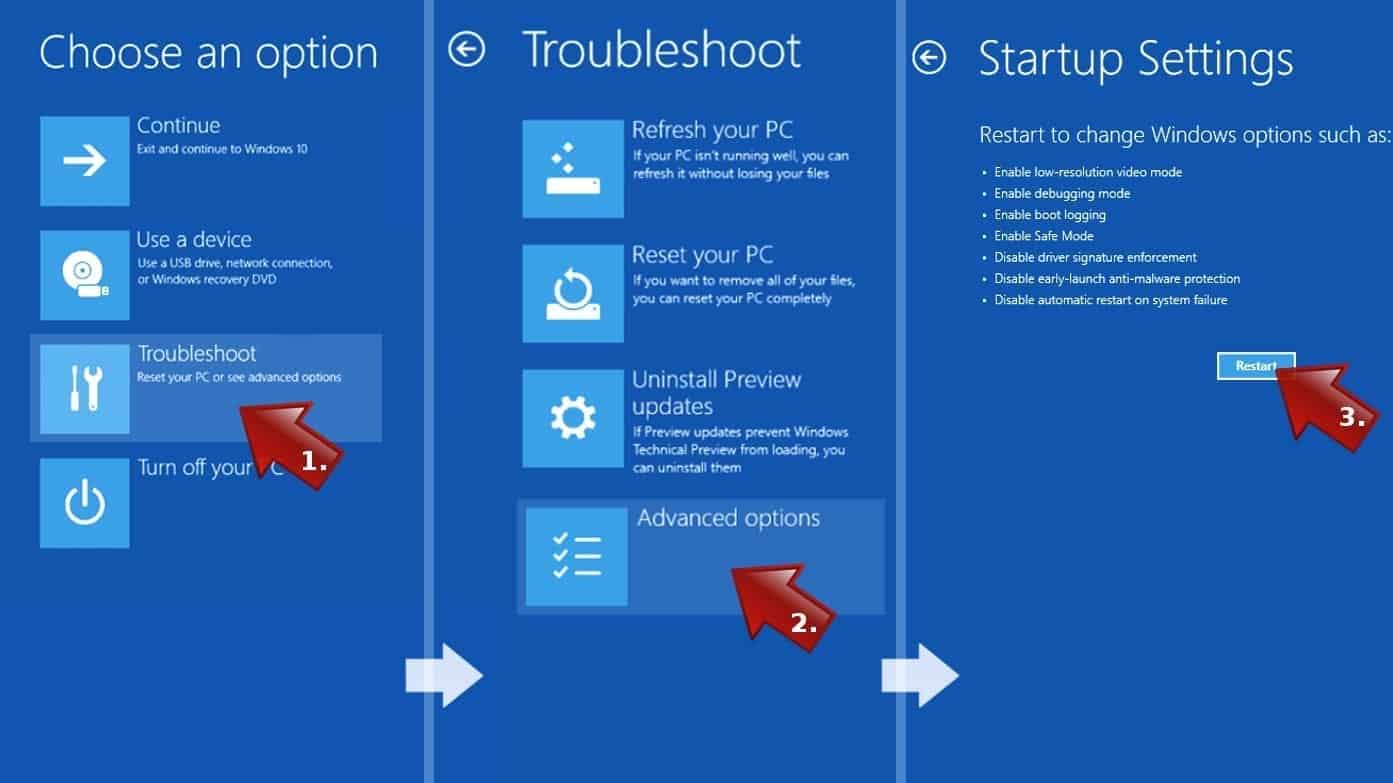
- In Startup Settings, press the right key between F1-F9 to enter Safe Mode with Command Prompt. In this case, press F6 key.
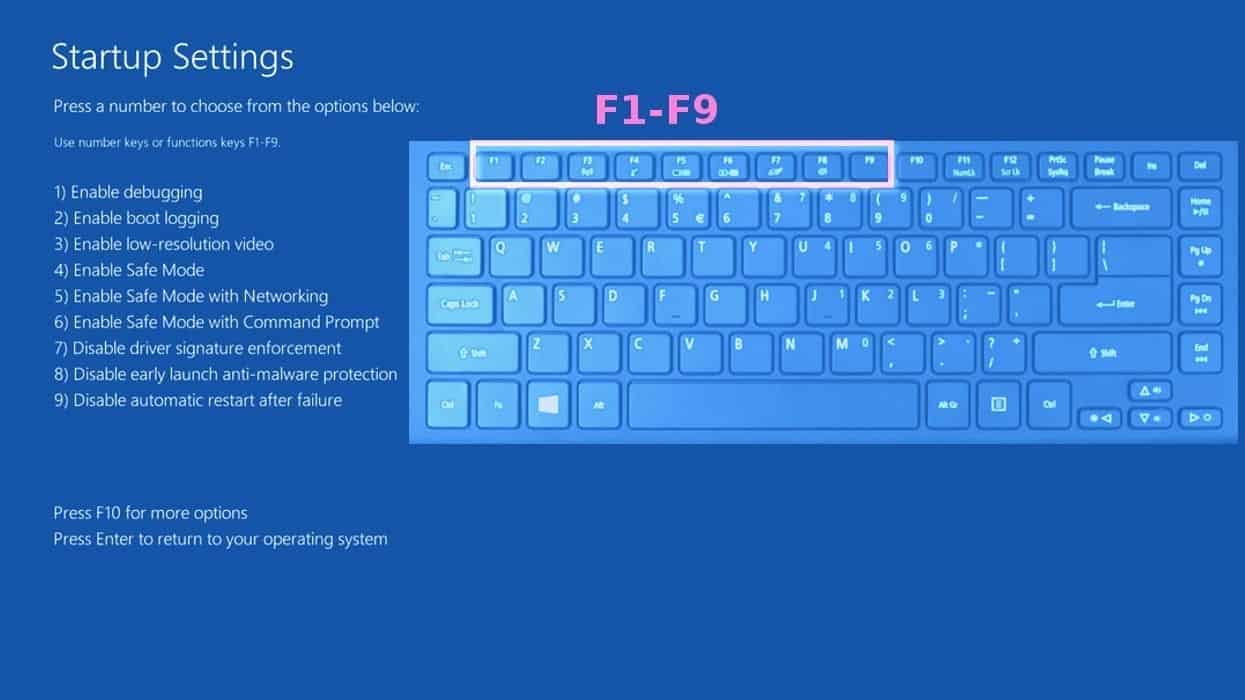
Step 2. Start System Restore process
- Wait until system loads and command prompt shows up.
- Type cd restore and press Enter, then type rstrui.exe and press Enter. Or you can just type %systemroot%system32restorerstrui.exe in command prompt and hit Enter.

- This launches System Restore window. Click Next and then choose a System Restore point created in the past. Choose one that was created before the malware infiltration.
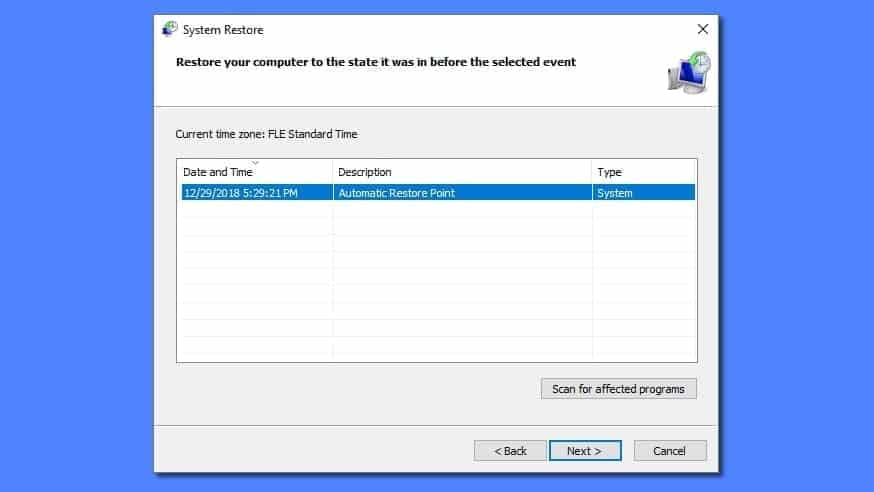
- Click Yes to begin the system restoration process.
After restoring the system, we recommend scanning the system with antivirus or anti-malware software. In most cases, there won't be any malware remains, but it never hurts to double-check.
Disclaimer. This site includes affiliate links. We may earn a small commission by recommending certain products, at no additional cost for you. We only choose quality software and services to recommend.

Norbert Webb is the head of Geek’s Advice team. He is the chief editor of the website who controls the quality of content published. The man also loves reading cybersecurity news, testing new software and sharing his insights on them. Norbert says that following his passion for information technology was one of the best decisions he has ever made. “I don’t feel like working while I’m doing something I love.” However, the geek has other interests, such as snowboarding and traveling.
“Usage of exploits can get you banned.”
The entire exploiting community:
Well yes, but actually no!