Remove MPAL Ransomware Virus (2022 Guide)
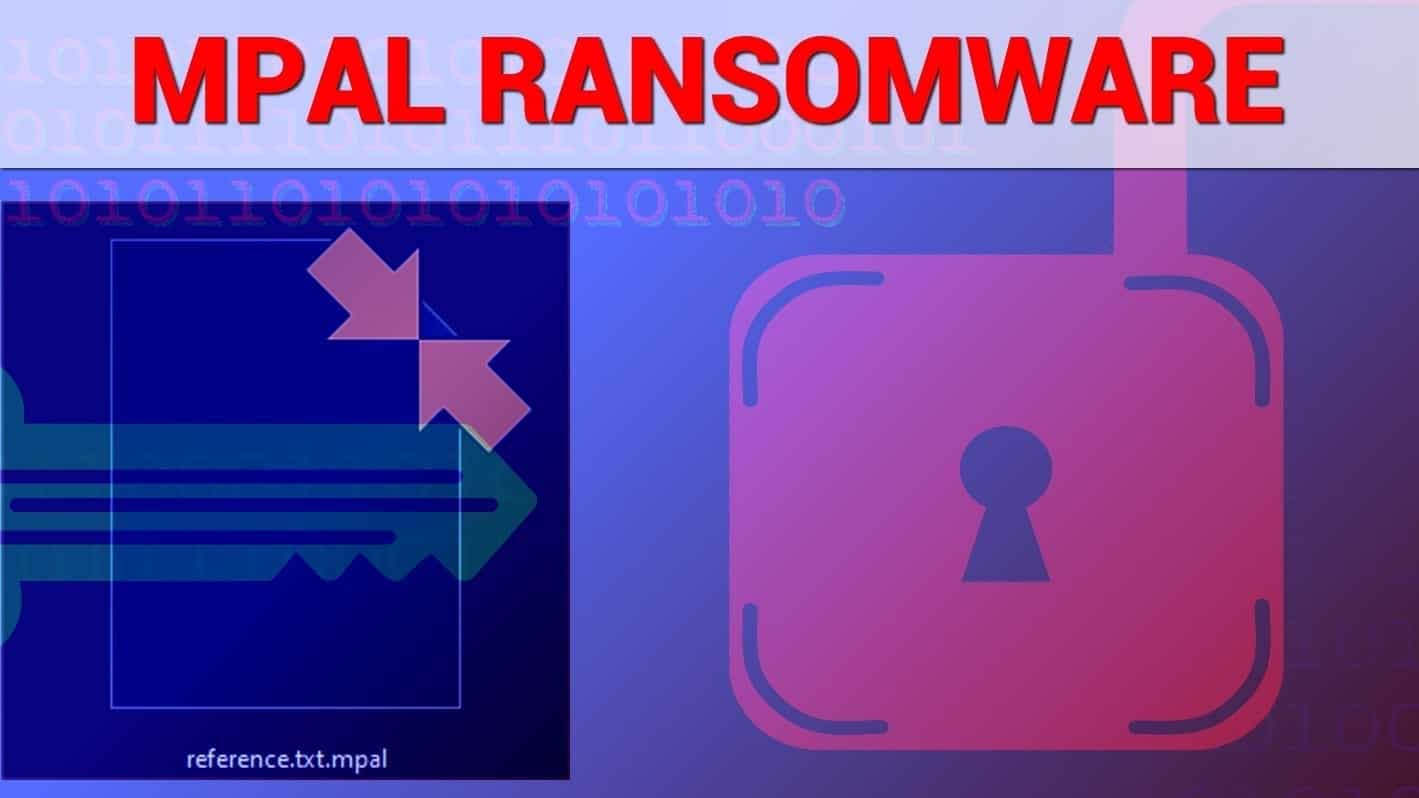
MPAL ransomware attacks continue
Contents
MPAL ransomware (also known as MPAL file virus) is a malicious computer virus made to encrypt all personal or work files on the target host. It was developed by STOP/DJVU malware creators. The purpose of such data-encrypting attack is to prevent the victim from accessing files. To mark affected files, the virus marks them with an additional .mpal file extension. Next, the ransomware creates and drops money-demanding notes called _readme.txt on various PC locations to inform the victim about the attack and the criminals’ demand for money. The crooks demand paying $490 in 3 days or $980 later to receive file decryption tools. However, the ransom note doesn’t mention AZORult trojan that the ransomware installs on the system.
The victims often infect their computers this ransomware variant from illegal downloads used to activate software licenses for free. Once on the system, MPAL ransomware virus starts encrypting files silently. To trick the victim into thinking everything is normal, it displays a fake Windows update prompt. An experienced computer user would notice that Windows updates definitely do not look like a small prompt, but involve a full-screen cover during the procedure.
MPAL ransomware scans the system for various file types and makes them inaccessible by applying crypto-cipher algorithm. It must be pointed out that this process can be reversed using a private decryption key, which cannot be cracked that simply. The key is stored on cybercriminals’ servers safely. Another option to recover files is to use data backups created prior to the attack date, or try data recovery tools. To restore affected or corrupted Windows operating system files, you can download RESTORO.
Ransom note contains a clear message: pay message or lose files for good
After a successful attack, the ransomware needs to make sure that the victim gets the criminals’ message very clearly. For this reason, they leave a ransom-demanding text notes all over the computer. These notes are called _readme.txt and contain the following information:
ATTENTION!
_readme.txt ransom note contents
Don’t worry, you can return all your files!
All your files like photos, databases, documents and other important are encrypted with strongest encryption and unique key.
The only method of recovering files is to purchase decrypt tool and unique key.
This software will decrypt all your encrypted files.
What guarantees you have?
You can send one of your encrypted file from your PC and we decrypt it for free.
But we can decrypt only 1 file for free. File must not contain valuable information.
You can get and look video overview decrypt tool:
—-
Price of private key and decrypt software is $980.
Discount 50% available if you contact us first 72 hours, that’s price for you is $490.
Please note that you’ll never restore your data without payment.
Check your e-mail “Spam” or “Junk” folder if you don’t get answer more than 6 hours.
To get this software you need write on our e-mail:
helpdatarestore@firemail.cc
Reserve e-mail address to contact us:
helpmanager@mail.ch
Your personal ID:
–
The criminals demand paying money in Bitcoin cryptocurrency. This ensures their anonymity when cashing out the payments. They also suggest testing the .mpal decryption tool by sending one encrypted file to them. The provided contact methods are two emails – helpdatarestore@firemail.cc and helpmanager@mail.ch. These emails have been long used in various STOP/DJVI versions and haven’t changed in a while.
We never recommend paying a ransom to cybercriminals. Doing so simply fuels their filthy business and convinces them to keep going. In addition, it is right to say that no matter how many security measurements you take to protect your files, cybercriminals keep improving their attack methods, so creating data backups regularly and storing them on external data storage devices is simply a must.
MPAL ransomware is highly dangerous itself, however, what is even worse is that it drags AZORult malware to the system alongside it. This malicious program is simply a password-stealing Trojan used by attackers to get access to sensitive data silently. The virus will make sure to steal any passwords saved in your browsers, so we highly recommend changing all of them after you remove MPAL ransomware safely.
Another suspicious thing you may notice is that attempts to enter certain websites will result in “This webpage is not available” error. This can happen because of the following reason: MPAL virus restricts access to popular computer-related websites by editing Windows HOSTS file. By doing so, it blocks access to such domains to possibly prevent the victim from looking up for help online. To get HOSTS file back to normal, you can try our recommended software – RESTORO.
Threat Summary
| Name | MPAL ransomware virus |
| Type | Ransomware; file-encrypting malware |
| Version | 223rd version of STOP/DJVU |
| Ransom note | _readme.txt |
| Ransom price | $490 or $980 |
| Extension | .mpal file extension |
| Detection names | Win/malicious_confidence_100% (W), A Variant Of Win32/Kryptik.HCSI, Trojan-Ransom.Win32.Stop.mh and others (full list on VirusTotal) |
| Symptoms | The ransomware infects computer system via software cracks and similar illegal downloads, displays a fake Windows update screen. Meanwhile, it encrypts all files on the system and adds .qewe file extensions to them. Following successful data encryption, ransomware creates and saves ransom notes called _readme.txt, containing a money-demanding message from the attackers. |
| Contact emails | helpdatarestore@firemail.cc or helpmanager@mail.ch |
| Associated processes | F820.tmp.exe, D7CA.tmp.exe or similar; Winupdate.exe (fake Windows update prompt) |
| Distribution | Spreads via software cracks, KMSPico, keygens and similar illegal downloads |
| Removal | Use anti-malware to remove malicious remains from your computer. To identify and repair virus damage on Windows OS files, we recommend using RESTORO |
| Post-removal steps | Restore files using data backups, or, if you have been affected by the offline encryption, wait for STOP Decrypter update. Change all of your passwords. |
STOP/DJVU distribution relies on online downloads
MPAL ransomware is the 223rd version of STOP/DJVU, a malicious ransom-demanding virus that mainly spreads via infectious peer-to-peer downloads. That said, you can download the ransomware payload after deciding to get an illegal software license activator such as KMSPico or a software crack/keygen for any desired program, such as photo editing software or game. Please refrain from such files, as they can always cause more harm than do good.
Victims of previous DJVU versions such as LEZP, QEWE, LALO or MPAJ report executing the malware along “drawing programs,” “game cracks” or “malicious torrents.”
Ransomware distribution via malicious downloads isn’t the only attack vector used by malware developers. For example, you can download the virus after clicking a deceptive link online or opening a contaminated email attachment. To learn what you can do to prevent such attacks, please refer to ransomware prevention guide on our site.
Remove MPAL ransomware virus safely and restore your files
The first step to computer safety now is to remove MPAL ransomware virus using a trustworthy computer malware cleaner. Do not forget to boot your computer in Safe mode using the instructions given below first. You can eliminate the virus using your chosen tool. To replace damaged operating system files and HOSTS file with fresh copies, you can try RESTORO.
MPAL virus removal shouldn’t be delayed. Otherwise, your operating system will remain vulnerable and monitored by the aforementioned password-stealer. To protect your privacy and security, initiate a system scan, eliminate malware, then do not forget to change passwords on all accounts. Primarily change passwords for websites whose login details you have saved in your browser.
OUR GEEKS RECOMMEND
Our team recommends a two-step rescue plan to remove ransomware and other remaining malware from your computer, plus repair caused virus damage to the system:
GeeksAdvice.com editors select recommended products based on their effectiveness. We may earn a commission from affiliate links, at no additional cost to you. Learn more.
MPAL ransomware virus Removal Guidelines
Method 1. Enter Safe Mode with Networking
Step 1. Start Windows in Safe Mode with Networking
Before you try to remove the virus, you must start your computer in Safe Mode with Networking. Below, we provide the easiest ways to boot PC in the said mode, but you can find additional ones in this in-depth tutorial on our website – How to Start Windows in Safe Mode. Also, see a video tutorial on how to do it:
Instructions for Windows XP/Vista/7 users
- First of all, turn off your PC. Then press the Power button to start it again and instantly start pressing F8 button on your keyboard repeatedly in 1-second intervals. This launches the Advanced Boot Options menu.
- Use arrow keys on the keyboard to navigate down to Safe Mode with Networking option and press Enter.
Instructions for Windows 8/8.1/10 users
- Open Windows Start menu, then press down the Power button. On your keyboard, press down and hold the Shift key, and then select Restart option.
- This will take you to Windows Troubleshoot screen. Choose Troubleshoot > Advanced Options > Startup Settings > Restart. Tip: If you can't find Startup Settings, click See more recovery options.
- In Startup Settings, press the right key between F1-F9 to enter Safe Mode with Networking. In this case, it is the F5 key.
Step 2. Remove files associated with the virus
Now, you can search for and remove MPAL ransomware virus files. It is very hard to identify files and registry keys that belong to the ransomware virus, Besides, malware creators tend to rename and change them repeatedly. Therefore, the easiest way to uninstall such type of a computer virus is to use a reliable malware removal program. In addition, we suggest trying a combination of INTEGO antivirus (removes malware and protects your PC in real-time) and RESTORO (repairs virus damage to Windows OS files).
REMOVE MALWARE & REPAIR VIRUS DAMAGE
1 Step. Get robust antivirus to remove existing threats and enable real-time protection
INTEGO Antivirus for Windows provides robust real-time protection, Web Shield against phishing and deceptive websites, blocks malicious downloads and blocks Zero-Day threats. Use it to remove ransomware and other viruses from your computer professionally.
2 Step. Repair Virus Damage on Windows Operating System Files
Download RESTORO to scan your system for FREE and detect security, hardware and stability issues. You can use the scan results and try to remove threats manually, or you can choose to get the full version of software to fix detected issues and repair virus damage to Windows OS system files automatically.
Method 2. Use System Restore
In order to use System Restore, you must have a system restore point, created either manually or automatically.
Step 1. Boot Windows in Safe Mode with Command Prompt
Instructions for Windows XP/Vista/7 users
- Shut down your PC. Start it again by pressing the Power button and instantly start pressing F8 button on your keyboard repeatedly in 1-second intervals. You will see Advanced Boot Options menu.
- Using arrow keys on the keyboard, navigate down to Safe Mode with Command Prompt option and press Enter.
Instructions for Windows 8/8.1/10 users
- Launch Windows Start menu, then click the Power button. On your keyboard, press down and hold the Shift key, and then choose Restart option with the mouse cursor.
- This will take you to Windows Troubleshoot screen. Choose Troubleshoot > Advanced Options > Startup Settings > Restart. Tip: If you can't find Startup Settings, click See more recovery options.
- In Startup Settings, press the right key between F1-F9 to enter Safe Mode with Command Prompt. In this case, press F6 key.
Step 2. Start System Restore process
- Wait until system loads and command prompt shows up.
- Type cd restore and press Enter, then type rstrui.exe and press Enter. Or you can just type %systemroot%system32restorerstrui.exe in command prompt and hit Enter.
- This launches System Restore window. Click Next and then choose a System Restore point created in the past. Choose one that was created before ransomware infection.
- Click Yes to begin the system restoration process.
After restoring the system, we recommend scanning the system with antivirus or anti-malware software. In most cases, there won't be any malware remains, but it never hurts to double-check. In addition, we highly recommend checking ransomware prevention guidelines provided by our experts in order to protect your PC against similar viruses in the future.
Alternative software recommendations
Malwarebytes Anti-Malware
Removing spyware and malware is one step towards cybersecurity. To protect yourself against ever-evolving threats, we strongly recommend purchasing a Premium version of Malwarebytes Anti-Malware, which provides security based on artificial intelligence and machine learning. Includes ransomware protection. See pricing options and protect yourself now.
System Mechanic Ultimate Defense
If you're looking for an all-in-one system maintenance suite that has 7 core components providing powerful real-time protection, on-demand malware removal, system optimization, data recovery, password manager, online privacy protection and secure driver wiping technology. Therefore, due to its wide-range of capabilities, System Mechanic Ultimate Defense deserves Geek's Advice approval. Get it now for 50% off. You may also be interested in its full review.
Disclaimer. This site includes affiliate links. We may earn a small commission by recommending certain products, at no additional cost for you. We only choose quality software and services to recommend.
FAQ
You can recover your files using data backup, or, if you don’t have one, you can try limited tools that can restore part of affected files, say, corrupted Windows OS files using RESTORO. If you’re subject to offline encryption, you should refer to DJVU decryption guide here.
You should remove MPAL ransomware virus after booting your PC in Safe Mode with Networking as explained in instructions provided by our team. Only after booting in this mode, download and use malware-removing tools or PC repair software.
Most DJVU ransomware victims download the virus along software cracks, keygens and other illegal tools via peer-to-peer download agents.
Norbert Webb is the head of Geek’s Advice team. He is the chief editor of the website who controls the quality of content published. The man also loves reading cybersecurity news, testing new software and sharing his insights on them. Norbert says that following his passion for information technology was one of the best decisions he has ever made. “I don’t feel like working while I’m doing something I love.” However, the geek has other interests, such as snowboarding and traveling.
Recent Posts
Remove VLFF Ransomware Virus (DECRYPT .vlff FILES)
VLFF ransomware is a virtual menace to your computer files VLFF ransomware is a newly…
Remove UIGD Ransomware Virus (DECRYPT .uigd FILES)
UIGD ransomware encrypts all files on a computer, asks for a ransom UIGD ransomware is…
Remove EYRV Ransomware Virus (DECRYPT .eyrv FILES)
EYRV ransomware takes your computer files hostage, demands a ransom EYRV ransomware is a destructive…
Private Internet Access Review 2022: Fast, Secure & Cheap VPN
Private Internet Access (PIA) VPN maintains its long-term role as a leader Private Internet Access…
Remove XCBG Ransomware Virus (DECRYPT .xcbg FILES)
XCBG ransomware aims to lock your files and demand a ransom XCBG ransomware is a…
Remove BPQD Ransomware Virus (DECRYPT .bpqd FILES)
BPQD ransomware encrypts all computer files, demands a ransom from the user BPQD ransomware is…
View Comments
Hello
My files are encrypted with .mpal
I have two restore points, but when I restore the system, I receive this message:
system restore failed while restoring directory from the restore point
error cod: 0x800705aa
Could this error be due to a virus?