Webroot SecureAnywhere Antivirus Review

Contents
- Webroot Antivirus reacts to cyber threats rapidly
- Webroot SecureAnywhere Antivirus overview
- Features of Webroot SecureAnywhere Internet Security Plus
- All in one – Webroot SecureAnyWhere Internet Security Complete overview
- Compatibility and installation guidelines
- Revealing the rating for Webroot SecureAnywhere
Webroot SecureAnywhere Antivirus is the lightest and fastest antivirus available, which checks your computer for malware and wipes detected threats rapidly. It differs from other antivirus products because it doesn’t use a traditional signature database to identify computer threats, but relies on metadata and analyzes behavioral patterns instead.
Speaking of its features, advanced threat protection can be provided for PC and Mac users, and the security vendor also offers exclusive data and identity protection for the users. Additionally, users of Webroot should not be afraid of ransomware attacks and stay calm because real-time anti-phishing shield will block deceptive and malware-laden sites immediately. What also comes with this antivirus is Firewall and network connection monitor.
By paying a little extra, you can upgrade to Webroot SecureAnywhere Internet Security Plus or Webroot SecureAnywhere Internet Security Complete and access even more features along with protection for multiple devices instantly. In this article, Geeks’ Advice team will overview the pros and cons of the software, reveal the price and share thoughts on this antivirus product.
Webroot SecureAnywhere Antivirus overview
Webroot SecureAnywhere Antivirus is the most popular among Webroot’s products for home users. It is a light and so far the fastest antivirus solution for those who have only one device to protect – be it a PC or Mac. The software costs $39.99 per year for one device or $49.99 for three devices.
However, you might grab the license for $25.99 (1 device) or $32.49 (3 devices). If you don’t like the product, you can request a refund within 70 days from the day you purchased the license. You can also test this antivirus on one device with a free Webroot SecureAnywhere Trial, which lasts for 14 days.
Advantages of Webroot Antivirus
- Identity theft protection. The antivirus provides protection for your usernames, passwords, account numbers, credit card data and other sensitive data.
- Real-time anti-phishing. While using a computer that’s protected with this antivirus, you won’t be able to access fraudulent and phishing websites that might try to steal your sensitive details such as passwords and usernames.
- Light. What’s important to mention is that Webroot Antivirus doesn’t take up much space on your computer. It needs only 15MB, while an average antivirus requires at least 516MB.
- Fastest antivirus available. The software won’t make your computer lag at all, allowing you to perform other tasks without worries while the system scan is in progress. According to the official website of the software developer, the scanner can finish the system check in approximately 20 seconds whereas other security products take from 2.25 to 46.51 minutes to scan the system.
- Webcam protection. You sure heard about hackers spying and illegally taking pictures or videos of victims via computer’s webcam. The discussed antivirus identifies and blocks spying threats and keeps you protected at all times.
The downside
Since Webroot’s malware detection system differs from traditional antivirus products, the antivirus product hardly ever participates in independent lab testings. It is so because the antivirus’ detection style doesn’t go well with typical testing methods that expect immediate malware detection.
Features of Webroot SecureAnywhere Internet Security Plus
Webroot Internet Security Plus is basically an improved version of the basic antivirus version. It contains two extra features added on top of the ones listed above.
- It is an excellent product for those looking to protect their smartphones and tablets.
- Additionally, Internet Security Plus will guard your account logins and passwords, preventing scammers from stealing your identity as you shop online or use online banking services.
The license of Internet Security Plus costs $59.99 a year for three devices (can drop to $38.99/year, stay vigilant for special offers) or $69.99/year for 5 devices.
All in one – Webroot SecureAnyWhere Internet Security Complete overview
Webroot Internet Security Complete is fundamentally the same as the Internet Security Plus, but it contains two additional features which cannot be found in the previously described options. Just like the standard Webroot Antivirus, it contains all useful features and also provides excellent account logins/passwords protection. However, it has two extra features:
- Eliminates traces of online activity. The software gets rid of all traces connected to your online activity, making more space on your hard drive at the same time.
- 25GB of secure online storage. The security product protects your files by backing them up automatically. Enjoy 25GB of space in an online cloud which comes along with the license of the described Webroot product.
Compatibility and installation guidelines
The minimum system requirements for the antivirus software to function is shown below.
Intel® Pentium®/Celeron® family, or AMD®K6/Athlon™/Duron™ family, or other compatible processors
128 MB RAM (minimum);
10 MB Hard Disk Space;
Internet access;
Internet Explorer 7.0 and higher, Mozilla Firefox 3.6 and higher (32-bit only), Google Chrome™10.0 or higher
Operating systems supported
Microsoft® Windows®: XP (32/64-bit SP2, SP3), Vista® 32-bit (all Editions), Vista SP1, SP2 32 or 64-bit (all Editions), 7 32 or 64-bit (all Editions), 7 SP1 32 or 64-bit (all Editions) 8/8.1/10 (32 or 64-bit);
Mac OS X 10.7 (Lion®), 10.8 (Mountain Lion®), 10.9 (Mavericks®), 10.10 (Yosemite®), 10.11 (El Capitan®), 10.12 (Sierra®), 10.13 (High Sierra®).
Finally, you can secure mobile devices running these OS:
Android™ OS version 4.4 (KitKat) or higher;
Android™-compatible device with 3 MB of free storage space;
Data connection required;
Apple® iOS® 10 or higher;
Compatible with iPhone®, iPod touch®, and iPad®.
Install Webroot on Windows
- Installing Webroot is easy. Make sure your PC is connected to the Internet, and run the installer. You should only download the software from trustworthy sources. Do not attempt to download illegal and “cracked” versions of the software – they might be malicious! To get the real thing, consider visiting the official Webroot website.
- Run the installer and follow instructions on your screen. If you have the license code already (if you purchased it, check your email to find it), enter it in a dialog box that appears on the screen during the installation.
- You can also customize the installation options by clicking the button at the bottom of the dialog box. Choose whether to create a shortcut on the desktop or not and randomize the antivirus’ filename so that stubborn malware variants could not identify the security product and attempt to block it. Also, take the chance to choose to protect antivirus’ files, processes, and memory from unauthorized modifications.
- Finally, choose the language you prefer and click Agree and Install.
Revealing the rating for Webroot SecureAnywhere
Webroot Antivirus is by far the fastest antivirus which gives an instant verdict on your computer’s security. It won’t slow down your device during the scan. It will provide all the protection you expect and need from an antivirus product. The security product comes with anti-ransomware and anti-phishing features, helping you to keep your identity, credit card data, and files on your computer safe.
What’s even more important is that the antivirus monitors suspicious and unknown malware samples, allowing to record and roll back all of their actions. In other words, if the security software doesn’t get interrupted, it could return encrypted files in their original form for you. Outstanding!
While the basic antivirus doesn’t provide a password manager option, Internet Security Plus/Complete gives this little useful extra. We must say that the version of Mac computers isn’t as polished as the one designed for Windows. In fact, the same thing applies to the majority of programs providing versions for both of these operating systems. However, we hope that Webroot for Mac will fix its crashing issue and improve its anti-phishing feature for Mac OS users in the future.
Norbert Webb is the head of Geek’s Advice team. He is the chief editor of the website who controls the quality of content published. The man also loves reading cybersecurity news, testing new software and sharing his insights on them. Norbert says that following his passion for information technology was one of the best decisions he has ever made. “I don’t feel like working while I’m doing something I love.” However, the geek has other interests, such as snowboarding and traveling.
Recent Posts
Private Internet Access Review 2022: Fast, Secure & Cheap VPN
Private Internet Access (PIA) VPN maintains its long-term role as a leader Private Internet Access…
Remove XCBG Ransomware Virus (DECRYPT .xcbg FILES)
XCBG ransomware aims to lock your files and demand a ransom XCBG ransomware is a…
Remove BPQD Ransomware Virus (DECRYPT .bpqd FILES)
BPQD ransomware encrypts all computer files, demands a ransom from the user BPQD ransomware is…
Remove KQGS Ransomware Virus (DECRYPT .kqgs FILES)
KQGS ransomware is a hostile computer virus designed to encrypt all of your files KQGS…
Remove VTYM Ransomware Virus (DECRYPT .vtym FILES)
VTYM ransomware description: a virtual menace to your files stored on the computer VTYM ransomware…
Remove FOPA Ransomware Virus (DECRYPT .fopa FILES)
FOPA ransomware is a new threatening computer virus that encrypts your files FOPA ransomware virus…
View Comments
I have used Webroot internet security complete for 5 years and found it reliable and fast. There have been a few instances where the software has missed a few infections and the support was average in helping to get them removed. Users will need a good knowledge base in being computer savvy when Webroot support falls short in offering a full workaround explanation so don't expect miracles from them when you want to get these undetected infections removed. I had to find alternative software for that.
This being said, Webroot remains my favorite but new emerging contenders now coming on the market are being closely watched. "Take note Webroot because loyalty is a given right".
Webroot provides net security for users and businesses. It provides complete protection for viruses and fraud for all of your devices. Webroot operates your system on a usual and can increase your performance of the pc. it's associate economical antivirus that focuses on security and speed. Whenever you access any net the location, it avoids fallacious websites and downloads your package entirely from trustworthy websites.
I have Webroot on one of me computers and I just bought a laptop seeing I have webroot on my desktop.do I also get coverage on my new laptop ? If so how do I go about getting coverage for my laptop?
Thanks for your help
Dear David,
It depends on a license version that you got. We suggest contacting Webroot. However, if you paid for Webroot Antivirus Home version, most likely you can use it to secure 3 PCs or Macs. You can also check for such information on the email you received after paying (if you bought the license online).
Simply download Webroot on the new computer and use the license key to activate it.