Remove CSRSS.EXE Virus (Removal Guide 2021)
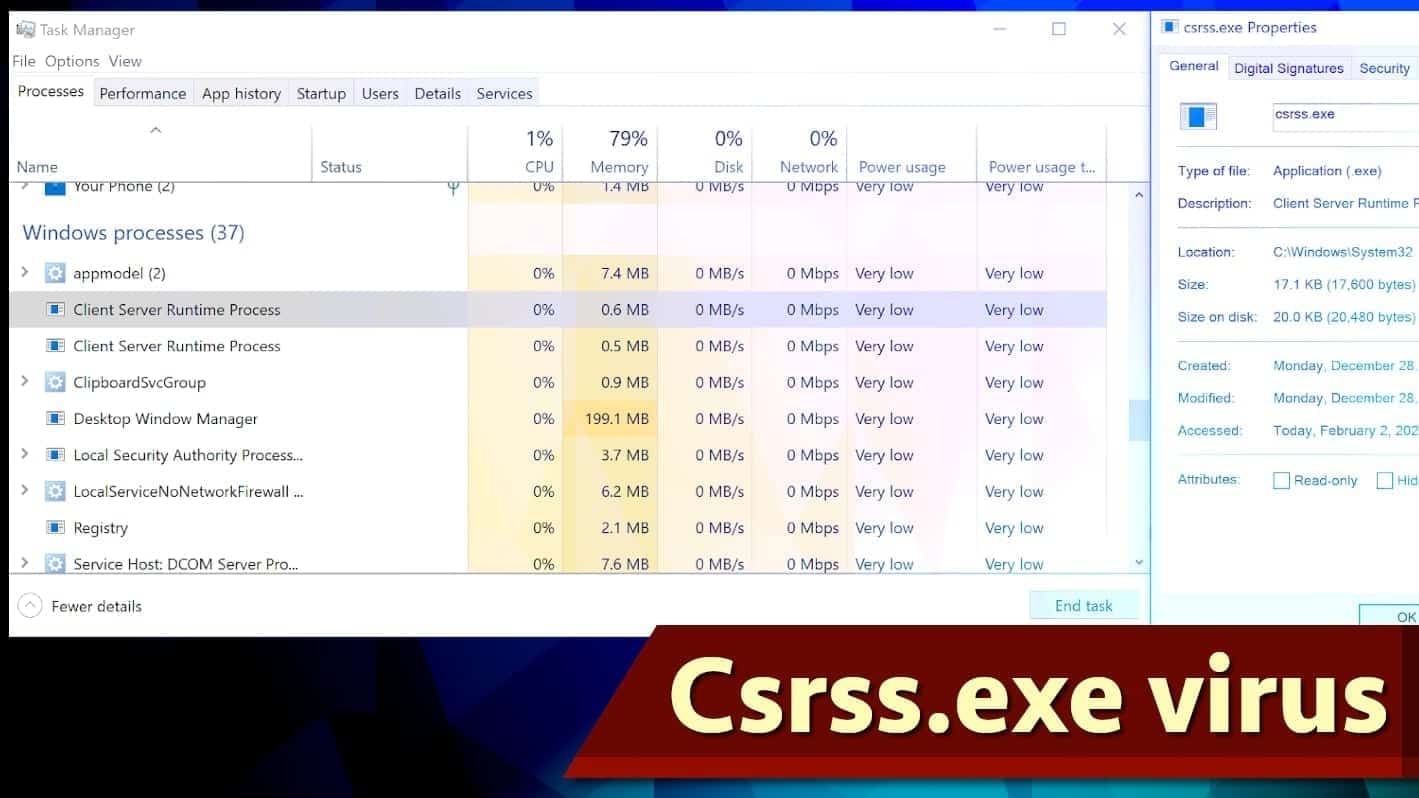
Csrss.exe process is generally safe, but its fake copy can hide a Trojan
Contents
CSRSS.EXE (stands for: Client Server Runtime Process) is a legitimate Windows Operating system process that is generally responsible for console windows, adding/deleting threads and implementing parts of the 16-bit MS-DOS environment. Its genuine copy resides in C:\Windows\System32. This process is an essential part of Windows OS and should be running at all times. However, if you have figured out that the process named identically isn’t originating from folder mentioned previously, it indicates a virus infection and you should scan your PC immediately.
Speaking of Csrss.exe virus, there are a variety of malware disguising behind this name. Examples include a self-replicating worms Nimda.E, Netsky and Trojan.W32.Beagle. These type of programs typically spread in a form of email attachment, and once landed on the computer system, they can perform various sorts of illegal activities, such as data theft, infecting other computers, and similar.
Other forms of malware abusing this legitimate process name might include miners (illegal programs that leverage victim’s computer resources to mine cryptocurrency), ransomware (encrypts all files on the system and asks to pay a ransom), or spyware-type programs (displays intrusive advertisements, collects browsing-related data and performs other unwanted activities). That said, it is important to identify the true nature of this process before it can damage your computer. The easiest way to determine it is described below.
Scan your system for FREE to detect security, hardware and stability issues. You can use the scan results and try to remove detected issues manually, or you can choose to get the full version of software to fix detected issues and repair virus damage to Windows OS system files automatically. Includes Avira spyware/malware detection & removal engine.
How to detect a fake csrss.exe?
- Launch Windows Task Manager.
- Identify process called Client Server Runtime Process or simply csrss.exe. Right-click it and choose Open File Location.
- Now, check which folder it is located in. If the action in step #2 launches C:\Windows\System32 folder, then you can assume this file is secure. However, if it opens anywhere else, it is not the legitimate one and you should scan for malware immediately.
- You can also choose to view the location by right-clicking the process and choosing Properties. You can see an example of real and malicious file locations below.
| Name | csrss.exe virus |
| Type | Trojan; Worm; Password stealer |
| Detection names | Trojan:Win32/Fakecrss (Microsoft), Win32:Malware-gen (Avast), HEUR/AGEN.1111660 (Avira) see full list of detection names on VT |
| Damage | Performs malicious tasks silently, such as private information theft, acts like a backdoor for further infections, self-replicates and other |
| Distribution | Hides in deceptive downloads, infectious websites, fake ads, software bundles and similar |
| Removal | Remove the virus using anti-malware software. To repair virus damage for the system, scan with RESTORO |
Malware distribution methods to know
If you want to avoid installation of malware such as csrss.exe Trojan that disguises as a legitimate Windows process, you should be more careful when browsing the Internet. Such and similar computer infections are typically distributed via email spam, unofficial software download sources, torrents and insecure websites.
When it comes to malicious spam, criminals attach the malware or inject a malicious script to a specific file type, such as .docx, .pdf, .ace or other. Such files are then added to emails along with a pushy message urging the target to open the attachment. If the victim fails to identify the deception and opens the attachment, the virus infects the system, sometimes showing no other signs of presence than irregular system slowdowns.
Speaking of unofficial software download sources and torrents, users often install malware alongside various cracks, keygens and similar tools. These files are available on a number of torrent-sharing websites that need to be downloaded using a torrent client. By trying to bypass the full software license price, users risk installing silent malware infections; therefore, cybersecurity experts recommend staying away from such illegal downloads.
Finally, you can accidentally land malware on your computer if you tend to use outdated software (for example, browser) and happen to visit a website that exploits vulnerabilities in outdated browser. In other scenario, you might come across deceptive websites that push fake software update ads (usually, for popular programs such as Adobe Flash Player or Java). Never agree to install updates from ransom pop-up ads, as these are most likely to spread spyware or malware instead of legitimate updates. Legitimate alerts about available updates are usually displayed by Windows itself and not browsers; if you have any concerns, you can always visit the official website of a specific software and check for updates there. This way, you will avoid accidental installation of potentially unwanted programs and various viruses.
Remove Csrss.exe virus safely
To identify and remove csrss.exe virus, use the instructions provided below. We recommend an automatic system scan using security software of your choice; additionally, we suggest scanning with RESTORO to remove malware remains and repair virus damage on the system.
To finalize csrss.exe Trojan removal, follow the given steps attentively.
OUR GEEKS RECOMMEND
Our team recommends a two-step rescue plan to remove ransomware and other remaining malware from your computer, plus repair caused virus damage to the system:
GeeksAdvice.com editors select recommended products based on their effectiveness. We may earn a commission from affiliate links, at no additional cost to you. Learn more.
Csrss.exe virus Removal Guidelines
Method 1. Enter Safe Mode with Networking
Step 1. Start Windows in Safe Mode with Networking
Before you try to remove the virus, you must start your computer in Safe Mode with Networking. Below, we provide the easiest ways to boot PC in Safe Mode with Networking, but you can find additional ones in this in-depth tutorial on our website – How to Start Windows in Safe Mode. Also, see a video tutorial on how to start Windows in Safe Mode:
Instructions for Windows XP/Vista/7 users
- First of all, turn off your PC. Then press the Power button to start it again and instantly start pressing F8 button on your keyboard repeatedly in 1-second intervals. This launches the Advanced Boot Options menu.
- Use arrow keys on the keyboard to navigate down to Safe Mode with Networking option and press Enter.
Instructions for Windows 8/8.1/10 users
- Open Windows Start menu, then press down the Power button. On your keyboard, press down and hold the Shift key, and then select Restart option.
- This will take you to Windows Troubleshoot screen. Choose Troubleshoot > Advanced Options > Startup Settings > Restart. Tip: If you can't find Startup Settings, click See more recovery options.
- In Startup Settings, press the right key between F1-F9 to enter Safe Mode with Networking. In this case, it is the F5 key.
Step 2. Remove files associated with the virus
Now, you can search for and remove Csrss.exe virus files. It is very hard to identify files and registry keys that belong to the virus, Besides, malware creators tend to rename and change them repeatedly. Therefore, the easiest way to uninstall such type of a computer virus is to use a reliable malware removal program. We recommend using SYSTEM MECHANIC ULTIMATE DEFENSE , which can also restore deleted files. Additionally. we recommend repairing virus damage using RESTORO.
Special Offer
Compatibility: Microsoft Windows
See Full Review
RESTORO is a unique PC Repair Tool which comes with an in-built Avira scan engine to detect and remove spyware/malware threats and uses a patented technology to repair virus damage. The software can repair damaged, missing or malfunctioning Windows OS files, corrupted DLLs, and more. The free version offers a scan that detects issues. To fix them, license key for the full software version must be purchased.
Method 2. Use System Restore
In order to use System Restore, you must have a system restore point, created either manually or automatically.
Step 1. Boot Windows in Safe Mode with Command Prompt
Instructions for Windows XP/Vista/7 users
- Shut down your PC. Start it again by pressing the Power button and instantly start pressing F8 button on your keyboard repeatedly in 1-second intervals. You will see Advanced Boot Options menu.
- Using arrow keys on the keyboard, navigate down to Safe Mode with Command Prompt option and press Enter.
Instructions for Windows 8/8.1/10 users
- Launch Windows Start menu, then click the Power button. On your keyboard, press down and hold the Shift key, and then choose Restart option with the mouse cursor.
- This will take you to Windows Troubleshoot screen. Choose Troubleshoot > Advanced Options > Startup Settings > Restart. Tip: If you can't find Startup Settings, click See more recovery options.
- In Startup Settings, press the right key between F1-F9 to enter Safe Mode with Command Prompt. In this case, press F6 key.
Step 2. Start System Restore process
- Wait until system loads and command prompt shows up.
- Type cd restore and press Enter, then type rstrui.exe and press Enter. Or you can just type %systemroot%system32restorerstrui.exe in command prompt and hit Enter.
- This launches System Restore window. Click Next and then choose a System Restore point created in the past. Choose one that was created before the malware infiltration.
- Click Yes to begin the system restoration process.
After restoring the system, we recommend scanning the system with antivirus or anti-malware software. In most cases, there won't be any malware remains, but it never hurts to double-check.
Disclaimer. This site includes affiliate links. We may earn a small commission by recommending certain products, at no additional cost for you. We only choose quality software and services to recommend.
Norbert Webb is the head of Geek’s Advice team. He is the chief editor of the website who controls the quality of content published. The man also loves reading cybersecurity news, testing new software and sharing his insights on them. Norbert says that following his passion for information technology was one of the best decisions he has ever made. “I don’t feel like working while I’m doing something I love.” However, the geek has other interests, such as snowboarding and traveling.
Recent Posts
Private Internet Access Review 2022: Fast, Secure & Cheap VPN
Private Internet Access (PIA) VPN maintains its long-term role as a leader Private Internet Access…
Remove XCBG Ransomware Virus (DECRYPT .xcbg FILES)
XCBG ransomware aims to lock your files and demand a ransom XCBG ransomware is a…
Remove BPQD Ransomware Virus (DECRYPT .bpqd FILES)
BPQD ransomware encrypts all computer files, demands a ransom from the user BPQD ransomware is…
Remove KQGS Ransomware Virus (DECRYPT .kqgs FILES)
KQGS ransomware is a hostile computer virus designed to encrypt all of your files KQGS…
Remove VTYM Ransomware Virus (DECRYPT .vtym FILES)
VTYM ransomware description: a virtual menace to your files stored on the computer VTYM ransomware…
Remove FOPA Ransomware Virus (DECRYPT .fopa FILES)
FOPA ransomware is a new threatening computer virus that encrypts your files FOPA ransomware virus…