System Mechanic Ultimate Defense Review 2021
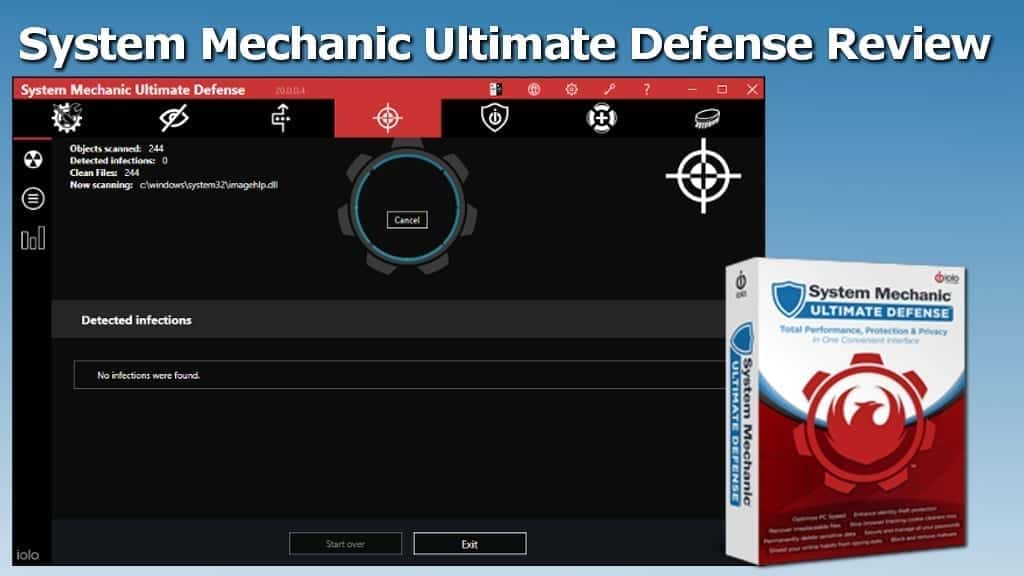
System Mechanic Ultimate Defense provides PC maintenance and security
Contents
System Mechanic Ultimate Defense (by iolo technologies, LLC) is an all-in-one computer maintenance and security suite designed for Windows users. It includes seven well-known iolo products that provide PC performance optimization, real-time antivirus protection, on-demand malware removal, online privacy protection, password manager, drive wiper and deleted data recovery tool. It goes without saying that hardly many tools can provide such rich set of features in a one product, saving time and money for the computer user. In this review, we’ll go over the tool’s features, discuss them and provide our verdict on it.
System Mechanic Ultimate Defense is a premium software suite that includes seven useful tools in one. This helps to secure, speed up and maintain not only the user’s computer, but online activities as well.
Having such comprehensive and trustworthy security and maintenance tool can help to clean your computer from spyware and malware, secure your passwords and simplify the logins across your devices, protect your online identity, stop ad-trackers, clean junk files and inform about computer problems you might not notice yourself.
Pricing
System Mechanic Ultimate Defense costs $79.95 per year excluding VAT (without our special discount). This gives you access to all exclusive features at once. Considering the wide-range of features, this price seems fair to us. What is also nice is that if you do not like the product, you can change your mind and get a full refund within 30 days. Good news is that you can get the software for half the price, limited time.
System Mechanic Ultimate Defense Download & Compatibility
System Mechanic Ultimate Defense download link is available on the official iolo’s website. Once you purchase the software, the download link as well as license key will be provided for you.
System Mechanic Ultimate Defense works on Microsoft Windows 10, 8.1, 8, and 7. The software requires at least 270 MB of free hard disk space and minimum of 512 MB RAM (ideally, 2 GB). You will also need the Internet connection to be available in order to activate the software’s license and receive updates. Finally, the software vendor recommends keeping your web browsers and Windows OS up-to-date.
Installation
Installing Iolo’s System Mechanic Ultimate Defense is easy. All you need to do is:
- Head to the iolo’s official website and download the official version of the software.
- Once you download SystemMechanic_Ultimate_Defense.exe file, click on it to run the installation wizard. In the next prompt, click Run.
- Click Yes in User Account Control window.
- Choose your preferred language and click Next. Then, click Install now.
- You may be asked to enter the activation code sent to you via order fulfillment email. Type in the letters and numbers only – the hyphens will be entered automatically.
- Wait until the installation process is complete. Finally, click Finish.
- Once the software launches, you will be asked to install System Shield (another core security component included in the premium license). Click Yes to agree.
Now that we overviewed the pricing, system requirements and the installation, let’s jump right into the System Mechanic Ultimate Defense Review 2021.
Test and Review
Overview of System Mechanic Ultimate Defense features
The iolo SM Ultimate Defense includes the following tools:
- System Mechanic® performance optimization;
- System Shield® real-time antivirus protection;
- Malware Killer™ on-demand malware removal;
- Privacy Guardian™ online privacy protection;
- ByePass™ secure password manager (also available for Android and iOS);
- DriveScrubber® drive wiping technology;
- Search and Recover™ deleted file recovery.
System Mechanic® performance optimization
System Mechanic® is known as one of the best Windows optimization tools on the market. This tool can seriously speed up and improve your computer’s performance in no time. It helps to declutter your PC and web browsers from junk files, detect and fix registry issues and optimize memory. What is more, it will give you some recommendations regarding Windows security, unnecessary or dangerous startup programs or privacy regarding data you share with Microsoft.
You can choose between quick or deep scan. No matter which one you’ll choose, the software does its job rapidly. In our personal experience, we didn’t have to wait more than a few minutes for the scan to finish. Now, do not get too scared by the big number of issues detected, as the tool counts all junk, broken, or cached files into the number. You can view details of each reported issue and remove issues separately, which is a nice feature. Or you can just click Repair all at the top and get everything fixed in one go.
System Shield® real-time antivirus protection
System Shield is an antivirus solution included in the package, and it offers real-time protection. Another thing that we like about System Mechanic Ultimate Defense is that it is highly customizable – you can choose to leave the Winows Defender on and continue using on-demand Malware Killer component to remove existing threats, or switch from WD to System Shield’s protection. We chose the second variant. The full scan takes a while as it inspects the whole computer system attentively, so sit back or just leave your PC for a while until the process is finished.
The System Shield component is a real-time anti-malware solution which uses reactive and proactive malware detection strategies. In other words, it detects malware not only using a known malware signature database, but also a behavior-monitoring algorithm to identify unknown potentially malicious files and stop them before threatening your safety.
According to iolo, System Shield can protect your PC against viruses, Trojans, rootkits and various kinds of malware and spyware. We have decided to test these claims by downloading some samples of spyware and malware to our computer.
System Shield has successfully blocked Ryuk ransomware from infecting and encrypting files on our test computer – the Shield immediately recognized the infection file as we downloaded it to our test PC.
Malware Killer™ on-demand malware removal tool
Malware Killer™ is System Mechanic Ultimate Defense’s solution for on-demand malware and spyware removal. It can identify and eliminate threats that managed to sneak into the computer system either with or without user’s knowledge. Malware Killer uses proprietary Scan Cloud™-based scanning and analysis. It detects both known and unknown malware variants quickly.
To test the on-demand spyware removal feature, we downloaded various samples of spyware to our computer, including Delta-Homes, Get Easy Templates hijacker and Map Directions Pro. System Mechanic Ultimate Defence successfully detected and removed all of them.
ByePass™ secure password manager
ByePass™ password manager included in System Mechanic Ultimate Defense locally encrypts your saved credit card information, login credentials and other sensitive data to prevent malware from stealing it. If you do not have a password manager, in case of a password-stealing Trojan attack, similar information stored in your browsers could be stolen.
ByePass prevents this by securing them with military-grade encryption. It also allows you to securely manage your passwords, informs you about weak ones, or help you generate secure ones. Another beneficial feature is that it checks online data leakage databases and informs you if your password combination is included in hackers’ lists used for brute-force attacks. Finally, it allows you to remotely log out from websites you accessed from various locations (such as work, cafe, library, etc.).
ByePass can be installed as an extension on Google Chrome and Mozilla Firefox as it currently works on these browsers only. Besides, if you wanted to purchase this password manager separately, it would cost you $79.95. However, it is included without any extra costs in the Ultimate Defense suite.
Privacy Guardian™ online privacy protection
The Ultimate Defense pack includes a privacy-protecting core component called Privacy Guardian™ which prevents online entities from tracking your search queries, browsing history, vacation habits, prescription medicines, vehicle purchases, videos watched, income and debt, family information and even more.
Search and Recover™ deleted file recovery tool
There are many data recovery tools on the market. However, System Mechanic Ultimate Defense offers Search and Recover tool in its software suite, so you do not have to purchase a recovery tool separately.
The tool helps to restore: deleted documents, music, photos, videos, system files, email, archives or folders from your computer, external hard drives, cameras, memory cards, USBs and other devices. You can use regular scan or perform a StrongScan, which employs sector-level search and reassemble data.
DriveScrubber® drive-wiping technology
Last but not least, System Mechanic Ultimate Defense includes drive deletion tool, which can permanently wipe all data from a drive without any possibility to recover it. It comes in handy if you ever need to destroy whole drive of data, for example, before selling or recycling a computer. Needless to say, you might want to backup your data elsewhere first. It is also worth mentioning that DriveScrubber meets the U.S. Department of Defense 5220.22-M disk-sanitizing standard.
User interface rating
We’ve found System Mechanic Ultimate Defense interface to be quite easy to use and navigate. However, we must mention that it can be tricky to get used to the software if you’re a beginner. Due to a highly customizable settings and a variety of options here and there (the software gives you a chance to manage your security and privacy settings due to your needs, also create antivirus exclusions, etc.), it can take a while to find specific settings. However, once you get to know the program better, there won’t be any problems.
The software’s default color theme is dark; however, you can switch things up and opt for the light theme instead.
Final thoughts on System Mechanic Ultimate Defense
System Mechanic Ultimate Defense is a computer maintenance and security software that includes 7 extremely useful tools in one. If you’re not ready to search for an antivirus, malware removal tool, password manager, drive wiper, data recovery tool, privacy protection and PC repair tools separately, this product provides it all. Not to even mention that buying such products separately could cost much more than the license for SMUD. Considering that this software suite is highly customizable and easy-to-use, we rate it as a useful and trustworthy tool.
System Mechanic Ultimate Defense Review 2021
Name: System Mechanic Ultimate Defense
Description: System Mechanic Ultimate Defense is a versatile software suite that ensures peak computer's security, performance and privacy. Check the review for an in-depth overlook of its rich set of features.
Offer price: $79.95 (without discount)
Operating System: Windows 10, 8.1, 8, 7
Application Category: PC Security/Performance Suite
- User Interface (5)
- Features (5)
- Pricing (5)
- Protection (4.5)
- Optimization (5)
- Support (4.5)
Summary
System Mechanic Ultimate Defense is a software suite for Windows, providing top-notch performance, protection and privacy for the user. The suite includes 7 beneficial tools such as real-time antivirus, malware removal tool, PC optimizer, password manager, privacy protection, drive wiper and data recovery tool.
Overall
4.8Pros
- User-friendly interface;
- Extremely comprehensive and all-in-one software suite;
- Fair pricing;
- Highly customizable;
- Cleans and protects computer effectively.
Cons
- Due to high number of features and settings, it might take a while to get used to the software, especially for beginners.
Norbert Webb is the head of Geek’s Advice team. He is the chief editor of the website who controls the quality of content published. The man also loves reading cybersecurity news, testing new software and sharing his insights on them. Norbert says that following his passion for information technology was one of the best decisions he has ever made. “I don’t feel like working while I’m doing something I love.” However, the geek has other interests, such as snowboarding and traveling.
Recent Posts
Private Internet Access Review 2022: Fast, Secure & Cheap VPN
Private Internet Access (PIA) VPN maintains its long-term role as a leader Private Internet Access…
Remove XCBG Ransomware Virus (DECRYPT .xcbg FILES)
XCBG ransomware aims to lock your files and demand a ransom XCBG ransomware is a…
Remove BPQD Ransomware Virus (DECRYPT .bpqd FILES)
BPQD ransomware encrypts all computer files, demands a ransom from the user BPQD ransomware is…
Remove KQGS Ransomware Virus (DECRYPT .kqgs FILES)
KQGS ransomware is a hostile computer virus designed to encrypt all of your files KQGS…
Remove VTYM Ransomware Virus (DECRYPT .vtym FILES)
VTYM ransomware description: a virtual menace to your files stored on the computer VTYM ransomware…
Remove FOPA Ransomware Virus (DECRYPT .fopa FILES)
FOPA ransomware is a new threatening computer virus that encrypts your files FOPA ransomware virus…
View Comments
I have been using System Mechanic now for several years and I find it a very good program.
However I have never been able complete a Full Scan as after 4 or 5 hours of scanning it takes to long to get a result.
My question is How do do I have to wait??
I am using a ASUS Laptop with Windows 10
REgards
Don Henry
I installed this program years ago on Windows 7 and have continued through Windows 10. I originally found it through an article in the Wall Street Journal. It has saved lots of time cleaning up my computers while keeping then running problem free. I intend to use the built-in System Shield anti-virus when my current Norton subscription expires. All told this is the best value in PC utilities.
I have used this software after ransomware attack. It detected it and removed additional Trojan installed without issues. Very happy. Currently looking into other tools included in this awesome package. Money well spent, and I am protected in real-time now.
iolo system mechanic works ok easy to use.