Remove Smpl Ransomware Virus (.Smpl File Recovery Guide)

Smpl ransomware is another new Dharma virus family member
Contents
Smpl ransomware is a file-encrypting virus that is categorized as one of the latest variants of the Dharma ransomware family. It marks corrupted files with the following pattern of extensions: original filename, unique victim’s ID, contact e-mail address, and .Smpl extension. People whose computers are infected receive instructions on how to decrypt affected data in FILES ENCRYPTED.txt file that serves as a ransom note. Victims who want to purchase the decryption tool are demanded to contact the attackers by writing to crimecrypt@aol.com or crimecrypt@airmail.cc e-mails.
Developers of the malware use both, symmetric and asymmetric encryption algorithms to lock the most important information on the computer. Later, victims see a pop-up window that displays the ransom note. Cybercriminals explain that users cannot access any of the encoded files and the only way to get them back is to buy a decryption key. The amount of the ransom demanded is not specified immediately. Although, according to the research of similar infections, it can range from several hundred up to a thousand US dollars.
The crooks ask people not to worry as they can restore affected data. They ask to reach out to them right away by sending an e-mail letter to crimecrypt@aol.com address and include their unique victim ID. If they do not respond within 12 hours, users are asked to send another e-mail to crimecrypt@airmail.cc address. Following the instructions, victims are promised to receive the necessary information to make the ransom transaction and get Smpl decryptor right after the payment.
Once the attackers explain what happened to the locked data and specified what to do after, they include a paragraph named “Attention”. In that section, they specify that there are certain prohibitions in order for the ransom-decryption exchange to be successful. Victims are demanded not to rename the encrypted files and not to try using third-party decryption tools. Crooks indicate that it might force them to double the price of their decryptor, lure users into further scams, or cause permanent data loss.
Cybercriminals are highly unreliable
Our experience with ransomware-type infections contradicts these arguments as the developers of malware are usually unfair ones. We have encountered numerous cases where they disappear after receiving the payment or keep increasing the price of the decryption keys once they see that the victim agrees to pay up. Therefore, we strongly suggest you not to contact the attackers as there is a high risk that you will only suffer from financial losses.
In fact, many ransomware victims successfully restore encrypted data by using backup copies from the Cloud. If you store backups on the offsite storage device that has not been connected to your computer during the attack, those copies are not encrypted and can be safely used. Additionally, previous Dharma virus versions can be decrypted with Rakhni Decryptor by Kaspersky Lab (usage guide) or Trend Micro Ransomware Decryptor (usage guidelines). Thus, there is a strong chance that the new decryption software for the latest variants might soon be developed.
You can safely remove Smpl ransomware virus from Windows operating system by downloading and installing reputable antivirus software. Our security team also suggests using RESTORO for after-Smpl removal as it can help you to restore virus damage. Once you complete the elimination, you can further proceed to restore encrypted files. More information on how to start ransomware uninstall can be found at the end of this article.
| Name | Smpl ransomware |
| Type | File locker, Crypto-malware, File-encrypting virus |
| Family | Dharma |
| Other variants | GYGA, FELIX, etc |
| Extension | .Smpl |
| Ransom note | FILES ENCRYPTED.txt |
| E-mails | crimecrypt@aol.com, crimecrypt@airmail.cc |
| Amount of the ransom | Unspecified |
| Symptoms | After the infiltration, it starts the data encryption process; Later, files marked with .Smpl extension can no longer be accessible for regular use |
| Distribution | Malicious ads, spam e-mails, and illegal downloads |
| Decryption | Files encrypted by this virus variant can only be restored by using backup copies from the Cloud |
| Elimination | The safest method to uninstall ransomware is to use reputable anti-malware or AV software. Afterwards, scan with RESTORO to repair virus damage |
Explaining distribution tactics
Developers of malicious programs try to invent ways how unsuspecting computer users would download ransomware executables on their systems without even knowing. Likewise, one of the most popular methods to spread file-encrypting viruses is to post their files disguised as legitimate software cracks on illegal file-sharing websites. People are unable to check whether the file is an actual crack or ransomware. Thus, they download it and infiltrate their systems with crypto-malware on their own.
Furthermore, many crooks purchase millions of e-mail addresses on the darknet and create malicious spam e-mail campaigns. In other terms, they design electronic letters to look like invitations to update details via the appended link that supposedly comes from the bank or other legit institution. If users do not inspect the message, they click on the link recklessly and start the automatic installation of malware.
Finally, those who tend to browse on suspicious pages should be aware of malicious ads. Various questionable pages promote unverified ads that are in fact used to self-start the installation of ransomware once clicked. Therefore, people should not only refrain from browsing on questionable websites but also stop clicking on advertisements that pop up.
Smpl virus removal instructions
It is evident that ransomware viruses are the most dangerous ones that a regular computer user can encounter. They are highly complex programs that are designed to download and drop numerous different components for successful encryption. Some of them might even modify Windows hosts file to disrupt the connection to the security websites. Thus, Smpl virus removal is also a very complicated procedure that requires professional skills.
If you want to remove Smpl ransomware virus on your own and without in-person IT service help, you should start searching for professional malware removal tools. Our team recommends using RESTORO for after-removal damage repair. It has a very simple user interface that requires you to only click on the scan button to start the elimination procedure.
OUR GEEKS RECOMMEND
Our team recommends a two-step rescue plan to remove ransomware and other remaining malware from your computer, plus repair caused virus damage to the system:
GeeksAdvice.com editors select recommended products based on their effectiveness. We may earn a commission from affiliate links, at no additional cost to you. Learn more.
SMPL ransomware Removal Guidelines
Method 1. Enter Safe Mode with Networking
Step 1. Start Windows in Safe Mode with Networking
Before you try to remove the virus, you must start your computer in Safe Mode with Networking. Below, we provide the easiest ways to boot PC in the said mode, but you can find additional ones in this in-depth tutorial on our website – How to Start Windows in Safe Mode. Also, see a video tutorial on how to do it:
Instructions for Windows XP/Vista/7 users
- First of all, turn off your PC. Then press the Power button to start it again and instantly start pressing F8 button on your keyboard repeatedly in 1-second intervals. This launches the Advanced Boot Options menu.
- Use arrow keys on the keyboard to navigate down to Safe Mode with Networking option and press Enter.
Instructions for Windows 8/8.1/10 users
- Open Windows Start menu, then press down the Power button. On your keyboard, press down and hold the Shift key, and then select Restart option.
- This will take you to Windows Troubleshoot screen. Choose Troubleshoot > Advanced Options > Startup Settings > Restart. Tip: If you can't find Startup Settings, click See more recovery options.
- In Startup Settings, press the right key between F1-F9 to enter Safe Mode with Networking. In this case, it is the F5 key.
Step 2. Remove files associated with the virus
Now, you can search for and remove SMPL ransomware files. It is very hard to identify files and registry keys that belong to the ransomware virus, Besides, malware creators tend to rename and change them repeatedly. Therefore, the easiest way to uninstall such type of a computer virus is to use a reliable malware removal program. In addition, we suggest trying a combination of INTEGO antivirus (removes malware and protects your PC in real-time) and RESTORO (repairs virus damage to Windows OS files).
REMOVE MALWARE & REPAIR VIRUS DAMAGE
1 Step. Get robust antivirus to remove existing threats and enable real-time protection
INTEGO Antivirus for Windows provides robust real-time protection, Web Shield against phishing and deceptive websites, blocks malicious downloads and blocks Zero-Day threats. Use it to remove ransomware and other viruses from your computer professionally.
2 Step. Repair Virus Damage on Windows Operating System Files
Download RESTORO to scan your system for FREE and detect security, hardware and stability issues. You can use the scan results and try to remove threats manually, or you can choose to get the full version of software to fix detected issues and repair virus damage to Windows OS system files automatically.
Method 2. Use System Restore
In order to use System Restore, you must have a system restore point, created either manually or automatically.
Step 1. Boot Windows in Safe Mode with Command Prompt
Instructions for Windows XP/Vista/7 users
- Shut down your PC. Start it again by pressing the Power button and instantly start pressing F8 button on your keyboard repeatedly in 1-second intervals. You will see Advanced Boot Options menu.
- Using arrow keys on the keyboard, navigate down to Safe Mode with Command Prompt option and press Enter.
Instructions for Windows 8/8.1/10 users
- Launch Windows Start menu, then click the Power button. On your keyboard, press down and hold the Shift key, and then choose Restart option with the mouse cursor.
- This will take you to Windows Troubleshoot screen. Choose Troubleshoot > Advanced Options > Startup Settings > Restart. Tip: If you can't find Startup Settings, click See more recovery options.
- In Startup Settings, press the right key between F1-F9 to enter Safe Mode with Command Prompt. In this case, press F6 key.
Step 2. Start System Restore process
- Wait until system loads and command prompt shows up.
- Type cd restore and press Enter, then type rstrui.exe and press Enter. Or you can just type %systemroot%system32restorerstrui.exe in command prompt and hit Enter.
- This launches System Restore window. Click Next and then choose a System Restore point created in the past. Choose one that was created before ransomware infection.
- Click Yes to begin the system restoration process.
After restoring the system, we recommend scanning the system with antivirus or anti-malware software. In most cases, there won't be any malware remains, but it never hurts to double-check. In addition, we highly recommend checking ransomware prevention guidelines provided by our experts in order to protect your PC against similar viruses in the future.
Alternative software recommendations
Malwarebytes Anti-Malware
Removing spyware and malware is one step towards cybersecurity. To protect yourself against ever-evolving threats, we strongly recommend purchasing a Premium version of Malwarebytes Anti-Malware, which provides security based on artificial intelligence and machine learning. Includes ransomware protection. See pricing options and protect yourself now.
System Mechanic Ultimate Defense
If you're looking for an all-in-one system maintenance suite that has 7 core components providing powerful real-time protection, on-demand malware removal, system optimization, data recovery, password manager, online privacy protection and secure driver wiping technology. Therefore, due to its wide-range of capabilities, System Mechanic Ultimate Defense deserves Geek's Advice approval. Get it now for 50% off. You may also be interested in its full review.
Disclaimer. This site includes affiliate links. We may earn a small commission by recommending certain products, at no additional cost for you. We only choose quality software and services to recommend.
Scott Bolton is a senior content strategist in our Geek’s Advice team. He is exceptionally passionate about covering the latest information technology themes and inspire other team members to follow new innovations. Despite the fact that Scott is an old-timer among the Geeks, he still enjoys writing comprehensive articles about exciting cybersecurity news or quick tutorials.
Recent Posts
Remove UIGD Ransomware Virus (DECRYPT .uigd FILES)
UIGD ransomware encrypts all files on a computer, asks for a ransom UIGD ransomware is…
Remove EYRV Ransomware Virus (DECRYPT .eyrv FILES)
EYRV ransomware takes your computer files hostage, demands a ransom EYRV ransomware is a destructive…
Private Internet Access Review 2022: Fast, Secure & Cheap VPN
Private Internet Access (PIA) VPN maintains its long-term role as a leader Private Internet Access…
Remove XCBG Ransomware Virus (DECRYPT .xcbg FILES)
XCBG ransomware aims to lock your files and demand a ransom XCBG ransomware is a…
Remove BPQD Ransomware Virus (DECRYPT .bpqd FILES)
BPQD ransomware encrypts all computer files, demands a ransom from the user BPQD ransomware is…
Remove KQGS Ransomware Virus (DECRYPT .kqgs FILES)
KQGS ransomware is a hostile computer virus designed to encrypt all of your files KQGS…