Remove GENO Ransomware (Virus Removal Guide)
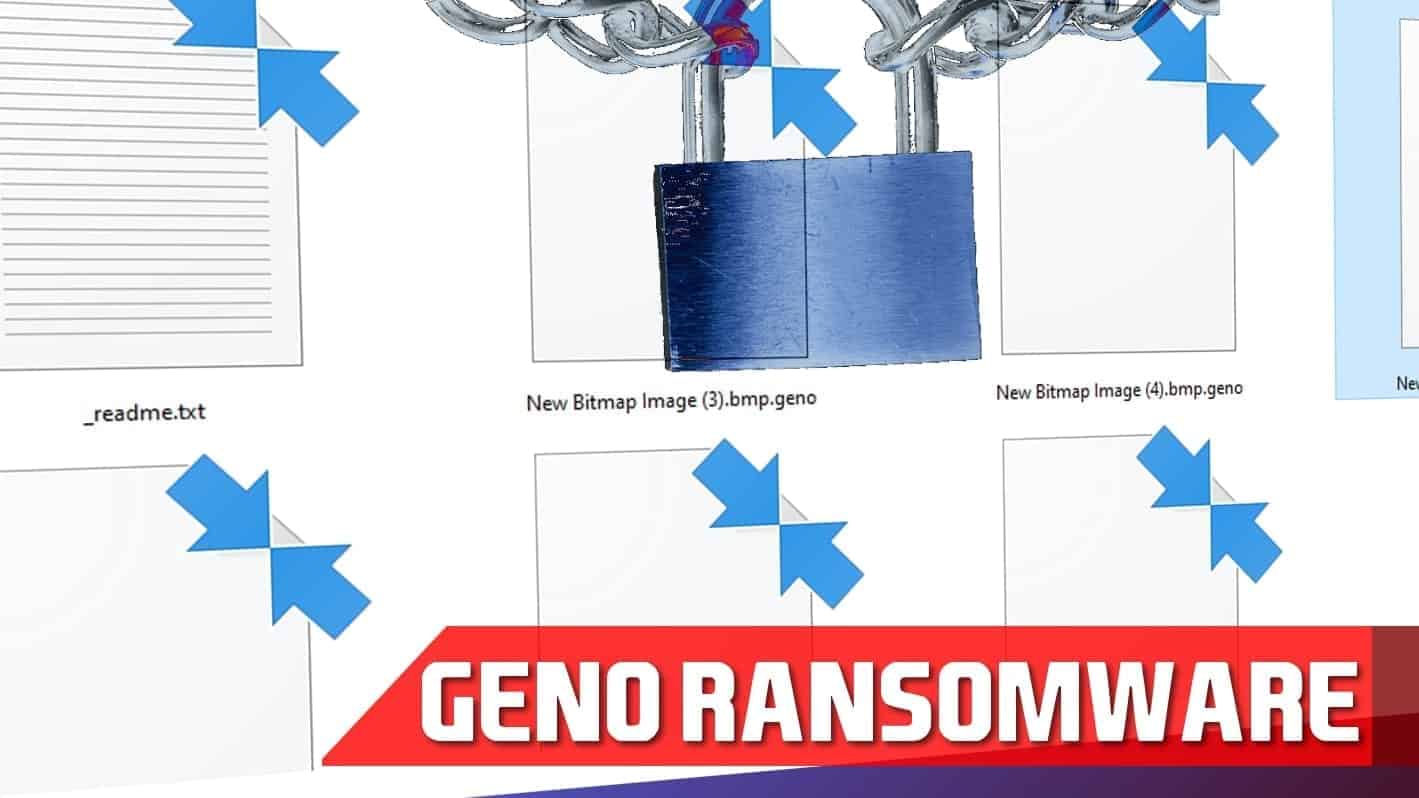
GENO ransomware emerges as variant of STOP/DJVU file locker
Contents
GENO ransomware is identified as a version of STOP/DJVU malware that locks victim’s personal files using RSA cryptography cipher, and marks them with .geno file extension. As a result, the PC owner can no longer open personal or work files stored on the compromised computer. One of the symptoms of this cyber attack is a bunch of _readme.txt notes saved on the system. These files contain a message from the criminals who urge the victim to reach out via helpmanager@mail.ch or restoremanager@airmail.c and pay $490-$980 ransom in Bitcoin for file decryption tool. What is more, this crypto-virus installs password stealer (AZORULT) on the compromised system.
Similarly to other ransomware versions, such as NPPH, OGDO, BOOP, VARI, OONN, GENO ransomware drops ransom notes that explain the aim of the virus and cybercriminals’ demands. The conditions these crooks provide are as follows – the victim needs to contact them via provided emails (the sooner, the better) and follow further instructions on how to purchase cryptocurrency and transfer the required amount to their cryptowallets.
The note suggests that if the victim reaches out within 72 hours following the cyber attack timestamp, the ransom price will be discounted 50% and equals to $490 in Bitcoin. Otherwise, if the victim doesn’t reach out within this timeframe, the price bounces back to the full amount – $980.
The note also suggests to include the victim’s personal ID and one encrypted file for test .geno file decryption. The crooks suggest decrypting the file for free and send it back as a proof of concept of the tool they suggest purchasing.
However, the first thing we recommend doing is performing GENO virus removal using a trustworthy anti-malware tool. This helps to eliminate all possibly dangerous malware remains from the system. To repair virus damage done on system files, you may want to run RESTORO, a popular and comprehensive PC repair software.
Scan your system for FREE to detect security, hardware and stability issues. You can use the scan results and try to remove threats manually, or you can choose to get the full version of software to fix detected issues and repair virus damage to Windows OS system files automatically. Includes Avira spyware/malware detection & removal engine.
Do not pay money for criminals
Ransomware is an extremely dangerous software/tool used by cybercriminals worldwide to extort victims financially. Examples of DHARMA, MAZE, KASP and VARI show that the distribution of these crypto-viruses is not going to slow down anytime soon. Practice shows that computer users still do not tend to create data backups regularly, which results in tragic data loss in case of a ransomware attack.
What is more, not all cybercriminals are willing to communicate once they convince the victim to pay up, so think twice before paying the ransom. We definitely do not recommend doing so, because if you do, the attackers will identify you as a victim that pays easily. Therefore, they might try another scam scheme on you next time, especially with details and login credentials obtained from your computer with the help of Azorult malware. You might even be targeted in one of these Drive-by exploit scam campaigns.
Threat Summary
| Name | GENO ransomware |
| Type | Ransomware; File-encrypting virus, Crypto-malware, File Locker |
| Family | STOP/DJVU |
| Other variants | VYIA, QBAA, FOPA, VTYM, KQGS, XCBG, BPQD (find full list here) |
| File type change | Changes to .geno format |
| Symptoms | Victims receive a fraudulent Windows Update window once the ransomware starts encrypting data; Locked files are appended with a certain extension and can no longer be accessed |
| Ransom note | _Readme.txt |
| Amount of the ransom | From $490 to $980 in Bitcoins |
| Contacts | helpmanager@mail.ch; restoremanager@airmail.cc |
| Distribution | Such cyber threats spread either through illegal websites or with the help of malicious spam email campaigns |
| File Recovery | Currently, the safest method to recover data is to use backup copies; Alternatively, read about other STOP/DJVU decryption methods |
| Removal | Install RESTORO and run an entire system scan to remove the ransomware and its malicious components |
The file-encrypting virus comes in a bundle with other cyber threats
Along the goal to illegally extort money from regular computer users, this crypto-malware is programmed to infiltrate other malicious programs, like AZORULT password stealer. In other terms, it helps other cyber threats to enter the system easier and perform their rogue activities. This password-stealing malware collects sensitive information from its victims and transfers it to a remote server that is controlled by the crooks. It can cause serious privacy issues for every computer user.
Furthermore, GENO virus is highly advanced as it can try to protect the file encryption process by displaying a fake Windows update screen. This way, computer users are tricked to believe that their systems are safe and fail to disrupt the encryption. Additionally, it can alter the Windows hosts file to block certain security websites. This way its victims cannot get help from the IT experts and the infection remains persistent.
We highly recommend you to remove GENO ransomware virus as quickly as possible. For that, you must use robust software. Install the security program if you do not have one and run a full system scan. Such malware removal tools are designed to find all malicious files on the infected system and get rid of the file-encrypting virus safely. Additionally, we recommend scanning with RESTORO to repair potential virus damage on the system. Following the elimination, learn how to restore files encrypted by STOP/DJVU ransomware variants.
Software cracks used to spread ransomware
It is essential to understand how ransomware-type cyber threats spread across the Internet and reach their victims in order to stop the attacks. The most widely used distribution techniques usually remain the same. These are — file uploads on various illegal pages and the usage of malspam campaigns. Both spread methods primarily rely on the deception of regular computer users.
For example, many people continue to download either software cracks or various programs, movies, and music from illegal websites that are known as peer-to-peer (P2P) networks. Since cybercriminals know this tendency, they try to exploit less than reliable pages for GENO ransomware distribution. In other terms, they upload the executables of malicious software named as legitimate files, such as well-known programs. Unsuspecting users install file-encrypting viruses instead of the software they were aiming for.
Additionally, people can receive electronic letters that supposedly come from popular institutions, like banks or other service providers. These fake emails encourage people to click on the appended link and update their account details or check certain updates quickly. Unfortunately, this is merely an attempt to infiltrate ransomware by using deceptive malspam campaigns. Users should be extremely aware of what letters they open and stop browsing on illegal sites.
GENO ransomware removal and file decryption guide
People who need to remove GENO ransomware virus should first understand how complex the malware is. Our experts note that there is an uncountable number of components that help the file-encrypting virus to operate. For successful elimination, you must identify, locate, and uninstall them all. In this case, regular computer users might not have the necessary experience to deal with the attack on their own.
Luckily, there are multiple robust security programs that can help you with GENO file virus removal. Geek’s Advice recommends using RESTORO for the quick and easy ransomware damage on Windows OS elimination process. This professional PC repair tool is designed to help regular computer users and clean the systems from all types of cyber threats. Just download, install, and run a full system scan. Additional steps to start the elimination are indicated at the end of this article.
Do not forget to test the Geno ransomware decrypt tool using instructions provided below. In addition, please change all your passwords for maximum security.
OUR GEEKS RECOMMEND
Our team recommends a two-step rescue plan to remove ransomware and other remaining malware from your computer, plus repair caused virus damage to the system:
GeeksAdvice.com editors select recommended products based on their effectiveness. We may earn a commission from affiliate links, at no additional cost to you. Learn more.
GENO ransomware virus Removal Guidelines
Method 1. Enter Safe Mode with Networking
Step 1. Start Windows in Safe Mode with Networking
Before you try to remove GENO ransomware virus virus, you must start your computer in Safe Mode with Networking. Below, we provide the easiest ways to boot PC in the said mode, but you can find additional ones in this in-depth tutorial on our website – How to Start Windows in Safe Mode. Also, if you prefer a video version of the tutorial, check our guide How to Start Windows in Safe Mode on Youtube.
Instructions for Windows XP/Vista/7 users
- First of all, turn off your PC. Then press the Power button to start it again and instantly start pressing F8 button on your keyboard repeatedly in 1-second intervals. This launches the Advanced Boot Options menu.
- Use arrow keys on the keyboard to navigate down to Safe Mode with Networking option and press Enter.
Instructions for Windows 8/8.1/10/11 users
- Open Windows Start menu, then press down the Power button. On your keyboard, press down and hold the Shift key, and then select Restart option.
- This will take you to Windows Troubleshoot screen. Choose Troubleshoot > Advanced Options > Startup Settings > Restart. Tip: If you can't find Startup Settings, click See more recovery options.
- In Startup Settings, press the right key between F1-F9 to enter Safe Mode with Networking. In this case, it is the F5 key.
Step 2. Remove files associated with the virus
Now, you can search for and remove GENO ransomware virus files. It is very hard to identify files and registry keys that belong to the ransomware virus, Besides, malware creators tend to rename and change them repeatedly. Therefore, the easiest way to uninstall such type of a computer virus is to use a reliable security program such as INTEGO Antivirus, which also includes data recovery software. For virus damage repair, consider using RESTORO.
Special Offer
Compatibility: Microsoft Windows
See Full Review
RESTORO is a unique PC Repair Tool which comes with an in-built Avira scan engine to detect and remove spyware/malware threats and uses a patented technology to repair virus damage. The software can repair damaged, missing or malfunctioning Windows OS files, corrupted DLLs, and more. The free version offers a scan that detects issues. To fix them, license key for the full software version must be purchased.
Method 2. Use System Restore
In order to use System Restore, you must have a system restore point, created either manually or automatically.
Step 1. Boot Windows in Safe Mode with Command Prompt
Instructions for Windows XP/Vista/7 users
- Shut down your PC. Start it again by pressing the Power button and instantly start pressing F8 button on your keyboard repeatedly in 1-second intervals. You will see Advanced Boot Options menu.
- Using arrow keys on the keyboard, navigate down to Safe Mode with Command Prompt option and press Enter.
Instructions for Windows 8/8.1/10/11 users
- Launch Windows Start menu, then click the Power button. On your keyboard, press down and hold the Shift key, and then choose Restart option with the mouse cursor.
- This will take you to Windows Troubleshoot screen. Choose Troubleshoot > Advanced Options > Startup Settings > Restart. Tip: If you can't find Startup Settings, click See more recovery options.
- In Startup Settings, press the right key between F1-F9 to enter Safe Mode with Command Prompt. In this case, press F6 key.
Step 2. Start System Restore process
- Wait until system loads and command prompt shows up.
- Type cd restore and press Enter, then type rstrui.exe and press Enter. Or you can just type %systemroot%system32restorerstrui.exe in command prompt and hit Enter.
- This launches System Restore window. Click Next and then choose a System Restore point created in the past. Choose one that was created before ransomware infection.
- Click Yes to begin the system restoration process.
After restoring the system, we recommend scanning the system with antivirus or anti-malware software. In most cases, there won't be any malware remains, but it never hurts to double-check. In addition, we highly recommend checking ransomware prevention guidelines provided by our experts in order to protect your PC against similar viruses in the future.
Alternative software recommendations
Malwarebytes Anti-Malware
Removing spyware and malware is one step towards cybersecurity. To protect yourself against ever-evolving threats, we strongly recommend purchasing a Premium version of Malwarebytes Anti-Malware, which provides security based on artificial intelligence and machine learning. Includes ransomware protection. See pricing options and protect yourself now.
System Mechanic Ultimate Defense
If you're looking for an all-in-one system maintenance suite that has 7 core components providing powerful real-time protection, on-demand malware removal, system optimization, data recovery, password manager, online privacy protection and secure driver wiping technology. Therefore, due to its wide-range of capabilities, System Mechanic Ultimate Defense deserves Geek's Advice approval. Get it now for 50% off. You may also be interested in its full review.
Disclaimer. This site includes affiliate links. We may earn a small commission by recommending certain products, at no additional cost for you. We only choose quality software and services to recommend.
Decrypt GENO files
Fix and open large GENO files easily:
It is reported that STOP/DJVU ransomware versions encrypt only the beginning 150 KB of each file to ensure that the virus manages to affect all files on the system. In some cases, the malicious program might skip some files at all. That said, we recommend testing this method on several big (>1GB) files first.
- Create a copy of encrypted file to a separate folder using Copy > Paste commands.
- Now, right-click the created copy and choose Rename. Select the GENO extension and delete it. Press Enter to save changes.
- In the prompt asking whether you want to make the changes as file might become unusable, click OK.
- Try opening the file.
STOP/DJVU decryption tool usage guide
STOP/DJVU ransomware versions are grouped into old and new variants. GENO ransomware virus is considered the new STOP/DJVU variant, just like VYIA, QBAA, FOPA, VTYM, KQGS, XCBG, BPQD (find full list here). This means full data decryption is now possible only if you have been affected by offline encryption key. To decrypt your files, you will have to download Emsisoft Decryptor for STOP DJVU, a tool created and maintained by a genius security researcher Michael Gillespie.
Note! Please do not spam the security researcher with questions whether he can recover your files encrypted with online key - it is not possible.
In order to test the tool and see if it can decrypt GENO files, follow the given tutorial.
- Download the decryption tool from Emsisoft.
- Click the little arrow next to your download and choose Show in Folder.
- Now, right-click the file and choose Run as Administrator. If asked, enter administrator's password.
- In UAC window, click Yes.
- Click Yes to agree to software terms in both windows.
- The tool will automatically include C:// disk as a location to decrypt. The file recovery tool will prepopulate the locations to scan, including connected data storage drives or network drives. Click Add folder if you wish to add additional locations.
In Options tab, you can choose to keep encrypted file copies. We recommend leaving this option selected, especially if you do not know if the decryption tool will work. - Click Decrypt to start restoring GENO files. You will see the progress in the Results tab. Here, you can see messages from the tool, such as whether the decryption procedure is successful, or you need to wait for an update.
You might also be informed that online key was used to encrypt your files. In such case, the decryption tool won't work for you, and the only way to recover your files is to use a data backup.
Meanings of decryptor's messages
The GENO decryption tool might display several different messages after failed attempt to restore your files. You might receive one of the following messages:
Error: Unable to decrypt file with ID: [example ID]
This message typically means that there is no corresponding decryption key in the decryptor's database.
No key for New Variant online ID: [example ID]
Notice: this ID appears to be an online ID, decryption is impossible
This message informs that your files were encrypted with online key, meaning no one else has the same encryption/decryption key pair, therefore data recovery without paying the criminals is impossible.
Result: No key for new variant offline ID: [example ID]
This ID appears to be an offline ID. Decryption may be possible in the future.
If you were informed that an offline key was used, but files could not be restored, it means that the offline decryption key isn't available yet. However, receiving this message is extremely good news, meaning that it might be possible to restore your GENO extension files in the future. It can take a few months until the decryption key gets found and uploaded to the decryptor. We recommend you to follow updates regarding the decryptable DJVU versions here. We strongly recommend backing up your encrypted data and waiting.
Report Internet crime to legal departments
Victims of GENO ransomware virus should report the Internet crime incident to the official government fraud and scam website according to their country:
- In the United States, go to the On Guard Online website.
- In Australia, go to the SCAMwatch website.
- In Germany, go to the Bundesamt für Sicherheit in der Informationstechnik website.
- In Ireland, go to the An Garda Síochána website.
- In New Zealand, go to the Consumer Affairs Scams website.
- In the United Kingdom, go to the Action Fraud website.
- In Canada, go to the Canadian Anti-Fraud Centre.
- In India, go to Indian National Cybercrime Reporting Portal.
- In France, go to the Agence nationale de la sécurité des systèmes d’information.
If you can't find an authority corresponding to your location on this list, we recommend using any search engine to look up "[your country name] report cyber crime". This should lead you to the right authority website. We also recommend staying away from third-party crime report services that are often paid. It costs nothing to report Internet crime to official authorities.
Another recommendation is to contact your country's or region’s federal police or communications authority.
Frequently Asked Questions
You can only open GENO files if you have the decryption key, or if you were affected by offline encryption type.
To figure out whether you were affected by offline encryption, please go to C:/SystemID/PersonalID.txt and see if the string inside of it ends in t1. You can also try using Emsisoft Decryptor for STOP/DJVU.
Please follow the guidances provided by the official GENO decryption tools and believe what they say. If they say it is impossible to decrypt, it really is so. There is no magic tool or human capable of decrypting your files hiding somewhere. Encryption is a technique created to be nearly impossible to decrypt without a special private key (held by the criminals).
We advise scanning with anti-virus, anti-malware, malware removal tools or software like RESTORO to eliminate virus damage on the system. If you do not trust using a single tool, try running one after another. However, we do not recommend keeping several security programs on a computer at once as they can interfere with each other's work.
Beware of fake GENO decryption tools circulating around the web. Cyber criminals are uploading them to various shady websites, also might be promoting them via suspicious Youtube videos. These programs can infect your computer even more heavily (Trojans, miners, etc.). We suggest being extremely cautious around the web. If there will be an official STOP/DJVU decryption tool available, it will be widely discussed in public media.
Scott Bolton is a senior content strategist in our Geek’s Advice team. He is exceptionally passionate about covering the latest information technology themes and inspire other team members to follow new innovations. Despite the fact that Scott is an old-timer among the Geeks, he still enjoys writing comprehensive articles about exciting cybersecurity news or quick tutorials.
Recent Posts
Private Internet Access Review 2022: Fast, Secure & Cheap VPN
Private Internet Access (PIA) VPN maintains its long-term role as a leader Private Internet Access…
Remove XCBG Ransomware Virus (DECRYPT .xcbg FILES)
XCBG ransomware aims to lock your files and demand a ransom XCBG ransomware is a…
Remove BPQD Ransomware Virus (DECRYPT .bpqd FILES)
BPQD ransomware encrypts all computer files, demands a ransom from the user BPQD ransomware is…
Remove KQGS Ransomware Virus (DECRYPT .kqgs FILES)
KQGS ransomware is a hostile computer virus designed to encrypt all of your files KQGS…
Remove VTYM Ransomware Virus (DECRYPT .vtym FILES)
VTYM ransomware description: a virtual menace to your files stored on the computer VTYM ransomware…
Remove FOPA Ransomware Virus (DECRYPT .fopa FILES)
FOPA ransomware is a new threatening computer virus that encrypts your files FOPA ransomware virus…
View Comments
Geno infected me after I downloaded LOL crack. Biggest mistake ever made. Now I don't have any backups - has someone successfully recovered their files?
very useful instructions, thank you so much, saved my life!!!!