Emsisoft Anti-Malware Review

Contents
Emsisoft Anti-Malware is a versatile malware removal and computer protection software that can easily replace traditional antivirus for you. The software developer claims to be using the name anti-malware only because malware is a broader term when speaking about computer threats.
Emsisoft Anti-Malware’s 4-layer protection technology guards your computer against ransomware attacks so that you can feel safe about your files at all times. The software will keep you safe as you browse the world wide web, too. If you try to access a website that is likely to be dangerous or contain malware, the anti-malware will block access to the site, and you won’t get a chance to encounter threats hiding online.
The security software developer releases updated versions of software each month, and it reflects in the version number. For example, 2018.6.0.8750 is the latest one, and it was released in the beginning of July, 2018.
Emsisoft Anti-Malware: the main features
- Dual-scan engine. Typical security programs rely on malware signatures which enable identification of malware, but the behavior-based scanner is far more secure since it detects new and not currently documented malware variants. Pay attention to the fact that the software uses Bitdefender’s engine to identify malware, which says a lot.
- Monitors and blocks activity of suspicious software. One of the most important features offered by Emsisoft is malicious behavior blocker, which is capable of identifying the suspicious behavior of unknown programs and informing you in time.
- Surf protection. As mentioned above, the software will prevent you from accessing dangerous, scammy or deceptive websites as you browse the web.
- Real-time File Guard. Your files will be safe with Emsisoft’s Anti-Malware as it checks all downloaded or recently modified files for malicious traits.
- Anti-Ransomware Protection. The anti-malware program provides ransomware protection for your computer. It is designed to detect programs that act like ransomware and quarantine them instantly.
Fast scan and various scan options. Since Emsisoft uses a dual-scan engine to examine suspicious files and programs, it manages to check your computer faster thanks to a successful combination of Emsisoft’s and - Bitdefender’s scanning technologies. What is more, you can choose from several scan options including Quick Scan, Malware Scan, and Custom Scan.
- Access to latest security news. The software provides the latest news on topics such as cyber security. You can access these news directly from your anti-malware window. This way, you can notice and check out essential security tips right after checking your computer’s security status. You can trust the tips from this security company as it has many talented malware analysts working in its team.
- Virus-removal guarantee. Experts from the security company will help you to eliminate stubborn malware variants if the software fails to do its job correctly.
- There is a version for Windows servers available. You can get a license for Emsisoft Anti-Malware for Server if you’re looking for that kind of protection.
Install Emsisoft Anti-Malware
- First of all, you need to download Emsisoft Anti-Malware if you would like to try it on your computer. Keep in mind that you should avoid suspicious torrent sites when looking for a legitimate version of the software. We suggest going directly to Emsisoft’s website if you’re looking for an original copy of it.
- After downloading the file which should be called EmsisoftAntiMalwareSetup.exe, run it. You might see User Account Control pop-up on your screen at this point; if so, allow the program to run.
- Read the license agreement displayed on your screen carefully. If you are satisfied with the rules, start installing the software. Click Yes to agree to the terms and hit Install to proceed further.
- Please remain patient until the installation process is complete. Then, choose a preferred license model from Test for 30 days, free/Enter license key/Buy a new license key options. At this point, you can choose to use the Trial Emsisoft Anti-Malware version for free for 30 days or start using the software as a premium user.
- Next, consider whether you want to send back anonymous statistics to the software developer and help it to learn more about dangerous software and files detected on the computer. No personal data will be ever sent to the security software developer’s servers.
- Next, the installer will check for available updates for the security software and safely set them up on your computer.
- Finally, select Enable PUP detection so that the anti-malware could identify and remove threats such as adware, browser hijackers, system tools and other potentially unwanted programs (not just the most dangerous viruses).
- Lastly, choose the scan you want to run on your computer first.
Emsisoft Anti-Malware is designed for Windows 7/8.1/10, 32 & 64 bit operating systems. So far, versions for Mac users haven’t been provided yet. The product is relatively cheap – you can get its license for only $19.98 (limited time only). The regular price is $39.95 per year. During various promotions, you can get free licenses for useful programs such as backup software along with the discussed computer security product.
Find out what experts say about this anti-malware program
Emsisoft can be proud of its lengthy list of awards received from independent security labs. One of the latest awards it got is the highest possible rating in AV-Comparatives’ Whole Product Dynamic “Real-World” Protection Test – Advanced+ rating for scoring an impressive 99.1 % protection rate (December 2017). The security vendor also received the same award in September 2017 and also the Top-Rated product of 2016 award for low-system impact and first malware detections.
Speaking of other independent software testing labs, we have to mention Virus Bulletin, which has rated Emsisoft Anti-Malware with VB100 award, also describing the anti-malware product as “having a perfect stability rating, good detection levels, and another clean run through the certification sets.” Additionally, at this test Emsisoft did not show any false-positive detections, which proves it is a reliable product. Emsisoft has even more awards to speak of. You can find the full list on the official software developer’s website.
Final thoughts: pros and cons of Emsisoft Anti-Malware
First of all, Emsisoft Anti-Malware is undoubtedly one of the most favorite anti-malware programs among home computer users. It is easy to use, highly configurable. Plus, it doesn’t put too much pressure on your computer so you can do other tasks while the scanner is checking the entire computer system. Despite being a lightweight program, it effectively destroys even the most stubborn malware variants – even rootkits.
One of the disadvantages of this anti-malware software is the fact that it sometimes identifies legitimate files as malware. This can confuse inexperienced computer users and force them to waste time trying to contact Emsisoft’s support for further information. Overall, this program is an excellent tool to prevent malware attacks and keep your daily computer use experience safer.
Norbert Webb is the head of Geek’s Advice team. He is the chief editor of the website who controls the quality of content published. The man also loves reading cybersecurity news, testing new software and sharing his insights on them. Norbert says that following his passion for information technology was one of the best decisions he has ever made. “I don’t feel like working while I’m doing something I love.” However, the geek has other interests, such as snowboarding and traveling.
Recent Posts
Private Internet Access Review 2022: Fast, Secure & Cheap VPN
Private Internet Access (PIA) VPN maintains its long-term role as a leader Private Internet Access…
Remove XCBG Ransomware Virus (DECRYPT .xcbg FILES)
XCBG ransomware aims to lock your files and demand a ransom XCBG ransomware is a…
Remove BPQD Ransomware Virus (DECRYPT .bpqd FILES)
BPQD ransomware encrypts all computer files, demands a ransom from the user BPQD ransomware is…
Remove KQGS Ransomware Virus (DECRYPT .kqgs FILES)
KQGS ransomware is a hostile computer virus designed to encrypt all of your files KQGS…
Remove VTYM Ransomware Virus (DECRYPT .vtym FILES)
VTYM ransomware description: a virtual menace to your files stored on the computer VTYM ransomware…
Remove FOPA Ransomware Virus (DECRYPT .fopa FILES)
FOPA ransomware is a new threatening computer virus that encrypts your files FOPA ransomware virus…
View Comments
Great review. I love how Emsisoft doesn't show false positives. It is a great product.