Avira Free Antivirus Review

Contents
Avira Free Antivirus is a serious player among other free security software products. The developer of the software has been around since 1986. Today, it can be proud of millions of users worldwide. Avira Free Antivirus 2018 is simple, easy to use software that even inexperienced PC users will find useful. One of the best features of this software is excellent malware blocking thanks to an endpoint-level antivirus scanner and usage of cloud technologies and artificial intelligence.
Avira Free version works with all Windows versions starting from 7 and higher. Service Pack 1 and the latest updates are required, too. Finally, you will need 2 GB of RAM, 2 GB of hard disk space and clearly, an internet connection. The free version which we will discuss today provides essential level protection for your PC, but if you wish to test benefits offered by Avira Antivirus Pro for PC, you should know that the license costs $35.99 per year. To learn more about the premium antivirus option, see a full review here.
When looking for a free antivirus product, you want to know all the features it offers charge-free. You can find a full list of Avira Free Antivirus 2018 features below.
- Antivirus Scanner. Powerful scanner included in Avira’s Free Edition will ensure protection against ransomware, viruses, Trojans, keyloggers, worms, and other malicious software that infringes user’s privacy and damages data stored on the computer.
- Protection Cloud Technology. If the antivirus finds a file that seems suspicious but isn’t immediately recognized as malicious, it will be sent to cloud for a quick real-time scan for malware or exploits.
- Anti-spyware. Avira isn’t just antivirus; it can protect you from and also remove various spyware variants detected on your PC. It can also identify potentially unwanted programs that hide inside the legitimate software.
Installing Avira Browser Safety add-on adds certain extras
- Browser Tracking Blocker. If you want a little more privacy, this extension can do it for you. It stops companies from tracking you as you browse through your favorite websites online. It can stop them from viewing what products you view, what content do you watch and what you typically do online.
- Safe Browsing. Avira adds a robust protection shield to your browser which will prevent malicious and deceptive sites from loading.
- Price comparison. You may also get a shopping assistant with Avira. It can show you alternative prices for the same item/service you’re looking for and shops/places that offer it.
If you want an all-in-one product, you can opt for Avira Free Security Suite, which contains the free antivirus, Avira Phantom VPN, SafeSearch Plus, Password Manager, Safe Shopping, Software Updater and Free System Speedup.
Download and Install Avira Antivirus Free
- To install Avira Free Antivirus, visit the official website of the software developer or use a link provided by a trustworthy partner.
- Download the installer of antivirus and click it to launch the installation wizard.
You may be asked whether you want to run the file. Agree to proceed. - Click Accept and Install (only after reading EULA and Privacy Policy first!).
- Follow instructions on the screen to install the product correctly.
- Stay patient until the program is installed. Run and enjoy your free protection!
Professional look at Avira Free Antivirus
To sum up experts’ opinions of Avira Antivirus Free, we can point out that the software is powerful, but unfortunately, extremely slow. Speaking of Avira’s results in independent test labs, the first lab to discuss is AV-Test. The independent IT-Security Institute has reported that the security vendor’s software scores 6.0 out of 6.0 in Usability tests with no false detections or warnings during system scans, using legitimate software or attempts to visit various websites.
When it comes to performance, Avira also collected the maximum possible amount of points. Finally, the protection layers of the product have some flaws, scoring 5.5 out of 6.0. However, it still earns the software a Top Product rank overall. The software can be improved, though, especially when it comes to protection against 0-day attacks.
In AV-Comparatives Real-World Protection Test (July to November 2017) Avira managed to block 99.7% of tested malware samples, with 9 false detections. This has earned the developer AV-Comparatives’ Advanced+ rating in two Real-World Protection tests. The software developer has also received the highest, Advanced+ ratings in several malware protection tests (March and September 2017) and performance test (May 2017).
Neil J. Rubenking, known as a professional software reviewer from PCMag, claims that Avira Antivirus is only a so-so product when it comes to anti-phishing protection. Besides, the expert pointed out that software’s Browser Safety feature is only compatible with two browsers – Google Chrome and Mozilla Firefox. Clearly, it isn’t enough, as users of different browsers remain unprotected against various types of phishing attacks.
Pros and cons of Avira Free Antivirus
Pros. Avira uses real-time cloud scanning technology, which allows it to protect the computer from unknown, but possibly malicious files and programs. Besides, the antivirus offers a variety of scan choices, so both experienced, and novice computer users have a chance to analyze the system how they want. According to professionals, the antivirus provides excellent malware protection, guards Windows systems against 0-day attacks, also picks up every prevalent malware sample effortlessly.
Cons. Unfortunately, one of the main drawbacks of Avira Free Antivirus is that its on-demand scan is exceptionally sluggish. Unlike other antivirus products, it doesn’t seem to skip files that have already been identified as safe before, which makes each scan lengthy progress.
Although speed is a desirable feature we opt for when choosing antivirus products, you shouldn’t forget the quality of the antivirus’ protection, which is what Avira offers. However, we must say that it definitely has strong rivals on the market today. It is up to you to decide which antivirus meets your needs perfectly. Therefore, we suggest reading additional free antivirus reviews published by Geeks’ Advice experts.
Norbert Webb is the head of Geek’s Advice team. He is the chief editor of the website who controls the quality of content published. The man also loves reading cybersecurity news, testing new software and sharing his insights on them. Norbert says that following his passion for information technology was one of the best decisions he has ever made. “I don’t feel like working while I’m doing something I love.” However, the geek has other interests, such as snowboarding and traveling.
Recent Posts
Remove SSOI Ransomware Virus (DECRYPT .ssoi FILES)
SSOI ransomware aims to lock all of your data on a computer and then extort…
Remove KKIA Ransomware Virus (DECRYPT .kkia FILES)
KKIA ransomware sneakily encrypts your files KKIA ransomware is a newly emerged computer virus that…
Remove HFGD Ransomware Virus (DECRYPT .hfgd FILES)
HFGD ransomware aims to take your computer files hostage HFGD ransomware is a malicious malware…
Remove RGUY Ransomware Virus (DECRYPT .rguy FILES)
Description of RGUY ransomware which is designed to encrypt files on computers worldwide RGUY ransomware…
Remove MMUZ Ransomware Virus (DECRYPT .mmuz FILES)
MMUZ ransomware arises from the infamous STOP/DJVU data-encrypting malware group MMUZ ransomware is a dangerous…
Remove VLFF Ransomware Virus (DECRYPT .vlff FILES)
VLFF ransomware is a virtual menace to your computer files VLFF ransomware is a newly…