Avast Free Antivirus Review

Contents
Avast Free Antivirus is one of the top antivirus solutions out there on the market today. PCMag has given it an excellent rating, also marking it as an editor’s choice. While the products lack several features available in premium Avast products, it does provide a lot as a free of charge security software. The most important feature offered by Avast Free is real-time protection, which cannot be found in many other competitive products.
An intelligent antivirus software effectively detects and stops all kinds of malware variants including viruses, Trojans, ransomware and also all sorts of spyware-type infections. On top of that, the program automatically sends suspicious and unrecognized files for diagnosis to cloud and updates the database so that all Avast users could be protected from it.
What is more, the free antivirus provides Wi-Fi guard and Smart Scan feature, finding weaknesses in your Wi-fi or computer settings and giving you notifications so that you could configure specific options correctly.
Avast Free Antivirus works on computers running Windows 10, 8.1, 8, 7, Vista, XP SP3 (including both 32 and 64-bit versions). The requirements your computer will have to meet are 256 MB of RAM and 1.5 GB of free space on hard disk. There is also a version for Macs, which can be run on operating systems starting from macOS 10.9 or higher. You will also need at least 500 MB of free disk space for the application to run. On top of that, a free security app for Android users is available. It provides the essential mobile security that could be extremely beneficial with all these versions of Android virus available today.
Main features included in free Avast Antivirus version
- Excellent antivirus protection – for free. Avast Free Edition offers protection against the most severe malware including ransomware, Trojans, spying software, also adware, browser hijackers and other annoying pests. Finally, it defends you against phishing attacks.
- CyberCapture feature. The software is designed to send questionable and unidentified files to the online cloud for examination. In case it gets identified as a threat, a cure will be pushed to all Avast users worldwide.
- Wi-Fi Inspector. Another useful feature allows detecting security flaws in your home Wi-Fi.
- Smart Scan. This scan option allows you to detect all weaknesses in your computer network and in settings (passwords or unsafe configurations) that could allow malware to slip in. This involves weak passwords and untrustworthy add-ons in your browsers. Not to forget outdated software that hackers could use to attack your computer.
- Avast Passwords. This smart password manager will allow you to remember only one password and manage all the others across your devices safely.
More opinions on Avast Free Antivirus
According to experts from PCMag, this antivirus is packed with essential features. Plus, it demonstrates “plentiful and positive” results in antivirus lab tests. AV-TEST, a well-known independent software testing lab pointed out that Avast Free Antivirus scored a full 100% in protection tests, successfully identifying and blocking 0-day attacks, web and e-mail threats, and also widespread and prevalent viruses detected in the last month. This has earned the software a 6.0 rating, the highest possible one. In the performance test, the program scored 5.0 out of 6.0.
The only thing that ruined the score in this area seems to be a slower launch of standard software applications when using Avast Free on average computers. The second drawback was slower installation of the frequently used apps on high-end PCs. In Usability tests, the software received 5.5 out of 6.0. As Geeks’ Advice team previously pointed out, the only thing that’s dragging down the score is false detections of legitimate software.
Quick installation guide
- Users willing to install Avast Free Antivirus on their computers should first make sure they’re logged into the computer with Admin’s rights. In addition, the computer has to meet minimum system requirements for the software to run. Then they should download the software from the official Avast’s web page.
- Once avast_free_antivirus_setup_offline.exe file downloads, activate it by clicking its name in thebrowser’s download toolbar or find it in your computer and double-click it.
- If you see User Account Control dialog on your screen, click Yes.
- Next, press the green Install button on your screen.
- Click Continue, then read Privacy Policy, make sure you understand all of the terms and click Continue again.
- If you wish to install Avast Free Mobile Security, do so, or skip this step.
- Wait until the software is set up on your computer and that’s it! You are ready to start using your free version of Avast Antivirus.
Pros and cons of the free Avast version
As a free antivirus, Avast offers you many useful features. Usually, such options can be found in licensed versions of antivirus software. However, as a free product, it does not provide maximum protection that is needed in today’s world of technology.
However, if you are not willing to waste money on security software and you know a thing or two about nowadays’ cyber threats, Avast Free can provide you with essential aspects of computer protection. The software demonstrated outstanding capabilities in independent software test labs. It also provides a free, although limited password manager, which earns another plus for this free security program.
There aren’t many disadvantages that we can list. As a free product, it gives the essential security shield and even more. Users interested in even more functions can upgrade and purchase the license of Avast Internet Security or Avast Premier. Both are packed with extra security options.
Norbert Webb is the head of Geek’s Advice team. He is the chief editor of the website who controls the quality of content published. The man also loves reading cybersecurity news, testing new software and sharing his insights on them. Norbert says that following his passion for information technology was one of the best decisions he has ever made. “I don’t feel like working while I’m doing something I love.” However, the geek has other interests, such as snowboarding and traveling.
Recent Posts
Remove SSOI Ransomware Virus (DECRYPT .ssoi FILES)
SSOI ransomware aims to lock all of your data on a computer and then extort…
Remove KKIA Ransomware Virus (DECRYPT .kkia FILES)
KKIA ransomware sneakily encrypts your files KKIA ransomware is a newly emerged computer virus that…
Remove HFGD Ransomware Virus (DECRYPT .hfgd FILES)
HFGD ransomware aims to take your computer files hostage HFGD ransomware is a malicious malware…
Remove RGUY Ransomware Virus (DECRYPT .rguy FILES)
Description of RGUY ransomware which is designed to encrypt files on computers worldwide RGUY ransomware…
Remove MMUZ Ransomware Virus (DECRYPT .mmuz FILES)
MMUZ ransomware arises from the infamous STOP/DJVU data-encrypting malware group MMUZ ransomware is a dangerous…
Remove VLFF Ransomware Virus (DECRYPT .vlff FILES)
VLFF ransomware is a virtual menace to your computer files VLFF ransomware is a newly…