Bitdefender Antivirus Free Edition Review

Bitdefender Antivirus Free Edition 2018 review
Contents
Bitdefender Antivirus Free Edition is undoubtedly one of the best security software to use on your Windows computer. The free version packs the same antivirus engine used in the paid antivirus solution and guarantees excellent malware removal and protection for each computer. Additionally, the lightning-fast software allows you to enjoy your activities as it does not slow down your computer at all.
While it is a well-known fact that Bitdefender is a leader in the antivirus industry, but is it is yet not clear whether its free edition is the best option to choose. To dispel doubts, we have prepared an in-detail review of the free BitDefender Antivirus and overlooked all of the features it offers. Continue reading below to find out more.
Bitdefender has been founded in 2001 and ever since it proved to be a security company that focuses on flawless quality. It is apparently a professional company, and its products have won a series of awards from independent software testing labs over the years. Besides premium products that require purchasing a license, the company provides a free edition of a traditional antivirus that offers a rich set of protection features. See the full list below.
Main features
- Active Threat Control. The free edition employs the same behavioral detection used in paid versions of Bitdefender, which enables real-time threat detection. It monitors all active processes and takes actions immediately as soon as it notices some shady behavior. For example, if it notices a process that starts corrupting or encrypting files on the system without your authorization, it stops it ASAP.
- Powerful malware removal capabilities. Bitdefender AntiVirus Free Edition is exceptionally efficient when it comes to malware removal. Be it ransomware, Trojan, malicious keylogger or even a rootkit; it will do everything to remove all traces of such dangerous software for good. Besides, it wipes off disturbing spyware variants – adware, browser hijackers, or deceptive security/system optimization programs.
- Anti-Phishing. Nobody wants to be deceived by an imitation of a trustworthy website. Stay safe with Bitdefender’s protection against phishing websites – it identifies deceptive look-alikes and blocks them before you even access them unknowingly.
- Anti-Fraud. Phishing websites aren’t the only ones to avoid while surfing the web. There are thousands of scam sites out there, and the most popular ones nowadays are tech support scam sites. Bitdefender won’t allow you to reveal your sensitive data (including full name or credit card details) on such web pages.
- Low impact on the system. Bitdefender is extremely fast since it uses in-the-cloud scanning technology. This way, the computer’s resources are left for you to enjoy and carry out other tasks without any interferences. You won’t have to experience any lags or slowdowns while antivirus scans your system.
- Autopilot. The software is designed to control your PC’s security without bothering you when it is not necessary. This feature cannot be turned off in the free version.
Install Bitdefender for free
Before installing Bitdefender 2018 Free, you will have to check whether your computer meets specific system requirements. The free antivirus is compatible with Windows 10, 8.1, 8 and 7 SP1. Also, it needs 1.5 GB RAM and 800 MB of free space on your hard disk (ideally, 2 GB). Finally, you should be using Intel CORE Duo (2 GHz) or similar processor. You will also need Internet Explorer 10 or higher version of it. If your device meets these requirements, you can start installing the antivirus on your PC.
- The first step is to log into the computer with administrator’s rights.
- Next, uninstall any other antivirus solutions that are present on your computer (optional). This is recommended in order to avoid interference between multiple security products.
- Download BitDefender Antivirus Free Edition. You can find a trustworthy download link on Bitdefender’s official website. You should see a file called bitdefender_online.exe in your downloads. Open it to activate the setup wizard.
- Do not rush to install – make sure you read legal documents provided for you first. If you do not agree with the provided terms, just click Cancel to close the installation wizard.
- You may want to keep Send anonymous usage reports option enabled. This helps the developers of the antivirus program understand how you use it and find ways to improve your user experience. These reports do not contain any personal data.
- Next, hit the INSTALL button and wait until the antivirus is installed.
- Sign into your BitDefender account to activate the product. You may choose I want to create an account option if you do not have such account currently. You also have an option to sign in using Facebook, Microsoft or Google account.
- After signing in, you are ready to use the free antivirus!
Results from independent software testing labs
Bitdefender’s antivirus scan engine is identical in both free and premium versions of the software. However, it is clear that premium editions offer much more than essential protection. Speaking of results from independent antivirus test labs, AV-Test has shared their insights on this program and rated it as the top product due to 17.5 score out of 18.0 possible. The antivirus collected maximum 6.0 points in the protection field, 6.0 in performance and 5.5 out of 6.0 in the usability area since it displayed several false warnings. However, it is clear that several minor mistakes this antivirus made cannot harm its outstanding reputation at all.
Another trusted testing lab is AV-Comparatives. Bitdefender successfully grabbed the highest rating – Advanced+ in Real World Protection, Performance, Malware Protection tests carried out in 2017 and also didn’t demonstrate lower results back in 2016.
Final thoughts: Pros and Cons of BitDefender Antivirus Free
Bitdefender is one of those antivirus vendors that always receive a lot of praise from review sites as well as independent software test labs. Clearly, it happens not without reason. The software developer is simply a leader in the industry which does what it promises. You get real-time computer protection software, excellent malware removal tool and active web protection shield in one absolutely for free.
The only disadvantage we can mention is that it lacks extra features offered by licensed versions of BitDefender Total Security. If you wish to upgrade, you can quickly do so. To see the price and features of premium versions, please see BitDefender Antivirus Review here.
Norbert Webb is the head of Geek’s Advice team. He is the chief editor of the website who controls the quality of content published. The man also loves reading cybersecurity news, testing new software and sharing his insights on them. Norbert says that following his passion for information technology was one of the best decisions he has ever made. “I don’t feel like working while I’m doing something I love.” However, the geek has other interests, such as snowboarding and traveling.
Recent Posts
Private Internet Access Review 2022: Fast, Secure & Cheap VPN
Private Internet Access (PIA) VPN maintains its long-term role as a leader Private Internet Access…
Remove XCBG Ransomware Virus (DECRYPT .xcbg FILES)
XCBG ransomware aims to lock your files and demand a ransom XCBG ransomware is a…
Remove BPQD Ransomware Virus (DECRYPT .bpqd FILES)
BPQD ransomware encrypts all computer files, demands a ransom from the user BPQD ransomware is…
Remove KQGS Ransomware Virus (DECRYPT .kqgs FILES)
KQGS ransomware is a hostile computer virus designed to encrypt all of your files KQGS…
Remove VTYM Ransomware Virus (DECRYPT .vtym FILES)
VTYM ransomware description: a virtual menace to your files stored on the computer VTYM ransomware…
Remove FOPA Ransomware Virus (DECRYPT .fopa FILES)
FOPA ransomware is a new threatening computer virus that encrypts your files FOPA ransomware virus…