Remove Android Virus (2022 Guide)

Android virus targets private data and your bank funds
Contents
Android virus is a term that describes malicious code aimed at Android operating system users. Such malicious code can be injected in applications downloaded both from Google Play Store and aside from it. Typically, the malware is set to steal private information such as banking information, contacts, messages, or control the device remotely.
Being attentive while browsing online is a common practice to avoid installation of unwanted apps. In addition, Google Play Store is recommended as the safe place to choose apps from. Unfortunately, following these rules are not always enough.
From time to time, the Google Play Store lets some insecure apps slip through. In some cases, the apps are not malicious themselves, but the ad networks they use to serve advertisements for users, which can deliver malevolent scripts to user’s device. A perfect example is Joker malware, which distributed itself via 24 since-removed apps on Google Play Store and affected over half a million devices in 37 countries.
It’s complicated to explain how the malware works, but the good thing is that you can remove Android viruses quite easily, and by the end of this article, you’ll know how to do it manually.
Should you worry about your Android security?
The short answer is yes and no. Android operating system is definitely the most targeted one by cyber criminals (speaking of mobile systems), but it is still a secure system.
Here is a quick fact sheet to help you understand whether your security is at risk.
- Android devices by default have a locked bootloader which prevents unauthorized access to system partition.
- Sideloading of non-approved applications is disabled by default.
- These two security layers help block malware on Androids, and in most cases the only way to catch malware is to disable these layers manually. What is more, unlocking the bootloader isn’t even possible on many devices.
- Since Android Oreo, sideloading apps became even more secure, because now you can only allow installation of one app per time. Whereas previously, allowing installation from Unknown Sources gave a way for any application to download and install third-party apps.
- Google Play Store scans all uploaded apps for security issues. However, the scan isn’t perfect, therefore some insecure apps still manage to get on the store.
Therefore, if you: end to check user reviews on Google Play Store, don’t try to install highly suspicious programs from unknown sources, click on questionable links online or try to break in-built Android protection layers, most likely you don’t need to worry about your safety.
However, we still recommend you to follow news and check if you don’t use a Google Play app that’s been compromised.
Android virus symptoms
Malicious software tends to operate silently to avoid quick identification and removal. However, users can detect the presence of Android virus using this list of symptoms:
- Phone operates slower than usually;
- Battery life seems to be shorter than usual;
- Appearance of unrecognized apps you can’t remember installing;
- Overload of pop-up or pop-under ads;
- Unrealistic mobile data usage;
- Increasing phone bills.
Remove Android virus manually
Android virus removal can be performed manually in almost all cases, especially when you can identify the troublesome app. While some sources recommend using mobile antivirus solutions, we don’t usually rely on them as these are not usually as effective as PC-based solutions.
The type of removal depends on the symptoms and malware version. Check the methods listed below for the right way to remove the infection. In ideal scenario, complete all of the methods to remove Android virus from phone manually and use the factory-reset only as an final escape option.
Method 1. Clear browser cache
This method works perfectly to remove Android virus which causes pop-up ads or causes redirects to adult-only, gambling, or similar suspicious sites.
- Open Apps & Notifications.
- Click on the browser you use. By default, Android users use Chrome.
- Go to Storage and click Clear cache.
Method 2. Remove suspicious apps from your device
Removing Android virus can be as easy as uninstalling suspicious apps from your phone. Here’s how to do it:
- First, turn off your phone.
- Press and hold Power button until you’ll see the phone manufacturer’s logo on the screen.
- Release the Power button and immediately press down and hold Volume down button. Keep holding until the device boots up completely.
- Release the button once you see Safe mode in the bottom left corner of the phone screen.
- Once in Safe Mode, launch Google Play Store app.
- Click on Menu, then go to My Apps & Games.
- Tap on the suspicious app name.
- Choose to Uninstall.
To turn safe mode off, just restart your device using Power button > Restart.
Method 3. Factory-reset the device
If you can’t remove Android virus at this point, you might want to use a mobile antivirus to detect it for you. This may help to avoid factory-resetting your phone. If you have decided to factory-reset your phone, please follow the given steps.
Highly Recommended: You might want to backup your data first before completing these steps.
- Go to Settings.
- In Settings, go to System.
- Choose Reset Options and click Erase All Data Menu.
- Follow the on-screen instructions.
We hope that the listed tips were helpful and you successfully cleared your phone or tablet from unwanted components. If you think your device is infected with an unknown and stubborn malware, please let us know in the comments section below.
Norbert Webb is the head of Geek’s Advice team. He is the chief editor of the website who controls the quality of content published. The man also loves reading cybersecurity news, testing new software and sharing his insights on them. Norbert says that following his passion for information technology was one of the best decisions he has ever made. “I don’t feel like working while I’m doing something I love.” However, the geek has other interests, such as snowboarding and traveling.
Recent Posts
Private Internet Access Review 2022: Fast, Secure & Cheap VPN
Private Internet Access (PIA) VPN maintains its long-term role as a leader Private Internet Access…
Remove XCBG Ransomware Virus (DECRYPT .xcbg FILES)
XCBG ransomware aims to lock your files and demand a ransom XCBG ransomware is a…
Remove BPQD Ransomware Virus (DECRYPT .bpqd FILES)
BPQD ransomware encrypts all computer files, demands a ransom from the user BPQD ransomware is…
Remove KQGS Ransomware Virus (DECRYPT .kqgs FILES)
KQGS ransomware is a hostile computer virus designed to encrypt all of your files KQGS…
Remove VTYM Ransomware Virus (DECRYPT .vtym FILES)
VTYM ransomware description: a virtual menace to your files stored on the computer VTYM ransomware…
Remove FOPA Ransomware Virus (DECRYPT .fopa FILES)
FOPA ransomware is a new threatening computer virus that encrypts your files FOPA ransomware virus…
View Comments
Constant message that my phone's infected due to browsing adult websites and directs me to download a virus cleaner.
I have done the factory reset on my phone already twice (android 7) and after a while some apps and files get installed that change the phone settings (wifi, alarms, open web pages, etc).
I have Norton 360 and it's happening again., minus the viaible malware apps. It's something, but not enough.
This keeps appearing in the files: files/android/data/527F51829583D48F11A68705FE487451
files/idlepub
Any effective suggestion beyond factory reset again will be greatly appreciated.
Very useful guide. I managed to clear my Samsung phone from annoying pop-ups using this. Thank you.