Remove TYCX Ransomware Virus (DECRYPT .tycx FILES)

TYCX ransomware attack leaves all data on computer encrypted
Contents
TYCX is a computer virus that falls into ransomware category. It is a recognized variant of STOP/DJVU ransomware that encrypts all files on Windows-running systems and adds .tycx extension to original filenames. For example, files named 1.jpg, 2.png and 3.zip will appear as 1.jpg.tycx, 2.png.tycx and 3.zip.tycx once encrypted. The encryption makes files impossible to open, and then the ransomware drops instructions for the computer user in _readme.txt files, also referred to as ransom notes.
If you have suddenly noticed that you can no longer open your personal files, including images, videos, audio files, documents, archives and other data formats, and their names now have an additional .tycx extension, it means that your computer has been infected with a new variant of STOP/DJVU ransomware. The file icons may also appear blank.
This ransomware aims to lock data on computers in order to extort the computer user. The criminals behind this malware ask to pay a ransom in order to access data decryption tool. Their message can be found in ransom notes dropped throughout the infected system.
Contents of the ransom note
The _readme.txt file asks for victim’s attention and explains that data can still be restored, but only if the victim agrees to pay a ransom. The way these lawbreakers put it is this: they suggest purchasing the TYCX file decryption solution from them and assure that it is the only way to recover encrypted files. They also suggest that victims who rush to contact then within three days can pay $490 instead of the regular price, which is $980. The transaction should be made via cryptocurrency (Bitcoin) as it protects criminals’ identities.
The ransom note includes two email addresses that can be used to reach out to the perpetrators – support@freshmail.top and datarestorehelp@airmail.cc. The note asks the victim to write an email and attach a sample of encrypted file to it as well as the Personal ID (a lengthy string provided at the end of the ransom note). The criminals offer to provide a “guarantee” for the victim by decrypting the sample file for free. This service is intended to convince the victim to pay the ransom; however, let us remind you that cybercriminals cannot be trusted, despite their promises.
Paying a ransom to cybercriminals is not recommended due to several reasons. First of all, you should know that perpetrators are usually very talkative when it comes to convincing the victim to pay the ransom. Unfortunately, they might vanish into thin air after receiving the funds. In addition, money is what fuels the ransomware cycle, and the only way to put an end to it is to stop paying the ransoms.
Moreover, if you pay up, cybercriminals might see you as a “easy target” and most likely they will try to extort you further. Moreover, if you pay up, the offenders might see you as an “easy target,” and most likely, they will try to extort you further.
Ransomware arrives in tandem with information stealers
One thing that makes STOP/DJVU ransomware versions like TYCX virus extremely dangerous is that they often drop information stealers on the system, but this isn’t mentioned in the ransom note at all. Our research shows that this file-encrypting threat spreads infamous data stealers that fall into Remote Access Trojan (RAT) category. The names of the threats spotted in ransomware samples are Vidar, AZORult and RedLine.
Users infected with this ransomware should rush to delete all malware from their computers. The aforementioned Trojans are extremely dangerous and harmful programs, as they can steal login credentials, credit card details, computer information, cryptocurrency wallets, cookies and browsing history and similar information that can be later misused by cybercriminals.
To remove TYCX ransomware virus and information stealers, we recommend booting your PC in Safe Mode with Networking and using a professional antivirus solution to detect and eliminate all malware traces. You can find free instructions below this article on how to eliminate the ransomware and related threats from the system. If you’re hesitant on what AV to pick, we highly recommend INTEGO Antivirus.
If you want to take an additional step and use a tool that can double-check for malware remains and also repair virus damage on Windows OS files, download RESTORO. You can read Restoro review on our website.
Ransomware Summary
| Name | TYCX Ransomware Virus |
| Type | Ransomware; Crypto-malware; Virtual Extortion Virus |
| Family | STOP/DJVU |
| Encryption type | RSA 2048 + Salsa20 |
| Previous versions | JYPO, KIFR, KIOP, KITZ, BOZA, BOTY, COZA (find full list here) |
| Version | 670th |
| Extension | .tycx |
| Cybercriminal emails | support@freshmail.top, datarestorehelp@airmail.cc |
| Additional malware dropped | Azorult, RedLine or Vidar |
| Damage | The ransomware uses encryption to maliciously modify all files on the PC and marks their original names with .tycx extension. Ransom notes called as _readme.txt will be dropped in every computer folder. This piece of malware usually drags VIDAR Stealer alongside it and also eliminates VSS from the system. On top of that, it tends to modify Windows HOSTS file to restrict computer user’s access to cybersecurity-related websites online. |
| Ransom note | _readme.txt |
| Ransom demand | $490-$980 in Bitcoin |
| Distribution | Victims often download this ransomware along illegal torrent downloads, cracked software, activators, key generators or tools like KMSPico. |
| Known software cracks to contain this malware | Corel Draw, Tenorshare 4ukey, Adobe Photoshop, Cubase, Adobe Illustrator, Internet Download Manager, Tally, HP/Epson printer drivers, League of Legends. |
| Detection names | Trojan:Win32/Azorult.FW!MTB (Microsoft), Gen:Heur.Mint.Zard.52 (B) (Emsisoft), HEUR:Trojan.Win32.Scarsi.gen (Kaspersky), Gen:Heur.Mint.Zard.52 (BitDefender), Trojan.MalPack.GS (Malwarebytes), ML.Attribute.HighConfidence (Symantec) see all detection name variations on VirusTotal |
| Removal | Remove ransomware and related malware from your PC using trustworthy software like INTEGO Antivirus. To repair virus damage on Windows OS files, download and try RESTORO (secure download link). |
Intego Antivirus for Windows
Award-winning antivirus solution for your PC.
Robust security software that provides robust 24/7 real-time protection, Web Shield that stops online threats/malicious downloads, and Prevention engine that wards off Zero-Day threats. Keep your PC safe and protected against ransomware, Trojans, viruses, spyware and other forms of dangerous programs.
How did this ransomware infect my computer?
Ransomware variants that originate from STOP/DJVU malware family are mostly hidden in fake software cracks strategically placed in various online resources for potential victims to download. TYCX virus and recent variants such as TYWD or DAPO hide in websites that promote alleged software cracks for various popular computer programs, for instance, Adobe Photoshop or Illustrator, Tenorshare 4ukey, FIFA, and others. Computer users often look up such cracks online in hopes to install paid software versions for free.
We strongly recommend you to avoid visiting shady websites and stay away from pirated software versions altogether. If you want to install a secure and functional software version, opt for a genuine copy only. You can find secure download links on official websites or trusted news/blogs websites.
Another popular way that threat actors use to spread ransomware is malicious email attachments. The crooks aggregate email lists and then send out thousands of phishing emails to computer users, hoping that they will open a malicious file attached to the email.
The criminals often choose topics related to user’s bank account, online orders, parcel delivery services or business communications when addressing the recipient. They also tend to name the attachments as regular documents, for instance, invoices, order summaries, pending payment information, etc. The message included in the email typically urges the recipient to open the attached file due to some urgent matter. If the victim does so, the malicious code in the attachment launches ransomware on the system.
Computer users should be careful when checking the email. It is advisable to inspect sender’s email address, the greeting line, attachment type and name, images attached and also check for grammar/spelling mistakes in the email. The criminals often do not know the recipient’s full name like trustworthy companies do, so they use generic greeting lines such as “Dear valued customer” or “Dear client.” Also, keep in mind that cybercriminals often use Word, PDF, OneNote files to distribute malware, so do not let these document formats deceive you. They allow insertion of scripts and external links, which allows cybercriminals download and run malware on the computer quite easily.
Remove TYCX ransomware virus and recover your data
If your computer was hit by the described malware, you need to remove TYCX ransomware virus now. First of all, the reason why it was infected was because it wasn’t protected enough – and that is a good reason to invest in a robust antivirus solution right now. Our team recommends INTEGO Antivirus, because it has many useful features and excellent malware detection rate.
On top of that, you may want to go ahead and download RESTORO, a tool that can find and repair virus damage on Windows OS files, fix various errors and clean up junk.
Once you’ve taken care of malware, do not forget to change your passwords and take additional steps to secure your accounts. When it comes to data recovery, use your data backups or read these guidelines on decrypting/repairing files affected by STOP/DJVU versions.
OUR GEEKS RECOMMEND
Our team recommends a two-step rescue plan to remove ransomware and other remaining malware from your computer, plus repair caused virus damage to the system:
GeeksAdvice.com editors select recommended products based on their effectiveness. We may earn a commission from affiliate links, at no additional cost to you. Learn more.
TYCX Ransomware Virus Removal Guidelines
Method 1. Enter Safe Mode with Networking
Step 1. Start Windows in Safe Mode with Networking
Before you try to remove TYCX Ransomware Virus virus, you must start your computer in Safe Mode with Networking. Below, we provide the easiest ways to boot PC in the said mode, but you can find additional ones in this in-depth tutorial on our website – How to Start Windows in Safe Mode. Also, if you prefer a video version of the tutorial, check our guide How to Start Windows in Safe Mode on Youtube.
Instructions for Windows XP/Vista/7 users
- First of all, turn off your PC. Then press the Power button to start it again and instantly start pressing F8 button on your keyboard repeatedly in 1-second intervals. This launches the Advanced Boot Options menu.
- Use arrow keys on the keyboard to navigate down to Safe Mode with Networking option and press Enter.
Instructions for Windows 8/8.1/10/11 users
- Open Windows Start menu, then press down the Power button. On your keyboard, press down and hold the Shift key, and then select Restart option.
- This will take you to Windows Troubleshoot screen. Choose Troubleshoot > Advanced Options > Startup Settings > Restart. Tip: If you can't find Startup Settings, click See more recovery options.
- In Startup Settings, press the right key between F1-F9 to enter Safe Mode with Networking. In this case, it is the F5 key.
Step 2. Remove files associated with the virus
Now, you can search for and remove TYCX Ransomware Virus files. It is very hard to identify files and registry keys that belong to the ransomware virus, Besides, malware creators tend to rename and change them repeatedly. Therefore, the easiest way to uninstall such type of a computer virus is to use a reliable security program such as INTEGO Antivirus. For virus damage repair, consider using RESTORO.
Special Offer
Compatibility: Microsoft Windows
See Full Review
RESTORO is a unique PC Repair Tool which comes with an in-built Avira scan engine to detect and remove spyware/malware threats and uses a patented technology to repair virus damage. The software can repair damaged, missing or malfunctioning Windows OS files, corrupted DLLs, and more. The free version offers a scan that detects issues. To fix them, license key for the full software version must be purchased.
Method 2. Use System Restore
In order to use System Restore, you must have a system restore point, created either manually or automatically.
Step 1. Boot Windows in Safe Mode with Command Prompt
Instructions for Windows XP/Vista/7 users
- Shut down your PC. Start it again by pressing the Power button and instantly start pressing F8 button on your keyboard repeatedly in 1-second intervals. You will see Advanced Boot Options menu.
- Using arrow keys on the keyboard, navigate down to Safe Mode with Command Prompt option and press Enter.
Instructions for Windows 8/8.1/10/11 users
- Launch Windows Start menu, then click the Power button. On your keyboard, press down and hold the Shift key, and then choose Restart option with the mouse cursor.
- This will take you to Windows Troubleshoot screen. Choose Troubleshoot > Advanced Options > Startup Settings > Restart. Tip: If you can't find Startup Settings, click See more recovery options.
- In Startup Settings, press the right key between F1-F9 to enter Safe Mode with Command Prompt. In this case, press F6 key.
Step 2. Start System Restore process
- Wait until system loads and command prompt shows up.
- Type cd restore and press Enter, then type rstrui.exe and press Enter. Or you can just type %systemroot%system32restorerstrui.exe in command prompt and hit Enter.
- This launches System Restore window. Click Next and then choose a System Restore point created in the past. Choose one that was created before ransomware infection.
- Click Yes to begin the system restoration process.
After restoring the system, we recommend scanning the system with antivirus or anti-malware software. In most cases, there won't be any malware remains, but it never hurts to double-check. In addition, we highly recommend checking ransomware prevention guidelines provided by our experts in order to protect your PC against similar viruses in the future.
Alternative software recommendations
Malwarebytes Anti-Malware
Removing spyware and malware is one step towards cybersecurity. To protect yourself against ever-evolving threats, we strongly recommend purchasing a Premium version of Malwarebytes Anti-Malware, which provides security based on artificial intelligence and machine learning. Includes ransomware protection. See pricing options and protect yourself now.
System Mechanic Ultimate Defense
If you're looking for an all-in-one system maintenance suite that has 7 core components providing powerful real-time protection, on-demand malware removal, system optimization, data recovery, password manager, online privacy protection and secure driver wiping technology. Therefore, due to its wide-range of capabilities, System Mechanic Ultimate Defense deserves Geek's Advice approval. Get it now for 50% off. You may also be interested in its full review.
Disclaimer. This site includes affiliate links. We may earn a small commission by recommending certain products, at no additional cost for you. We only choose quality software and services to recommend.
Decrypt TYCX files
Fix and open large TYCX files easily:
It is reported that STOP/DJVU ransomware versions encrypt only the beginning 150 KB of each file to ensure that the virus manages to affect all files on the system. In some cases, the malicious program might skip some files at all. That said, we recommend testing this method on several big (>1GB) files first.
- Create a copy of encrypted file to a separate folder using Copy > Paste commands.
- Now, right-click the created copy and choose Rename. Select the TYCX extension and delete it. Press Enter to save changes.
- In the prompt asking whether you want to make the changes as file might become unusable, click OK.
- Try opening the file.
STOP/DJVU decryption tool usage guide
STOP/DJVU ransomware versions are grouped into old and new variants. TYCX Ransomware Virus is considered the new STOP/DJVU variant, just like JYPO, KIFR, KIOP, KITZ, BOZA, BOTY, COZA (find full list here). This means full data decryption is now possible only if you have been affected by offline encryption key. To decrypt your files, you will have to download Emsisoft Decryptor for STOP DJVU, a tool created and maintained by a genius security researcher Michael Gillespie.
Note! Please do not spam the security researcher with questions whether he can recover your files encrypted with online key - it is not possible.
In order to test the tool and see if it can decrypt TYCX files, follow the given tutorial.
- Download the decryption tool from Emsisoft.
- Click the little arrow next to your download and choose Show in Folder.
- Now, right-click the file and choose Run as Administrator. If asked, enter administrator's password.
- In UAC window, click Yes.
- Click Yes to agree to software terms in both windows.
- The tool will automatically include C:// disk as a location to decrypt. The file recovery tool will prepopulate the locations to scan, including connected data storage drives or network drives. Click Add folder if you wish to add additional locations.
In Options tab, you can choose to keep encrypted file copies. We recommend leaving this option selected, especially if you do not know if the decryption tool will work. - Click Decrypt to start restoring TYCX files. You will see the progress in the Results tab. Here, you can see messages from the tool, such as whether the decryption procedure is successful, or you need to wait for an update.
You might also be informed that online key was used to encrypt your files. In such case, the decryption tool won't work for you, and the only way to recover your files is to use a data backup.
Meanings of decryptor's messages
The TYCX decryption tool might display several different messages after failed attempt to restore your files. You might receive one of the following messages:
Error: Unable to decrypt file with ID: [example ID]
This message typically means that there is no corresponding decryption key in the decryptor's database.
No key for New Variant online ID: [example ID]
Notice: this ID appears to be an online ID, decryption is impossible
This message informs that your files were encrypted with online key, meaning no one else has the same encryption/decryption key pair, therefore data recovery without paying the criminals is impossible.
Result: No key for new variant offline ID: [example ID]
This ID appears to be an offline ID. Decryption may be possible in the future.
If you were informed that an offline key was used, but files could not be restored, it means that the offline decryption key isn't available yet. However, receiving this message is extremely good news, meaning that it might be possible to restore your TYCX extension files in the future. It can take a few months until the decryption key gets found and uploaded to the decryptor. We recommend you to follow updates regarding the decryptable DJVU versions here. We strongly recommend backing up your encrypted data and waiting.
Report Internet crime to legal departments
Victims of TYCX Ransomware Virus should report the Internet crime incident to the official government fraud and scam website according to their country:
- In the United States, go to the On Guard Online website.
- In Australia, go to the SCAMwatch website.
- In Germany, go to the Bundesamt für Sicherheit in der Informationstechnik website.
- In Ireland, go to the An Garda Síochána website.
- In New Zealand, go to the Consumer Affairs Scams website.
- In the United Kingdom, go to the Action Fraud website.
- In Canada, go to the Canadian Anti-Fraud Centre.
- In India, go to Indian National Cybercrime Reporting Portal.
- In France, go to the Agence nationale de la sécurité des systèmes d’information.
If you can't find an authority corresponding to your location on this list, we recommend using any search engine to look up "[your country name] report cyber crime". This should lead you to the right authority website. We also recommend staying away from third-party crime report services that are often paid. It costs nothing to report Internet crime to official authorities.
Another recommendation is to contact your country's or region’s federal police or communications authority.
Frequently Asked Questions
You can only open TYCX files if you have the decryption key, or if you were affected by offline encryption type.
To figure out whether you were affected by offline encryption, please go to C:/SystemID/PersonalID.txt and see if the string inside of it ends in t1. You can also try using Emsisoft Decryptor for STOP/DJVU.
Please follow the guidances provided by the official TYCX decryption tools and believe what they say. If they say it is impossible to decrypt, it really is so. There is no magic tool or human capable of decrypting your files hiding somewhere. Encryption is a technique created to be nearly impossible to decrypt without a special private key (held by the criminals).
We advise scanning with anti-virus, anti-malware, malware removal tools or software like RESTORO to eliminate virus damage on the system. If you do not trust using a single tool, try running one after another. However, we do not recommend keeping several security programs on a computer at once as they can interfere with each other's work.
Beware of fake TYCX decryption tools circulating around the web. Cyber criminals are uploading them to various shady websites, also might be promoting them via suspicious Youtube videos. These programs can infect your computer even more heavily (Trojans, miners, etc.). We suggest being extremely cautious around the web. If there will be an official STOP/DJVU decryption tool available, it will be widely discussed in public media.
Norbert Webb is the head of Geek’s Advice team. He is the chief editor of the website who controls the quality of content published. The man also loves reading cybersecurity news, testing new software and sharing his insights on them. Norbert says that following his passion for information technology was one of the best decisions he has ever made. “I don’t feel like working while I’m doing something I love.” However, the geek has other interests, such as snowboarding and traveling.
Recent Posts
Remove STOP/DJVU Ransomware Virus (2024 Guide)
STOP/DJVU ransomware in 2024: 862 versions, latest ones using KAAA, UAJS, UAZQ, LOOY, VOOK extensions…
Remove Up 2 Date Browser Hijacker (Free Instructions)
Up 2 Date hijacks browser settings to promote a fake search engine Up 2 Date…
Remove Gosearches.gg Redirect (Virus Removal Guide)
Gosearches.gg is a fake search engine pushed via browser hijackers Gosearches.gg is a fake search…
Remove Search-alpha.com Redirect from Mac
Search-alpha.com redirects are caused by a browser hijacker Search-alpha.com is a fake search engine that…
Remove COZA Ransomware Virus (DECRYPT .coza FILES)
COZA ransomware is a threat to your personal files COZA ransomware is a malicious computer…
Remove BOTY Ransomware Virus (DECRYPT .boty FILES)
BOTY ransomware encrypts files, demands a ransom BOTY ransomware is a computer virus that uses…