Scammers impersonate Mr. Beast and try to lure people with fake giveaways
Contents
Mr. Beast has recently surpassed the Youtube’s most subscribed creator PewDiePie and became the most followed individual Youtuber. Known for creating entertaining videos that keep viewers hooked, MrBeast (real name Jimmy Donaldson) career really took off thanks to his philantrophy work. Videos focusing on various expensive stunts, such as cash giveaways and prizes as well as charity work have gained the Youtuber the 112-millionth subscriber this month.
While many people are wondering whether MrBeast giveaways are real of fake, the facts show that the Youtuber actually does what he says, however, it is important to point out that there are many scammers trying to take advantage of Jimmy Donaldson fame and create fake giveaways using his name for popularity. Therefore, in this article we will discuss MrBeast Giveaway Scam examples and explain how to identify them.
It is important to remember that Mr. Beast himself isn’t related to these scams in any way. If you have been scammed and are wondering how to message Mr. Beast, remember that he is not responsible for scammers using his name. Instead, contact local law enforcement agency responsible for handling cyber crime cases.

Example no. 1: Fake Youtube ads promoting MrBeast Giveaway scam page
One of the most widespread Mr Beast Giveaway scams is pushed via fake Youtube ads (examples shown in the image provided above). Unfortunately, it seems that the video sharing platform hasn’t figured out a way to ban these ads, and people see lots of these ads featuring an image of Mr. Beast, claiming that the Youtuber is giving away money for every person who visits the advertised page or watches a video.
After clicking on the deceptive ad, the user will be taken to a website (mb1kinfo[.]com, 1000-mbest[.]com or many others). The scam site falsely claims there is a promotion and Mr Beast money giveaway for every visitor who completes the required tasks. The scam also deceptively states there are only a number of quantities available and it will stop accepting new visitors within 30 minutes, giving the user a false impression that he/she should hurry in order to claim the “prize.”
According to three-step instructions provided on the page, the user has to click on the “Claim reward” button, download sponsor applications and then provide PayPal email address to receive money in a few minutes. However, you should never do as instructed, as you will not receive money, but instead, you will download a set of probably unwanted or even dangerous software and reveal your email address to scammers. As a consequence, you might start receiving spam on a regular basis.
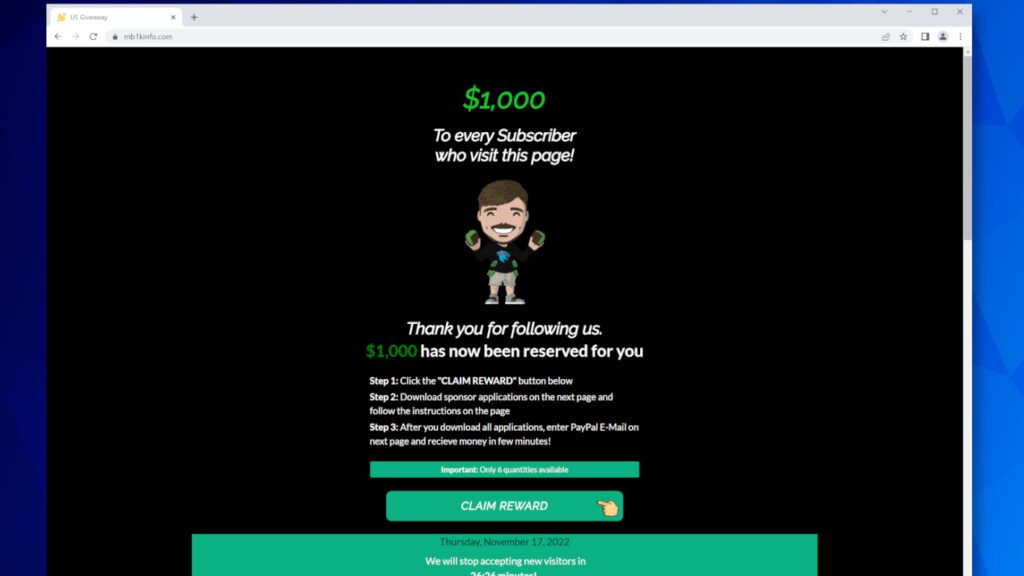
The page also includes a totally made-up list of Youtube comments that praise the page and say the rewards have been claimed by them. However, keep in mind that this list is entirely fake and you shouldn’t believe what these comments state – they are created by the fake page owners. At the end of this deceptive page, we can see a false statement stating that the site was created by Mr. Beast and also a list of sponsors.
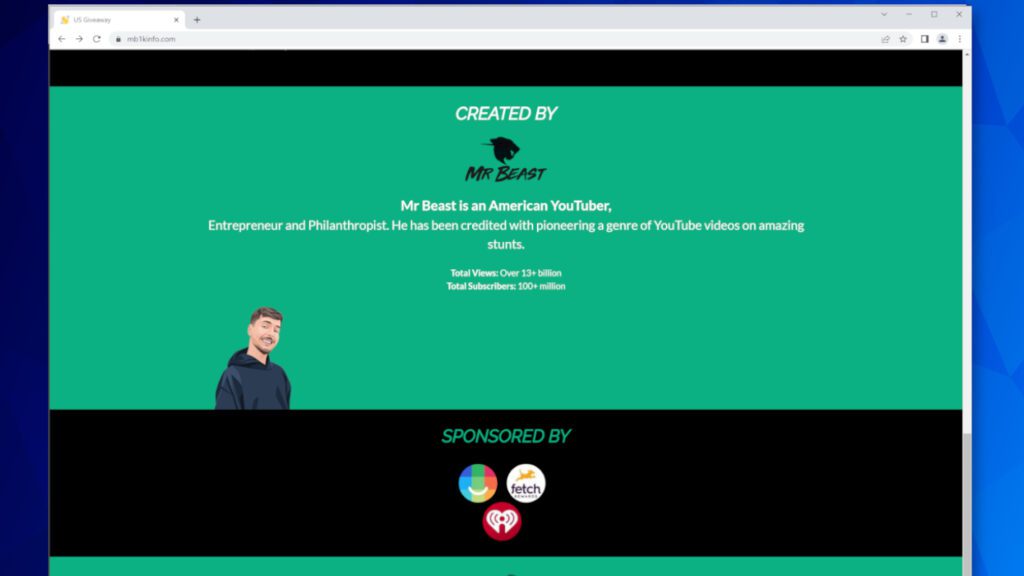
It is important to repeat that the sponsors listed on the deceptive website, or Mr. Beast himself, are NOT affiliated with the page in any way.
We decided to proceed on the page for research purposes so that you wouldn’t need to do so. In the next page, which is verifyyou[.]net, the user is asked to download some applications (in this case, Opera GX browser) and complete a survey to claim the promised reward.
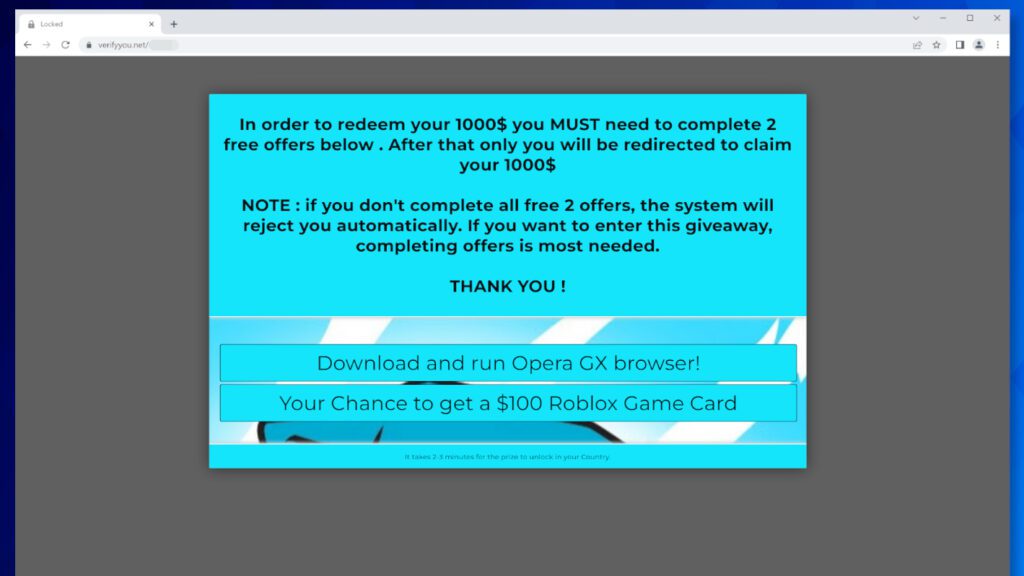
The first link actually opens Opera download website, while the second takes us to another page, asking to complete a survey in order to get a $100 Roblox Game Card. The site also falsely claims that the user has to complete 25 deals to claim $1000 reward, or complete fewer to claim lower value rewards. However, keep in mind that the majority of those “deals” require user to sign up for various services, often paid ones. We suspect that the scam website generates revenue
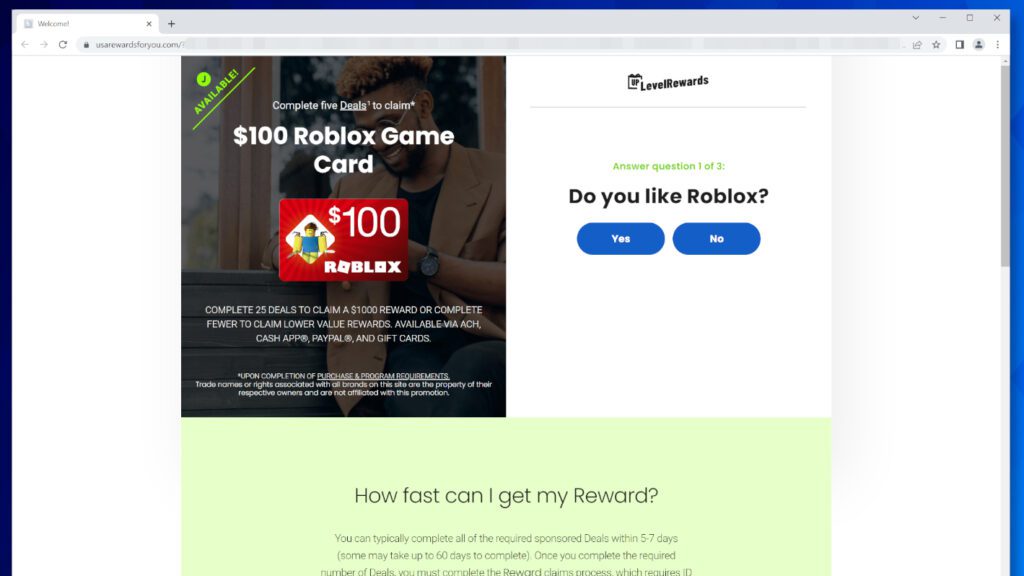
Finally, the page asks the user to provide email address. However, you should never provide your contact information, including email address, to such shady pages as you might simply sign up for email spam.
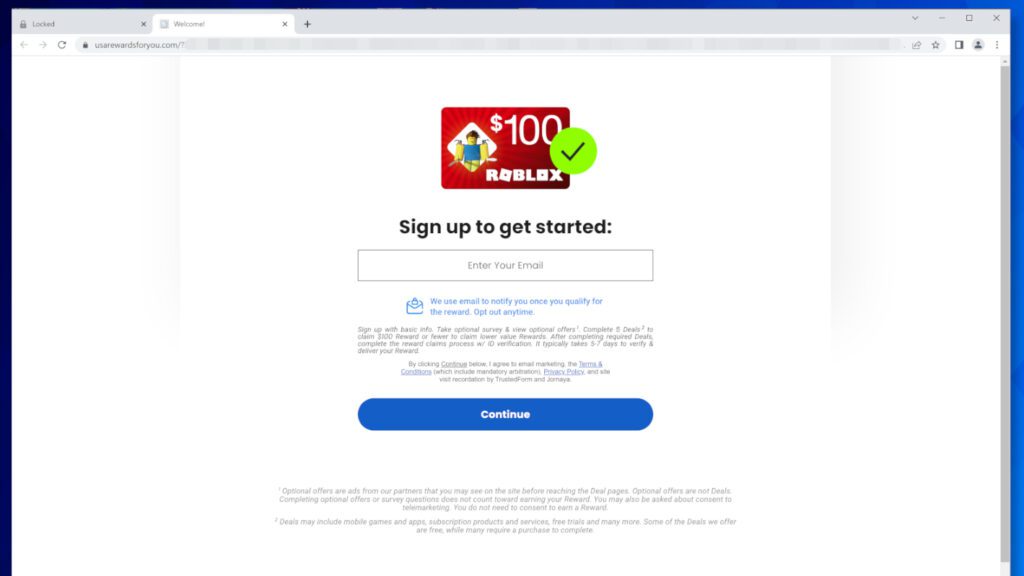
The famous Youtuber has addressed the scam ads, stating “I’ve gotten fake ads of me giving away money at least a thousand times and feel bad for the hundreds of thousands of people that have been scammed :/ I’ve been screaming at them for forever to figure this out” in a tweet reply to Elon Musk’s meme about Youtube ignoring the fake ads on the video sharing platform.
In another tweet, he warned his followers, stating “If it doesn’t come from a verified MrBeast, it’s not me.”
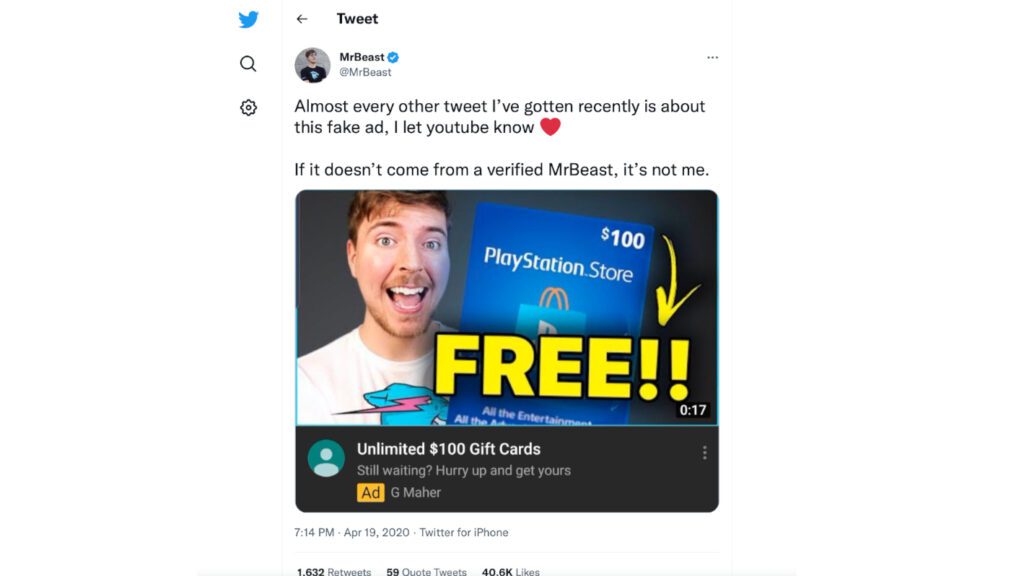
Example no. 2: Fake MrBeast Giveaway Scam on Facebook
Scammers are also using the name of the famous Youtuber to spread MrBeast Giveaway scam on social media platforms like Facebook. There are many fake pages claiming to be affiliated with the famous philanthropist, and all of them function in a similar way. Here is a screenshot of the fake pages we found via FB search:
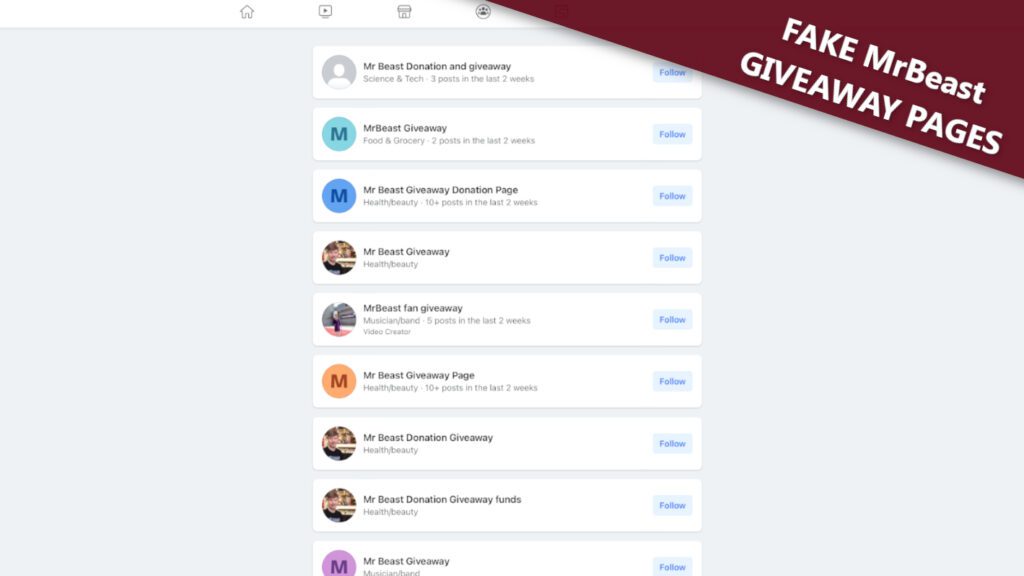
Many of these pages have low like count and continuously publish deceptive posts about MrBeast Giveaways. Aside from them, what these also regularly do is re-share individual people profile photos and add a caption stating the person was chosen during the giveaway and has to claim a massive award via provided link.
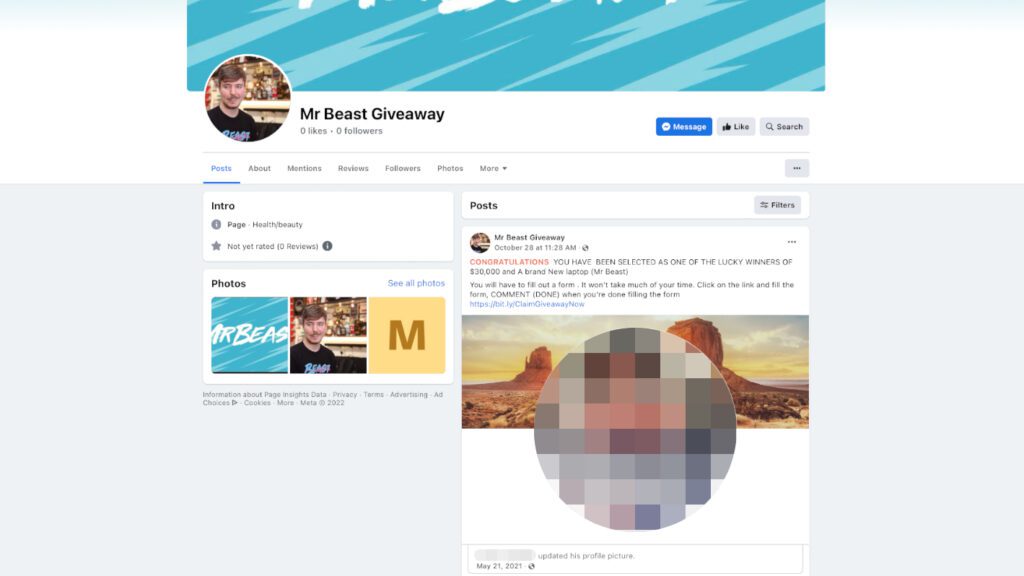
The link added to such fake post is shortened, usually via bit.ly or another URL shortening service, and leads to a deceptive page asking to provide personal information. The deceptive URLs we discovered during our research led us to a rather poorly designed Google forms questionnaire, clearly created by a sloppy scammer. The page includes “USA Government Approved stamp” and claims the giveaway isn’t a “scam,” which kind of obviously proves it IS a scam. What’s interesting is that the link promoted via these fake pages lead to a survey supposedly meant to grant a prize from another Youtuber, ThatWasEpic.
It could be that scammers are reusing the same URL and create different Google Forms designs, pretending to be different famous people in each case.
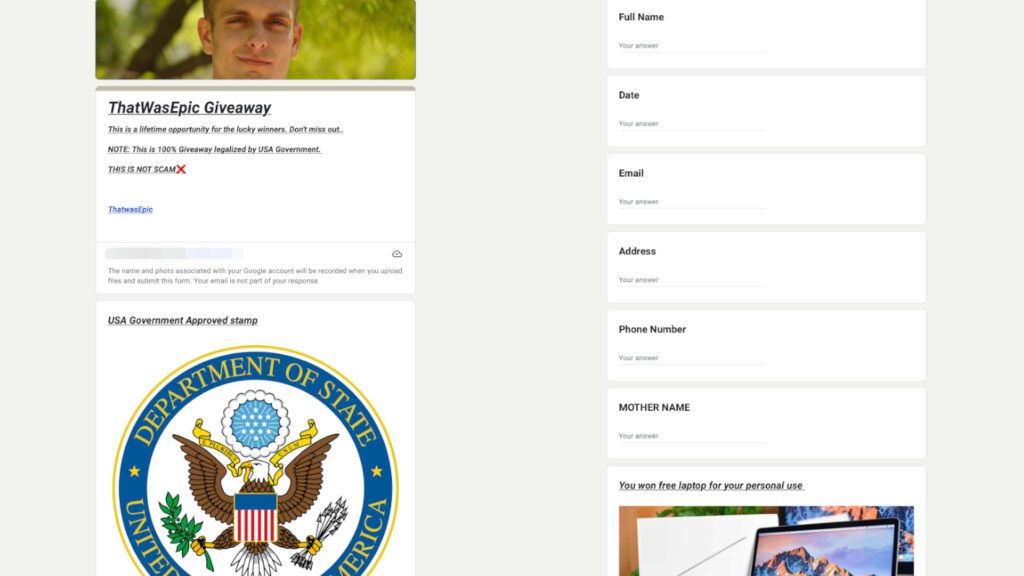
Threat Summary
| Name | Mr Beast Giveaway Scam |
| Type | Pop-up Scam, Phishing, Youtube Ads Scam |
| Deceptive statement | The scam claims the user has been selected as the lucky winner in Mr. Beast Giveaway, and invites one to visit a deceptive website in order to “claim” the reward. The URL leads to a scam website asking the user to provide personal information or download “partner applications” in order to participate in the giveaway. |
| Websites associated with scam | 1000-mbest[.]com, mb1kinfo[.]com, bit[.]ly/ClaimGiveawayNow |
| Potential damage | If the victim clicks on a malicious URL or attachment added to the email, one might be taken to a phishing website that asks to re-login to email account. Unfortunately, after providing the login credentials, these will be sent to cybercriminals. Additionally, these emails might contain deceptive attachments containing malware. |
| Distribution | Email spam campaigns |
| Removal | If you suspect that you have downloaded malware to your PC, remove it from your PC using trustworthy software like INTEGO Antivirus. To repair virus damage on Windows OS files, consider scanning with RESTORO (secure download link). |
| Recovery | Change the login credentials you provided via phishing link AS SOON AS possible. |
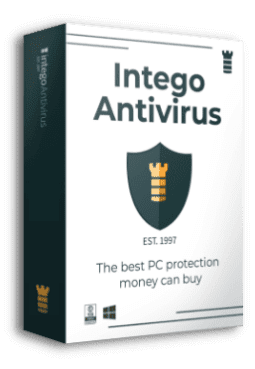
Intego Antivirus for Windows
Award-winning antivirus solution for your PC.
Robust security software that provides robust 24/7 real-time protection, Web Shield that stops online threats/malicious downloads, and Prevention engine that wards off Zero-Day threats. Keep your PC safe and protected against ransomware, Trojans, viruses, spyware and other forms of dangerous programs.
What to do if you have been scammed?
If you suspect that you have been scammed, or have been convinced to download some potentially unwanted programs (PUPs) to you computer, then you should take action to protect yourself from further risks and report the scam to your Europol, IC3, NCSC or an institution responsible for handling cyber crime reports in your country.
In order to remove potentially unwanted programs that you may have installed, we strongly suggest that you use a trustworthy antivirus solution. Our team strongly relies on INTEGO Antivirus (Windows) or its version for Mac – INTEGO.
If you have provided sensitive information through deceptive MrBeast Giveaway scam pages, then you need to protect it. For example, if you have provided your bank details, then you need to contact your bank and let them know that you’ve been scammed. In addition, you should monitor your transactions regularly.
If you have provided your social security number to fraudsters, then you need to check your credit card score to notice any unsolicited transactions that may be initiated by scammers. It is essential to place a temporary fraud alert to let credit bureaus know that you’ve been affected by scammers. This alert usually expires after 1 year, but you can extend it as well. You can also request a copy of your credit report. Furthermore, if you notice some unrecognized bank transactions or fraudulent activity on your credit report, you should report such instances to police immediately.
In case you have revealed your passwords, you should visit the legitimate version of the website and change your password immediately. Create a unique, lengthy password that contains letters, numbers (uppercase and lowercase) as well as symbols.
Remove malware and potentially unwanted programs from your computer
Users who have fallen for Mr. Beast Giveaway scam and installed some unwanted programs unknowingly should remove unwanted software from their systems immediately. For this task, we recommend using a trustworthy antivirus software of your choice.
OUR GEEKS RECOMMEND
Our team recommends a two-step rescue plan to remove ransomware and other remaining malware from your computer, plus repair caused virus damage to the system:
GeeksAdvice.com editors select recommended products based on their effectiveness. We may earn a commission from affiliate links, at no additional cost to you. Learn more.
malware and spyware Removal Guidelines
Method 1. Enter Safe Mode with Networking
Step 1. Start Windows in Safe Mode with Networking
Before you try to remove the virus, you must start your computer in Safe Mode with Networking. Below, we provide the easiest ways to boot PC in Safe Mode with Networking, but you can find additional ones in this in-depth tutorial on our website – How to Start Windows in Safe Mode. Also, see a video tutorial on how to start Windows in Safe Mode:
Instructions for Windows XP/Vista/7 users
- First of all, turn off your PC. Then press the Power button to start it again and instantly start pressing F8 button on your keyboard repeatedly in 1-second intervals. This launches the Advanced Boot Options menu.
- Use arrow keys on the keyboard to navigate down to Safe Mode with Networking option and press Enter.
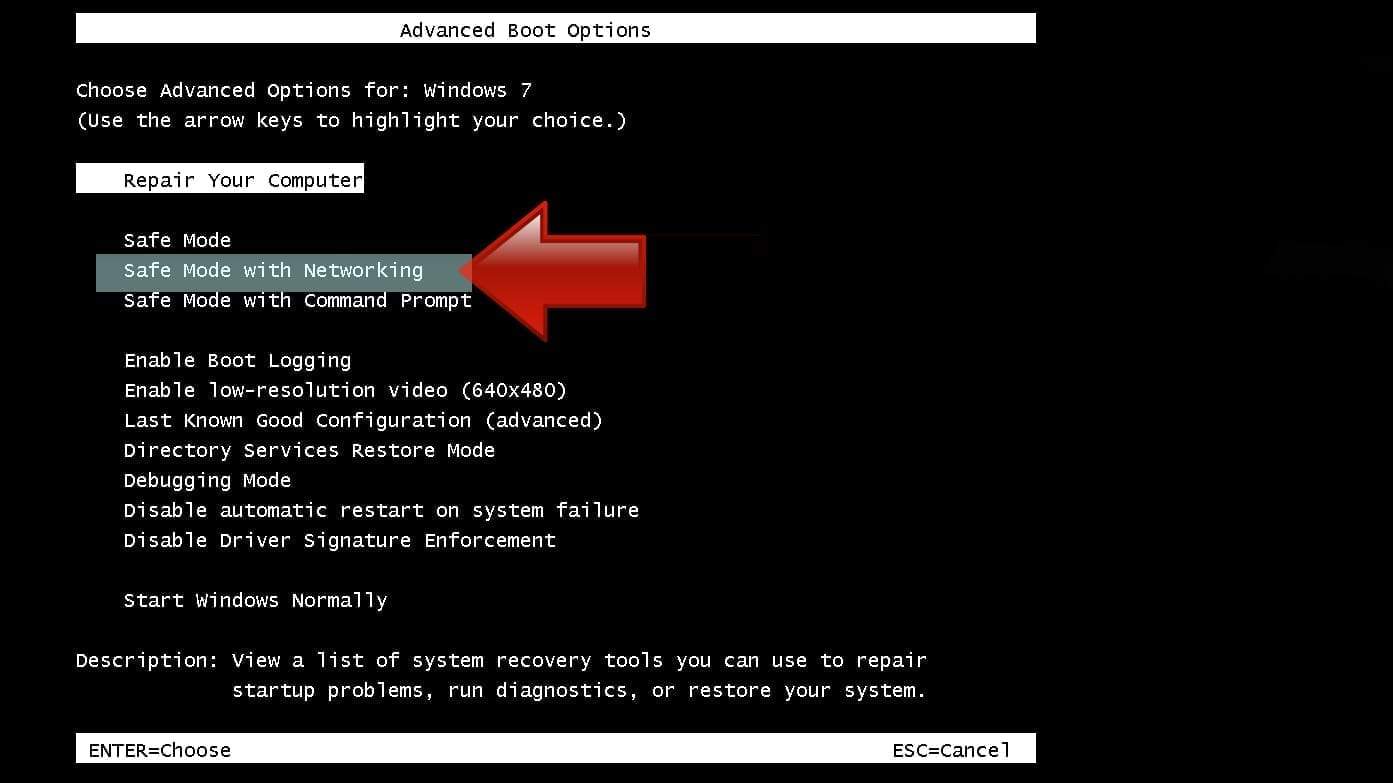
Instructions for Windows 8/8.1/10 users
- Open Windows Start menu, then press down the Power button. On your keyboard, press down and hold the Shift key, and then select Restart option.

- This will take you to Windows Troubleshoot screen. Choose Troubleshoot > Advanced Options > Startup Settings > Restart. Tip: If you can't find Startup Settings, click See more recovery options.
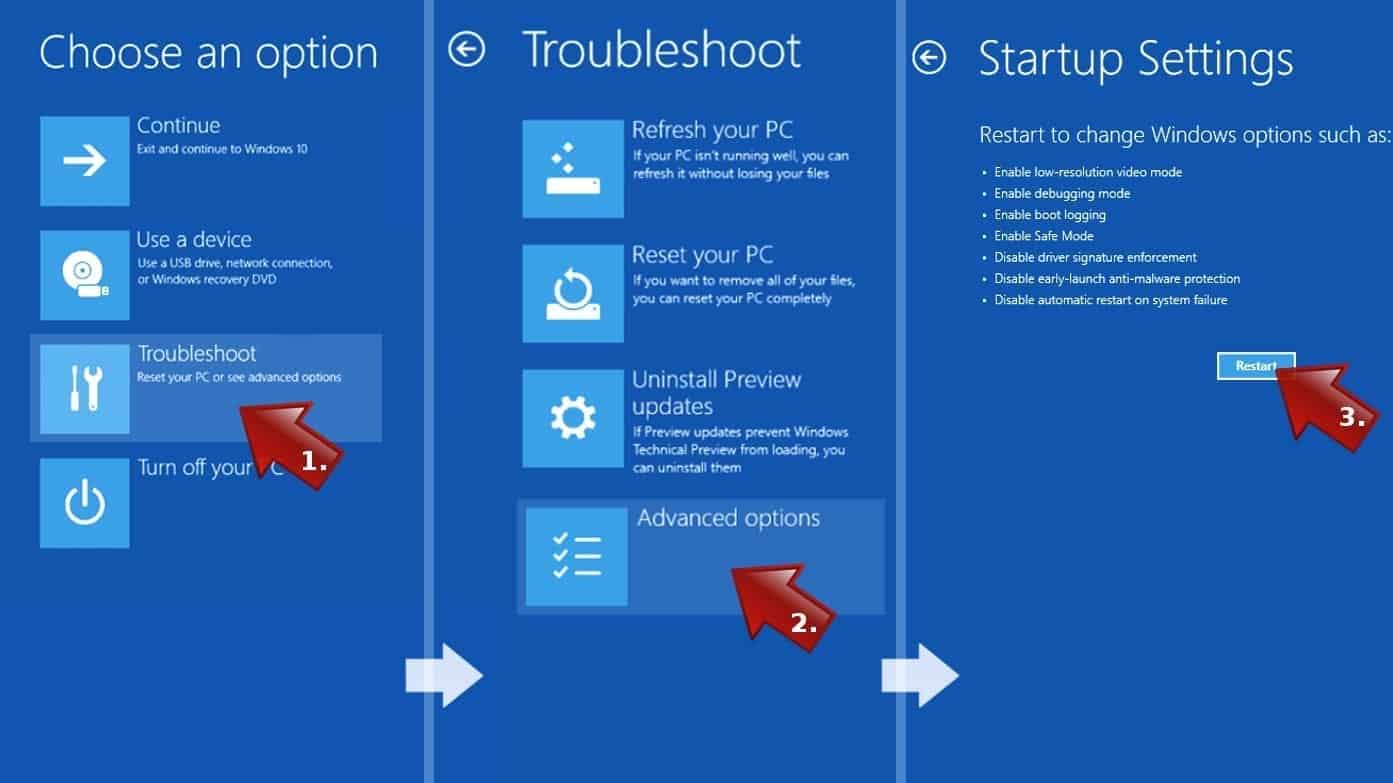
- In Startup Settings, press the right key between F1-F9 to enter Safe Mode with Networking. In this case, it is the F5 key.
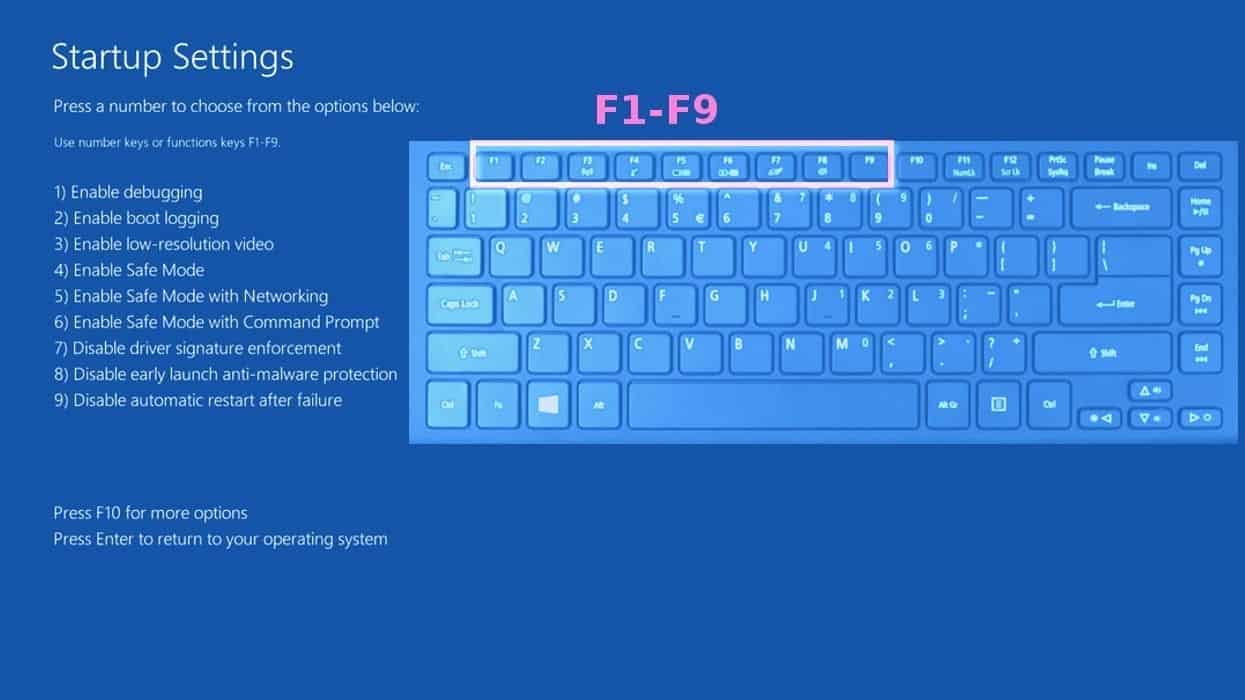
Step 2. Remove files associated with the virus
Now, you can search for and remove malware and spyware files. It is very hard to identify files and registry keys that belong to the virus, Besides, malware creators tend to rename and change them repeatedly. Therefore, the easiest way to uninstall such type of a computer virus is to use a reliable malware removal program. We recommend using SYSTEM MECHANIC ULTIMATE DEFENSE , which can also restore deleted files. Additionally. we recommend repairing virus damage using RESTORO.
Special Offer
Compatibility: Microsoft Windows
See Full Review
RESTORO is a unique PC Repair Tool which comes with an in-built Avira scan engine to detect and remove spyware/malware threats and uses a patented technology to repair virus damage. The software can repair damaged, missing or malfunctioning Windows OS files, corrupted DLLs, and more. The free version offers a scan that detects issues. To fix them, license key for the full software version must be purchased.
Method 2. Use System Restore
In order to use System Restore, you must have a system restore point, created either manually or automatically.
Step 1. Boot Windows in Safe Mode with Command Prompt
Instructions for Windows XP/Vista/7 users
- Shut down your PC. Start it again by pressing the Power button and instantly start pressing F8 button on your keyboard repeatedly in 1-second intervals. You will see Advanced Boot Options menu.
- Using arrow keys on the keyboard, navigate down to Safe Mode with Command Prompt option and press Enter.
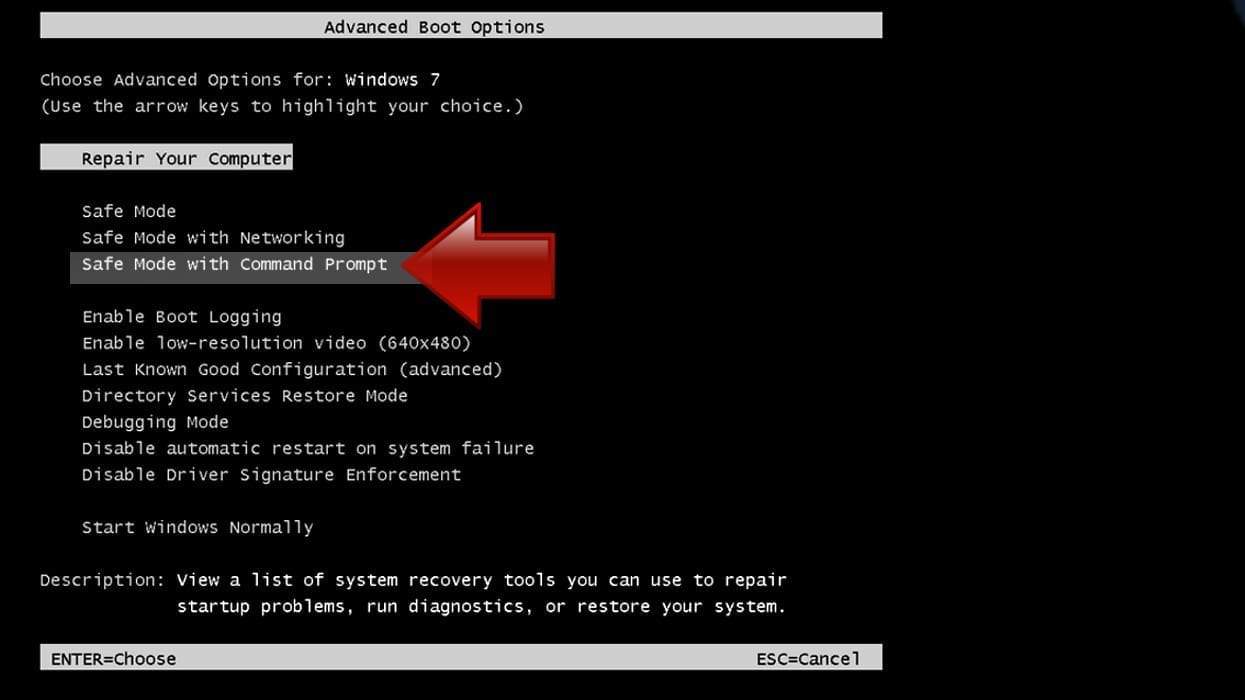
Instructions for Windows 8/8.1/10 users
- Launch Windows Start menu, then click the Power button. On your keyboard, press down and hold the Shift key, and then choose Restart option with the mouse cursor.

- This will take you to Windows Troubleshoot screen. Choose Troubleshoot > Advanced Options > Startup Settings > Restart. Tip: If you can't find Startup Settings, click See more recovery options.
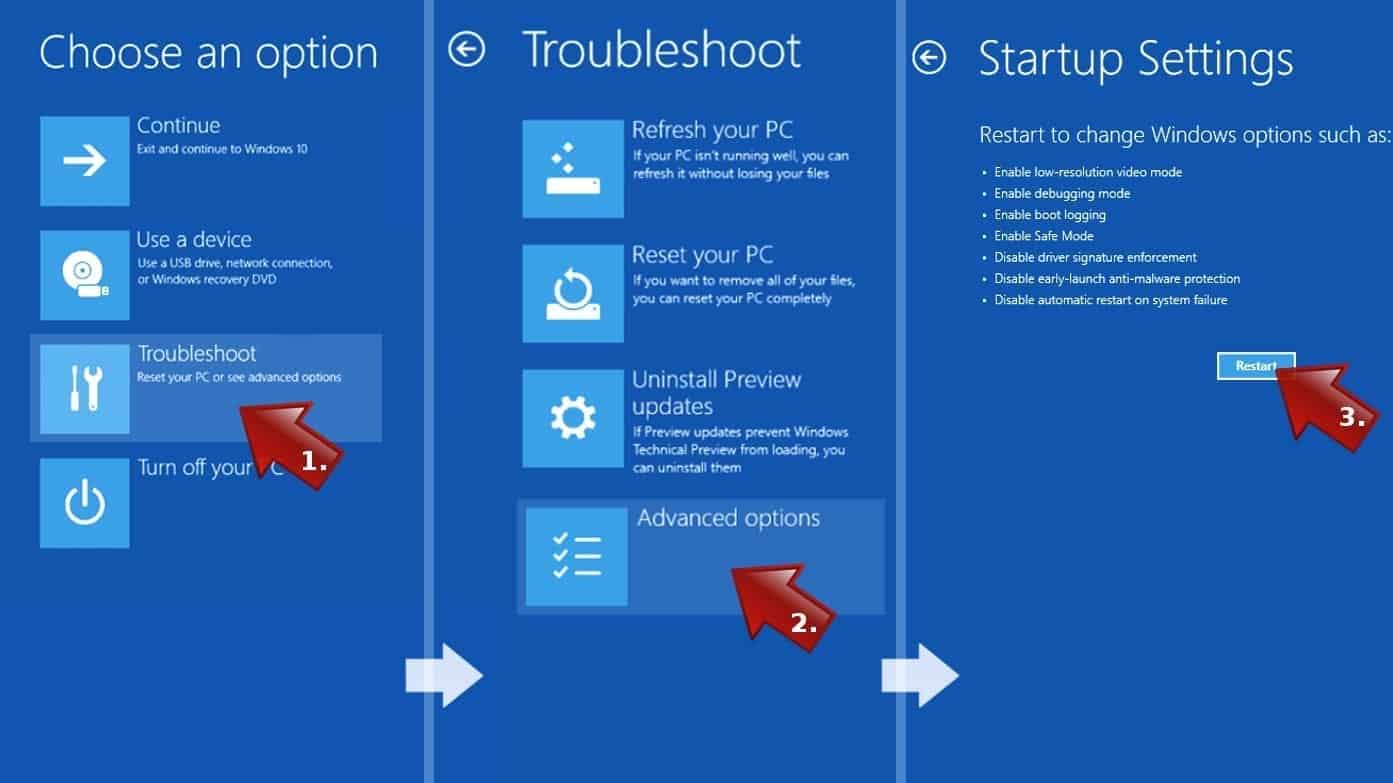
- In Startup Settings, press the right key between F1-F9 to enter Safe Mode with Command Prompt. In this case, press F6 key.
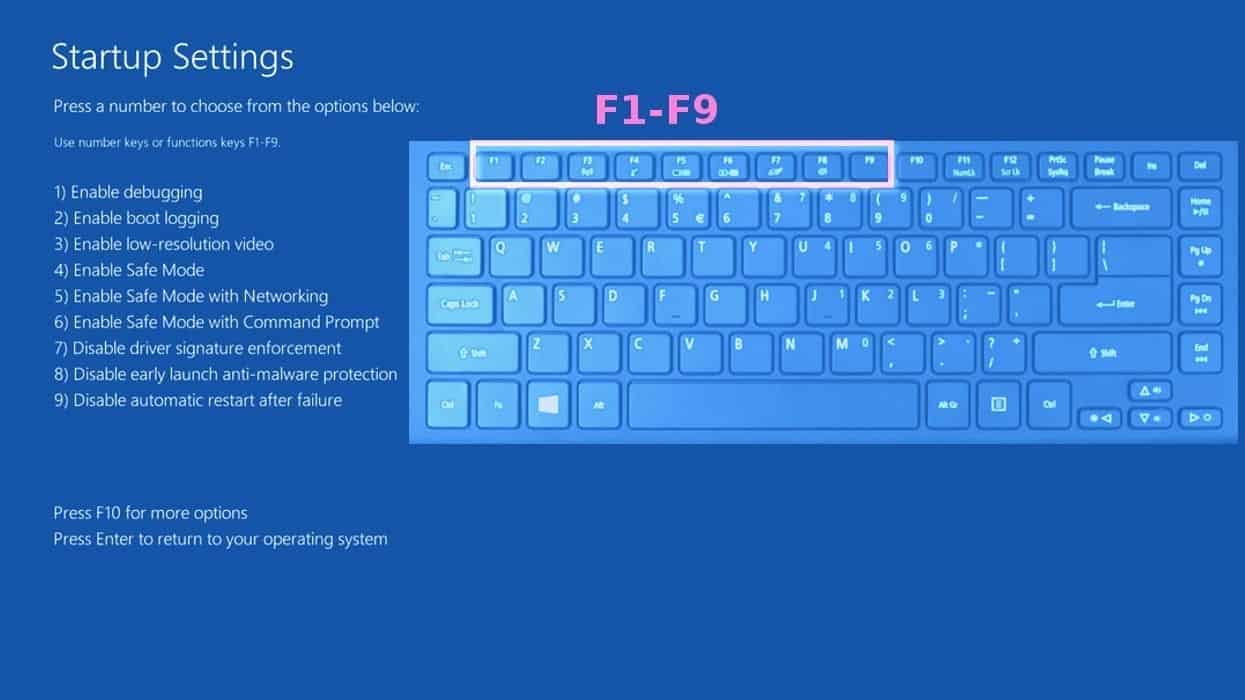
Step 2. Start System Restore process
- Wait until system loads and command prompt shows up.
- Type cd restore and press Enter, then type rstrui.exe and press Enter. Or you can just type %systemroot%system32restorerstrui.exe in command prompt and hit Enter.

- This launches System Restore window. Click Next and then choose a System Restore point created in the past. Choose one that was created before the malware infiltration.
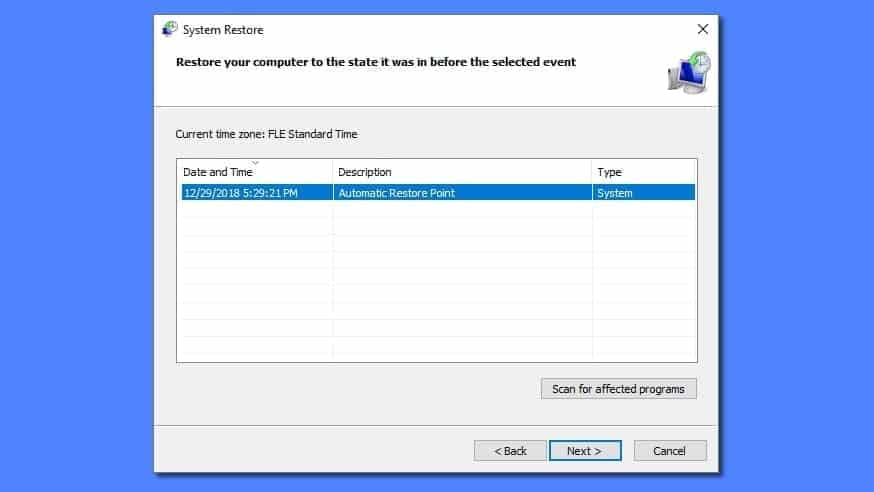
- Click Yes to begin the system restoration process.
After restoring the system, we recommend scanning the system with antivirus or anti-malware software. In most cases, there won't be any malware remains, but it never hurts to double-check.
Disclaimer. This site includes affiliate links. We may earn a small commission by recommending certain products, at no additional cost for you. We only choose quality software and services to recommend.

Norbert Webb is the head of Geek’s Advice team. He is the chief editor of the website who controls the quality of content published. The man also loves reading cybersecurity news, testing new software and sharing his insights on them. Norbert says that following his passion for information technology was one of the best decisions he has ever made. “I don’t feel like working while I’m doing something I love.” However, the geek has other interests, such as snowboarding and traveling.
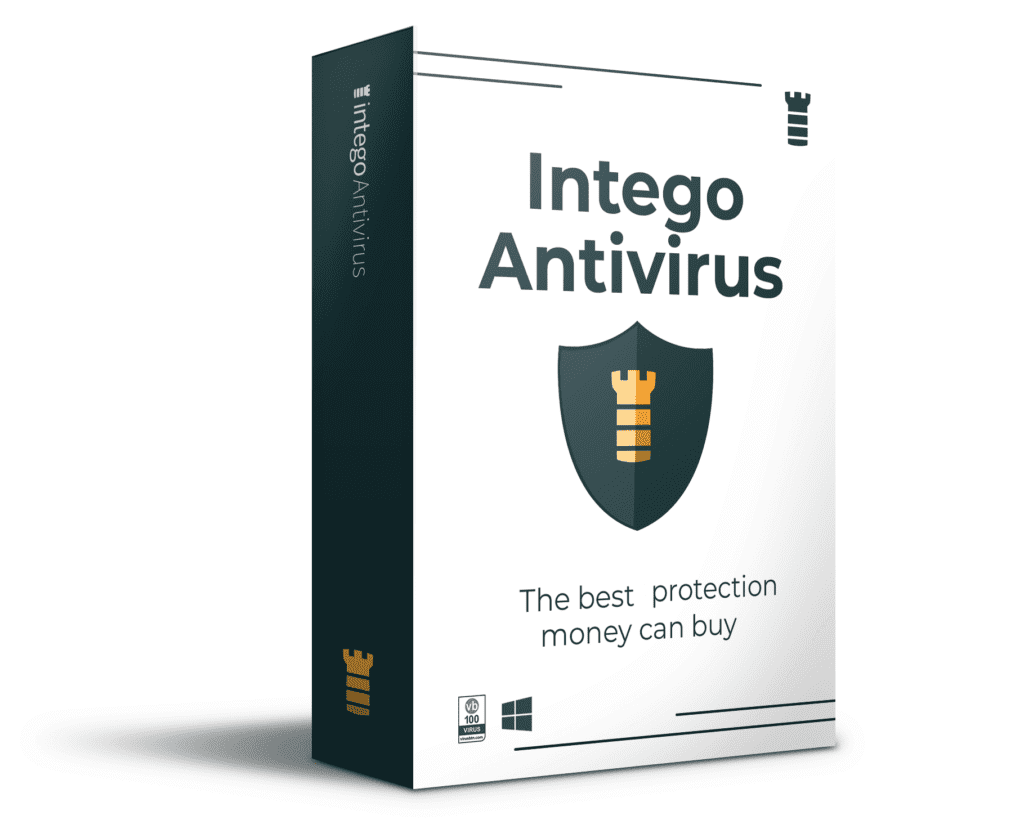

My scam was that I was sent a text saying that MrBeast was helping ppl out by giving away money I repliek to the text back. I was told to by a 100 gift card. At that point I knew it was a scam.. these ppl should be hung in the town square.